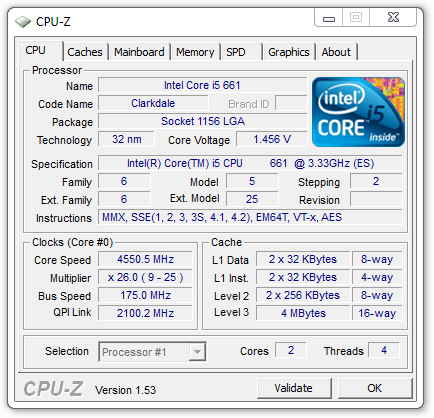- Qualcomm Launches Snapdragon 4 Gen 2 Mobile Platform
- AMD Launches Ryzen PRO 7000 Series Mobile & Desktop Platform
- Intel Launches Sleek Single-Slot Arc Pro A60 Workstation Graphics Card
- NVIDIA Announces Latest Ada Lovelace Additions: GeForce RTX 4060 Ti & RTX 4060
- Maxon Redshift With AMD Radeon GPU Rendering Support Now Available
Gigabyte H55M-USB3 – The Ultimate $100 H55 Board?

Finding a great H55 board to match up with your Clarkdale CPU isn’t hard, as the market currently has a great selection. But Gigabyte’s H55M-USB3 stands out, as it has a superb feature-set for its ~$100 price tag, and also proves itself in our tests as being a great all-around board, and one that seems to have no limit in overclocking.
Page 10 – Overclocking Gigabyte’s H55M-USB3
Before discussing results, let’s take a minute to briefly discuss what I consider to be a worthwhile overclock. As I’ve mentioned in past content, I’m not as interested in finding the highest overclock possible as much as I am interested in finding the highest stable overclock. To me, if an overclock crashes the computer after a few minutes of running a stress-test, it has little value except for competition.
How we declare an overclock stable is simple… we stress it as hard as possible for a certain period of time, both with CPU-related tests and also GPU-related, to conclude on what we’ll be confident is 100% stability throughout all possible computing scenarios.
For the sake of CPU stress-testing, we use LinX. Compared to other popular CPU stress-testers, LinX’s tests are far more gruelling, and proof of that is seen by the fact that it manages to heat the CPU up to 20°C hotter than competing applications, like SP2004. Also, LinX is just as effective on AMD processors. Generally, if the CPU survives the first half-hour of this stress, there’s a good chance that it’s mostly stable, but I strive for a 12 hour stress as long as time permits.
If the CPU stress passes without error, then GPU stress-testing begins, in order to assure a system-wide stable overclock. To test for this, 3DMark Vantage’s Extreme test is used, with the increased resolution of 2560×1600, looped nine times. If this passes, some time is dedicated to real-world game testing, to make sure that gaming is just as stable as it would be if the CPU were at stock. If both these CPU and GPU tests pass without issue, we can confidently declare a stable overclock.
Overclocking Gigabyte’s H55M-USB3
I admit, and have admitted in the past, that I’m not much of an overclocker. It’s not that I don’t enjoy it, but rather that I feel like I’m not that good at it, and also that I never seem to achieve a truly impressive overclock. So when I sit down to test out the overclocking-ability of a new motherboard or CPU, I usually expect little more than a 4.0GHz overclock, since it’s been rather typical up to this point. But with the H55M-USB3, I quickly realized that there’d be no simple 4.0GHz overclock here. Oh no… not at all.
After a couple of hours worth of tweaking, and I mean very simple tweaking, I ended up hitting 4.55GHz which proved to be about 50 minutes LinX stable, twice over. The reason I did it twice and not straight through, was because believe it or not, doing the first run Windows 7 ended up putting the PC to sleep after about 40 minutes (usually I disable these power modes, but I forgot on this particular install), so I felt it necessary to let that finish, then start over for double assurance.
To my knowledge, this is the highest overclock I’ve ever hit “stable”, even for a dual-core. I’ve often been able to reach sky-high clocks, but rarely will one ever pass through a stress test for even a minute, but this one here lasted almost an hour, twice! To be fair, it did require some extra voltage (1.4375V), but never did the CPU cores hit even 90°C (I am used to them hitting the red-line, which tends to be around 100°C).
I’m beyond impressed with the overclocking performance seen here, and after all is said and done, I’m fairly confident the board and chip could have been pushed a bit further. Unfortunately, I had to cut my OC’ing session a bit short due to other testing that had to take place. But with about the same amount of effort, I gained about 210MHz over what I could achieve with ASUS’ P7H55D-M EVO. That’s rather impressive.
Support our efforts! With ad revenue at an all-time low for written websites, we're relying more than ever on reader support to help us continue putting so much effort into this type of content. You can support us by becoming a Patron, or by using our Amazon shopping affiliate links listed through our articles. Thanks for your support!