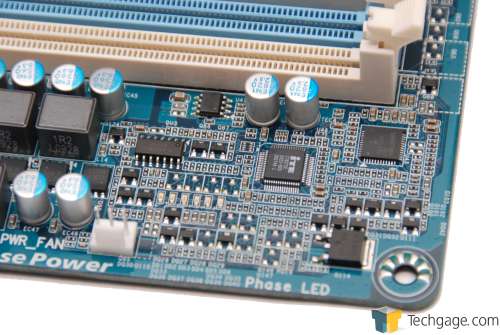- Qualcomm Launches Snapdragon 4 Gen 2 Mobile Platform
- AMD Launches Ryzen PRO 7000 Series Mobile & Desktop Platform
- Intel Launches Sleek Single-Slot Arc Pro A60 Workstation Graphics Card
- NVIDIA Announces Latest Ada Lovelace Additions: GeForce RTX 4060 Ti & RTX 4060
- Maxon Redshift With AMD Radeon GPU Rendering Support Now Available
Gigabyte P55-UD5

Alongside Intel’s Lynnfield launch, Gigabyte launched close to ten motherboards, one of which we’re taking a look at here. The P55-UD5 is the company’s second-highest offering, and it shows, with its huge feature-set, 12-phase power solution, overclocking-ability, robust BIOS, keen design and more.
Page 1 – Introduction
When Intel launches a brand-new CPU architecture to the market, (in the most recent case, Lynnfield), vendors of all types waste no time in following-up with their own product to compliment it. In the case of motherboards, companies such as ASUS and Gigabyte really shine, as both offer not just one or two each, but a combined 20+.
That might seem like overkill at first, but when you think hard about it, it’s really not. After all, with more choice, means you’ll have an easier time finding a board that suits your needs best, and also your price-range. Who likes over-spending? I know I sure don’t.
In the case of Gigabyte specifically, the company has over ten models total, but only seven are currently available at retail. Of these, the price range starts at $110 and goes up to $250, for the P55-UD6. Yes, that really was a $110 you saw there, and granted, it’s mATX, but at least there’s the option. This is a stark contrast to the Nehalem launch last fall, when you were hard-pressed to find an X58 board for under $250.
The board we’re looking at today is one of Gigabyte’s upper mid-range offerings, settling in at $220. It’s a little more expensive than what most people would want, but you can be sure that the performance seen here would be pretty-well on par with the next few models that rank below it on Gigabyte’s scale. For the most part, motherboards, as long as they are not low-end, will offer equal performance from model to model. What it comes down to in the end, is features and overclocking-ability.
Closer Look at Gigabyte’s P55-UD5
What the P55-UD5 offers over Gigabyte’s other models is primarily in the number of S-ATA ports and PCI-E 16x slots that are available. Unlike the models below it, the UD5 includes 3x PCI-E 16x (you will still be limited to 8x operation for CrossfireX/SLI, but it’s not likely to matter in the real-world), and also has 12 S-ATA ports instead of 8 to 10. Another notable feature is that two ports on the back can be used for either eSATA or USB, depending on your needs.
One other improvement over the other models (and that it shares with the UD6) is a more robust power phase solution and heatsink design. So, it can be assumed that the UD5 and UD6 would be more appropriate for those who want to hit the highest overclocks possible. So without further ado, let’s take a tour of the board. Note that much of what’s said here is borrowed from our preview from a few weeks ago, as there’s no sense in repeating what has already been said.
If you’ve been following Gigabyte boards for a while, one of the first things you might notice is the, umm, lack of color. No oranges, greens, yellows or pinks here… just blue and white. Clean, and simple. First stop is around the new LGA 1156 socket, which is surrounded by many capacitors and the 12-phase power solution.
Here’s an alternative view to better show off the heatsinks.
Because Lynnfield features a dual-channel memory controller, the majority of P55 motherboards feature four DIMM slots, for a total of 16GB of RAM. Gigabyte’s P55-UD6 one-ups this, by offering six DIMM slots, for 24GB of RAM total.
If I had to choose one major motherboard innovation that I appreciate the most, it’d have to be the vertically-mounted S-ATA ports. They simply can’t be beat. When you see these on a motherboard, you know that your long graphics cards aren’t going to be a problem, and if you have a big graphics card and only top-mounted S-ATA ports, you know what I mean. All ten S-ATA ports here are vertical, which will no doubt be hugely appreciated by anyone who picks this board up.
Also around this area is the faux Southbridge (this portion of the heatsink is covering storage controllers), a power switch along with reset and CMOS reset buttons, the BIOS battery and the slew of internal connectors, such as USB, FireWire and the ATX chassis connectors.
Because NVIDIA has “allowed” SLI to be licensed on P55 boards, Gigabyte makes that option available here (along of course with CrossFireX). If you wanted, you could even go triple GPU, but the bottom of the board might cause the third GPU to suffer a tight squeeze. Aside from the triple PCI-E 16x slots, we have two PCI-E 1x and also two legacy PCI. The IDE and other various connectors can be found at the bottom here.
As we’ve seen on a few other Gigabyte boards before, the top right-hand corner features a variety of LEDs to show the status of your current phase state.
As a slightly higher-end board, the UD5 features the entire gamut of peripheral connectors on the back I/O panel. These include a total of ten USB ports (the two bottom yellow USB ports double as eSATA), two LAN ports (which can be linked for double the speed), your usual selection of audio ports, the two FireWire variants and also a PS/2 connector for a legacy mouse or keyboard.
Below, you can see the various manuals Gigabyte has included to explain every aspect of the board (four total!), the back I/O panel protector, an SLI bridge connector, various chassis stickers and also four S-ATA cables, an IDE cable and also an internal slot to add two more eSATA connectors to your machine.
As you can see, the P55-UD5 is a packed board, with enough bling and features to remain attractive to pretty much any enthusiast. The fact that it supports Windows 7 out of the box is another plus. Earlier, I mentioned that the UD5 and UD6 will likely become the preferred models by overclockers, so let’s see if the UD5’s BIOS lives up to my assumptions.
Support our efforts! With ad revenue at an all-time low for written websites, we're relying more than ever on reader support to help us continue putting so much effort into this type of content. You can support us by becoming a Patron, or by using our Amazon shopping affiliate links listed through our articles. Thanks for your support!