- Qualcomm Launches Snapdragon 4 Gen 2 Mobile Platform
- AMD Launches Ryzen PRO 7000 Series Mobile & Desktop Platform
- Intel Launches Sleek Single-Slot Arc Pro A60 Workstation Graphics Card
- NVIDIA Announces Latest Ada Lovelace Additions: GeForce RTX 4060 Ti & RTX 4060
- Maxon Redshift With AMD Radeon GPU Rendering Support Now Available
Gigabyte Radeon HD 4770 512MB
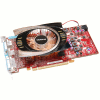
Have just $100 to splurge on a new graphics card? Is having low power consumption and low temperatures important to you? If so, the HD 4770 certainly deserves your attention. This budget card handled each one of our games at 1920×1080 just fine, overclocks like a dream and has power and temp numbers worth drooling over.
Page 10 – Overclocking the HD 4770
Before tackling our overclocking results, let’s first clear up what we consider to be a real overclock and how we go about achieving it. If you read our processor reviews, you might already be aware that we don’t care too much for an unstable overclock. It might look good on paper, but if it’s not stable, then it won’t be used. Very few people purchase a new GPU for the sole purpose of finding the maximum overclock, which is why we focus on finding what’s stable and usable.
To find the max stable overclock on an ATI card, we stick to using ATI’s Catalyst Overdrive tool. Compared to what’s available on the NVIDIA side, it’s quite limited in the top-end, but it’s the most robust and simplest solution to use. For NVIDIA, we use EVGA’s Precision, which allows us to reach heights that are in no way sane – a good thing.
Once we find what we believe might be a stable overclock, the card is put through 30 minutes of torture with the help of OCCT 3.0’s GPU stress-test, which we find to push any graphics card harder than any other stress-tester we’ve ever used. If the card passes there, we then further verify by running the card through a 2x run of 3DMark Vantage’s Extreme setting. Finally, games are quickly loaded and tested out to assure we haven’t introduced any side-effects.
If all these tests pass without issue, we consider the overclock to be stable.
Overclocking Gigabyte’s Radeon HD 4770 512MB
With ATI cards today, overclocking is about as easy as installing the card. For the most part, many cards we’ve taken a look at from ATI lately have been able to run just fine when maxing out the clock dials in the company’s Overdrive tool. And if it isn’t stable at the top settings, it doesn’t usually take much to make it stable. The same can be said here, as the card proved totally stable at Overdrive’s top-allowed setting of 830MHz Core and 850MHz Memory. That amounts to an increase of 80MHz on the Core, and 50MHz on the Memory.
Although the clocks saw quite the boost, the power draw and temperatures weren’t affected too much. For power, we saw an increase of 7W at idle, and 13W at full load, while on the temperature side, we saw an increase of 2°C at idle and 3°C at full load. So how do these higher clocks effect our gaming performance?
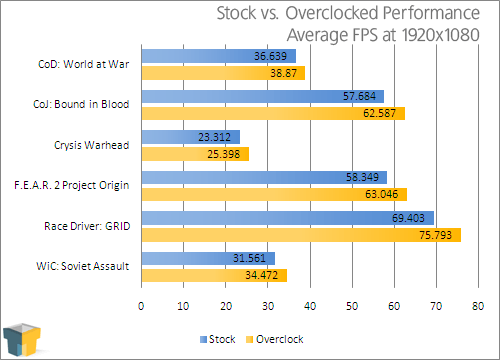
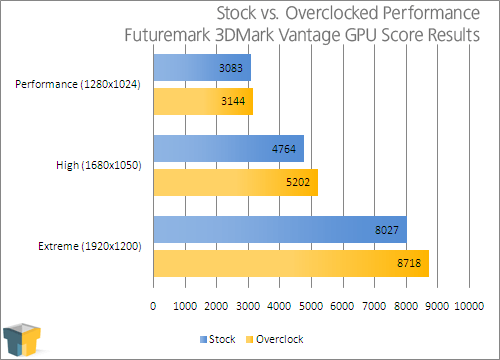
When overclocking graphics cards, the increases in real-world performance is rarely that stark, and that doesn’t change here. That said, there are indeed some noticeable increases on paper, though while playing, I didn’t feel as though the performance was boosted a great deal. Still, this is a free overclock, and it hardly affected the power or temperatures, so it’s a win/win.
Support our efforts! With ad revenue at an all-time low for written websites, we're relying more than ever on reader support to help us continue putting so much effort into this type of content. You can support us by becoming a Patron, or by using our Amazon shopping affiliate links listed through our articles. Thanks for your support!





