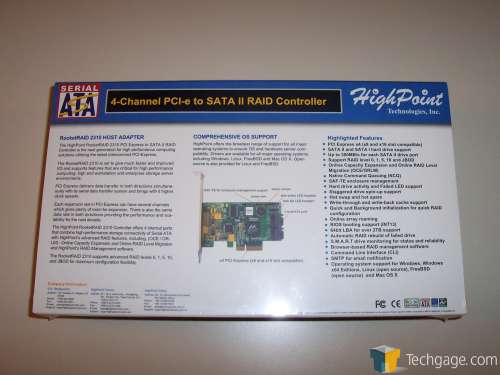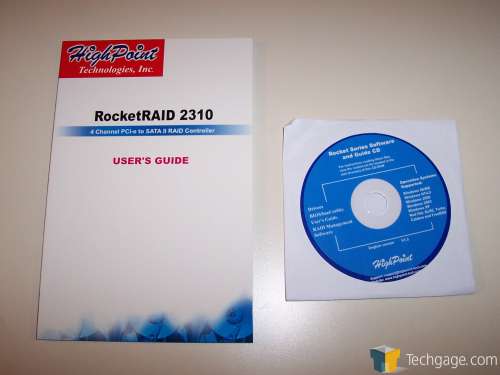- Qualcomm Launches Snapdragon 4 Gen 2 Mobile Platform
- AMD Launches Ryzen PRO 7000 Series Mobile & Desktop Platform
- Intel Launches Sleek Single-Slot Arc Pro A60 Workstation Graphics Card
- NVIDIA Announces Latest Ada Lovelace Additions: GeForce RTX 4060 Ti & RTX 4060
- Maxon Redshift With AMD Radeon GPU Rendering Support Now Available
HighPoint RocketRAID 2310
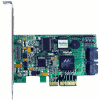
Once synonymous with servers, RAID has made its way into the mainstream thanks to the inclusion of onboard controllers by the motherboard manufacturers. Can a dedicated card make much of a difference to system performance? Along with High Point, we intend to find out.
Page 1 – Introduction
|
|
If you take the time to listen to your surroundings at your next LAN event, there are sure to be a few words thrown around that aren’t likely to be used very many other places. Words like Crossfire, SLI and RAID often come up, but what do they all mean? Well, SLI and Crossfire are terms used by NVIDIA and ATi respectively, which relate to their multi GPU approach to gaming. RAID on the other hand is an entirely different beast altogether. Long thought to be mystical server voodoo, RAID (which stands for Redundant Array of Independent Disks) actually has a very significant role and in certain scenarios, can improve performance considerably.
In RAID, there are a few different paths you can go down. For the speed freaks (read: gamers) RAID 0 is the only way to fly. By staggering the data being written to the array, hard drive performance spikes upward. Those of us who happen to have stacks and stacks of media on our PC, a smarter route to pursue would be RAID 1. In RAID one, the information being written on one disk is mirrored onto a second hard drive to significantly decrease the chances of losing your precious data in the even of a system failure. Finally, for those of us who like the advantages of both, and would like to have it all in one way or another, there are a number of combinations of RAID arrays in-between 0 and 1.
With all of that said, there are also different ways of setting up RAID. The first would be a software approach. This is by far the most common and cheapest way of setting up a RAID array on your desktop PC. As more and more chipset manufacturers are putting support for RAID in their chips, almost any enthusiast motherboard can be purchased with RAID available out of the box. While this is a cheap and easy approach, it does eat up a small bit of system performance. This leads us into the next form of RAID: hardware.
In hardware RAID, a dedicated RAID controller card is used. This card connects more often than not via the motherboards PCI bus but we are starting to see the emergence of PCI-E cards as time goes on. On a server level, we also see PCI-X cards. When compared to software RAID, the hardware approach appears to be ideal when factoring CPU usage but more often than not, controller cards are somewhat cost prohibitive.
Now, if you will excuse my incredibly simple explanation of RAID, let’s get back to the review. It should be mentioned that we are working on a complete and comprehensive article on the different types of RAID and the performance each type of setup provides to the end user.
As stated earlier, software RAID can be found on almost any recently produced motherboard and overlooking the hassle of installing RAID drivers during an XP setup, is relatively painless to setup.
Today on the bench, we are working with High Point’s RocketRAID 2310 controller card. Founded in 1995, High Point has been producing quality RAID controller cards for system builders and end users alike. Their cards might be found in corporate servers where uptime and reliability are a must just as easily as in a gaming PC, installed for the sole purpose of off loading CPU demand form their systems.
Throughout this review, we will not only focus on the performance of the RocketRAID 2310 card, but will also compare those results against the performance of the DFI ICFX3200-T2R/G SB600 Southbridge. In this review, an emphasis will be placed on the impact of using the RocketRAID in a true gaming environment. My point of view is that if this card can take away some of the CPU overhead, much like an add-in audio card can do, then from a gaming stand point, hardware RAID is the way to go. Can the High Point RocketRAID deliver suitable RAID performance and how will it stack up against the onboard controller of the DFI board. Without any more delay, let’s get into the review itself.
Arriving in its retail packaging, the 2310 is packed away in an incredibly informative box. One thing that stands out is the fact that this card uses a PCI-E x4 interface. While the card uses a x4 slot, it can be used in a x8 and a x16 slot just the same. Another main feature of the 2310 is that it can operate at SATA II speeds too.
Moving to the back, we find far more information about the card.
High Point has decided not to include anything but the bare basics. Once opened, we can see the accessories that ship with the 2310. All of the accessories, the 2310 included, come sandwiched in a thick foam to ensure a safe and secure ride when in transit. We also see that the card itself comes packaged in a anti-static bag to prevent any further damage that could occur during shipping.
Taking a closer look at the provided accessories, we see a manual, a driver disk, 4 blue SATA cables and a small PCI bracket that allows the 2310 to be used in a server if needed.
Moving onto the card, the first thing that I personally notice is the small size of the 2310… it’s tiny, especially for a card that is associated with server hardware. On the card itself, there are connectors for four different SATA II or I devices, as well as pin headers for HDD activity and failed drive notification. Dominating the center of the card is a Marvel 8SSX7042 chip. The Marvel chip controls the 4 SATA II ports as well as allows the card to communicate via the PCI-E slot.
The four SATA ports are located at the back of the card, facing toward the inside of the case when installed in a motherboard. This helps with cable clutter in a normal ATX PC case and when used in a server, this is the only position to really put the ports.
Let’s jump into the software and then some testing.
|
|
Support our efforts! With ad revenue at an all-time low for written websites, we're relying more than ever on reader support to help us continue putting so much effort into this type of content. You can support us by becoming a Patron, or by using our Amazon shopping affiliate links listed through our articles. Thanks for your support!