- Qualcomm Launches Snapdragon 4 Gen 2 Mobile Platform
- AMD Launches Ryzen PRO 7000 Series Mobile & Desktop Platform
- Intel Launches Sleek Single-Slot Arc Pro A60 Workstation Graphics Card
- NVIDIA Announces Latest Ada Lovelace Additions: GeForce RTX 4060 Ti & RTX 4060
- Maxon Redshift With AMD Radeon GPU Rendering Support Now Available
Holiday Hardware Buyers Guide
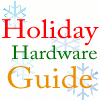
The holiday season can be a rough time if you are not sure what you buy, or ask for. We have taken out the hassle and delivered a comprehensive guide of our top picks that covers every type of component inside your computer.
Update: We’ve added a gadgets page!
Page 4 – Monitors
Dell has long been known for their mass produced, yet customizable PCs. In the past few years, Dell has invested a lot of money into other areas. One of these areas has been the PC monitor field. In that time, they have managed to create superb CRT and LCD monitors with the mack daddy of them all being the enormous 3007WFP wide screen LCD monitor.
With a max resolution of 2560 x 1600, you are going to need a tremendous video card to push 4,096,000 freakin’ pixels! Might I suggest our Ultimate GPU, the 8800GTX?
There have been concerns in the past with LCD screens and ghosting in games. While this is a valid concern, most companies have offered monitors with a 8ms response time or less. The 3007 offers a response time of 11ms gray-to-gray and a 14ms response time for black-to-black. The 3007 also offers analog and DVI out, 9-in-2 card reader, 4 USB 2.0 ports, an adjustable stand and component in for console gaming in high def.
As a personal owner of 4 different Dell monitors, I can speak for their quality. If you want the 3007 for your own however, you will have to shell out $1,275 which is more than a lot of people’s entire PC. Ultimate hardware comes with an ultimate premium and if you decide that you must have this monitor, or want to give it as a gift, bring your check book. Once past the price, you have a monitor that performs well and offers far more real estate than any other computer monitor to date.
The FPD2485W is the latest offering from Gateway. Having established themselves long ago as a quality system builder, Gateway has decided to step into the big leagues with their 24” widescreen LCD monitor. While there are other 24” wides out there, and I am personally using the Dell 2407, the Gateway offers similar performance and specs, but does it for a lower price.
With its analog (VGA), DVI, component, composite, USB and S-Video, the only thing that the monitor lacks is a card reader. A native, and maximum, resolution of 1920×1200 allows gamers to enjoy widescreen gaming goodness and provides professionals with more than enough desktop real estate to aid in productivity. Another feature that should catch many people’s attention is the support for 1080p high definition display. If multitasking is your thing, or you are running video in though the display, picture in picture is an included feature as well.
With a street price of $679.99 direct from Gateway, the FPD2485W is a full $40 less than its Dell counter part and with the exclusion of the card reader, on paper the two look alike. The Gateway is getting my nod for sheer pricing.
The Planar PL2011M is a 20.1” LCD flat panel monitor that allows those of us just coming from CRT monitors to keep our beloved 1600×1200. This was a sweet spot for me on my old CRT and the ability to retain this resolution in a much smaller LCD is a wonderful thing. With a response time of 8ms, you should be able to game on this monitor till your little heart’s content.
One thing that the PL2011M lacks is all of the extras that the other monitors have. If you are looking for a card reader, USB ports or component and S-Video in, you are out of luck. The PL2011M does however off DVI and Analog video out. There is also a pair of building speakers on the bottom of the monitor and for the most part, they don’t sound bad. There is an audio in port on the back of the monitor and if you can deal with yet another cord hanging down from behind your desk, than the inclusion of built in speakers is a plus in my book.
The PL2011M can be purchased at various e-tailers for a price in the mid to lower $400’s. If you have to have a 1600×1200 resolution but want an LCD screen, the PL2011M is the monitor for you.
Back in June, we took a look at the Dell UltraSharp 1907FP 19” LCD monitor. At the time, I was using a Dell 196FP and when the 1907FP came in, I quickly switched them out because I wanted the DVI out that the 1907 offered.
Aside from the DVI out, the 1907FP offers a native resolution of 1280×1024, 4 USB 2.0 ports as well as an adjustable stand. The colors of the 1907 are rich and with a 8ms response time, the monitor certainly has game. Should you ever get a wild hair, the ability to add speakers onto the monitor itself is offered and there is a power port in the bottom of the monitor itself to power said speakers. With a going price of $263, the Dell 1907FP is well within most people’s price range. For those of you who want a larger 19” LCD but don’t want to break the bank, I recommend the UltraSharp 1907FP 19” as I have been using it for the past 5 months and I love it.
If widescreen is something you are looking for, you would be smart to take a look at the Dell E207WFP. The E207 is roughly the same price as the 1907fp but offers widescreen goodness and a higher resolution. With its DVI out and a blazing fast 5ms response time, the E207 offers amazing gaming capabilities without the standard 4:3 resolution ratio. With a street price in the mid $200s, the E207 is certainly priced to sell and backed with Dell’s 3 year warranty, the E207 is a monitor that can walk the walk.
You can read our review of the 1907FP here.
If you have a comment you wish to make on the guide, feel free to head on into our forums! There is no need to register in order to reply to our content threads.
Support our efforts! With ad revenue at an all-time low for written websites, we're relying more than ever on reader support to help us continue putting so much effort into this type of content. You can support us by becoming a Patron, or by using our Amazon shopping affiliate links listed through our articles. Thanks for your support!




