- Qualcomm Launches Snapdragon 4 Gen 2 Mobile Platform
- AMD Launches Ryzen PRO 7000 Series Mobile & Desktop Platform
- Intel Launches Sleek Single-Slot Arc Pro A60 Workstation Graphics Card
- NVIDIA Announces Latest Ada Lovelace Additions: GeForce RTX 4060 Ti & RTX 4060
- Maxon Redshift With AMD Radeon GPU Rendering Support Now Available
Holiday Hardware Buyers Guide
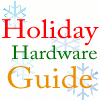
The holiday season can be a rough time if you are not sure what you buy, or ask for. We have taken out the hassle and delivered a comprehensive guide of our top picks that covers every type of component inside your computer.
Update: We’ve added a gadgets page!
Page 7 – RAM & Storage
It’s a PC component that’s often overlooked, but the fact is, better ram means faster performance. The tighter the timings and higher the frequency, the faster the data can surf around your computer. If you are an overclocker, then having good memory isn’t even in the question! In order to get your CPU to new heights, you need to have memory that’s flexible. Value ram that won’t go an ounce above stock speed will hold back your CPU and can take all of the fun out of tweaking.
You may notice that we don’t mention anything about 1GB kits here. That’s because they are old news now… gone the way of the dodo! Todays games and applications are far too system intensive to get by on only 1GB of ram. Before you know it, 4GB kits of ram will be the “norm”.
The memory market is fierce, though to non-memory enthusiasts it may not seem so. Whenever a company releases a new high-end kit that blows everything else away, within days another company will release a product to counter-attack. This past August, Corsair told the world that they are not fooling around. Their solution to gain them the crown? The ultra-fast PC2-8888 DOMINATOR.
OCZ released a PC2-9000 kit days after the DOMINATOR announcement, but it lacked one thing. Extremely tight timings. While the PC2-9000 kit had 5-5-5 stock timings, the DOMINATORs PC2-8888 speeds were reliable at 4-4-4. This is a huge deal, and shows that Corsair must’ve really hit the mother load with high-binned chips. If you are to purchase another standard kit and overclock to PC2-8888 speeds, chances are that 4-4-4 timings will either not be reliable or possible at all, or will require 2.5v+ to make it so. The chips inside these beastly modules however, run smooth and without active cooling at 2.4v!
But, the extreme speeds is not the only thing that makes the DOMINATOR so great. There is an add-on fan accessory that mounts atop your DIMM slots, to actively cool your modules. This is useful for overclocking especially. To help even further with heat dissipation, an entirely new type of heatspreader was developed. Though the DOMINATOR looks a bit huge, it’s for a reason. Not only do the FBGA chips have a heatsink, but also the PCB! Did I mention that these modules range between $600 – $700? Yes, that’s why they are our “ultimate”. Kudos to Corsair for making high-end memory a luxury item ;-)
While Corsair has been around for quite some time, OCZ Technology is still a relative noobie to the market. They wanted to catch up to others, and in the enthusiast market, they have. Things seem to have really taken off for them in the past few years, especially after the release of their great looking heatspreaders, the XTC. Built for great heat dissipation, they did their job and looked ‘cool’ at the same time. Since their release, they have seen a few different coats of paint, such as the Ti Alpha and Special Ops Edition.
The PC2-7200 Platinum EPP modules have proven to be, by far, one of the best kits I’ve ever touched. They include the infamous D9GMH chips, well known for their overclocking ability. Out of the box, these modules run at DDR2-900 speeds with tight 4-4-4 timings. What makes these modules so great though, is the overclocking potential. I’ve had my personal kit past PC2-1100 speeds while retaining 4-4-3 timings… at 100% stability. Granted that required a fair bit of voltage, but isn’t that the overclockers way?
Our review of the OCZ 2GB PC2-7200 EPP.
The very second that G. Skill announced this kit, enthusiasts were drooling. It was -the- kit to have, thanks to it’s capabilities and price range. Like the previous kit we looked at, the PHU2-2GBHZ also includes Micron D9GMH chips, which screams overclocking potential. Though I have not had great luck with my personal kit, many others have. Seeing DDR2-1200 with these modules became “boring” after a while, as people were continually pushing them.
The price of these seem to be going up, however. Just a few months ago, this kit could have been yours for $250, but now they range closer to $300. Perhaps their insane capabilities became far too apparent? Even at $300, this proves to be a great kit with way too much potential. Expect a few 3:00am overclocking sessions out of this one.
Our review of the G. Skill 2GB F2-6400PHU2-2GBHZ.
You may be asking yourself, “Why is the ‘Stocking Stuffer’ $200”? That’s because I believe highly in quality, over small savings. This is important if you are an overclocker of any sort, and if you aren’t, then there are many more options available to you. This kit offers great speeds and moderate overclocking ability with ultimate stability for only $200… which I consider a steal. There are far too many memory kits that cost way more than this, and have weaker performance. G. Skill knows how to pump out great modules, and both the 2GBHZ and 2GBNQ prove it.
Tis the season to be RAIDing. Yes, we are focusing on RAID as opposed to a single drive, because this setup is becoming increasingly popular. Why? RAIDs undoubtedly offer you better security when set up properly. Running a RAID Mirrored will essentially give you two drives with the same data, so if one dies, you are not screwed. Not too long ago, it was difficult to convince anyone to go with a RAID setup. Yes, the benefits are clearly there, but storage was so expensive… anyone would rather buy two drives and use all of the storage available instead of buying two that act as one.
However as the storage industry progresses, drives are getting larger and much cheaper. Who would have thought that 320GB for $90 would have been a sane thought just a few years ago? Now it’s commonplace. Though we are focusing on RAID, if you are looking for a single drive then we’d have the same picks. All of these drives are amazing, but nothing can touch our Ultimate…
Seagate impressed us earlier this year with their 750GB hard drive, which was possible thanks to Perpendicular Magnetic Recording. Well, they have taken that proven drive and improved on it greatly. The ES versions are designed to take punishment. Perfectly suited for RAID and business environments, they offer extreme reliability in addition to a full no-hassle five year warranty. Seagate also touts the fact that the 750GB drives are actually faster than the 10,000RPM drives available, thanks to the larger 3GB/s bandwidth. No question… if you want an “ultimate” RAID setup, you need a couple Seagate 750GB ES’s.
So maybe you think $1,000 is a little too much for a 750GB RAID or JBOD setup. Well, I’d have to agree with you. A 500GB RAID setup is much easier to swallow, and the perfect discs to pick up would have to be the WD 500GB RE2. Like Seagates ES drives, the RE2 are designed to be tough, fast and perfectly suited for RAID setups. For $500, you can have a huge 500GB RAID, which should prove to be enough space for anything you need. Unless of course you have a major digital collection! In this case though, it pays to do the math. Do you buy two of the above mentioned ES drives for $1,000, or four of these RE2 drives for the same price? Sure it’s 2 discs compared to four, but at least four of these RE2 drives would give you 250GB more than the 750GB to deal with. Of course, it all depends on what you need.
But what about a RAIDer on a budget? Nothing can beat two Seagate 320GB’s! They will treat you well, and each drive costs only $90! That’s quite a substantial savings when thinking of $ per Megabyte. One 500GB for $250 or one 320GB for $90. If you are not in dire need of insane storage, then it really pays to hold back and buy a smaller drive. We reviewed this drive a few months ago and awarded it a perfect 10/10, and it well deserved it. $90 for 320GB! I love where this industry is going!
If you have a comment you wish to make on the guide, feel free to head on into our forums! There is no need to register in order to reply to our content threads.
Support our efforts! With ad revenue at an all-time low for written websites, we're relying more than ever on reader support to help us continue putting so much effort into this type of content. You can support us by becoming a Patron, or by using our Amazon shopping affiliate links listed through our articles. Thanks for your support!




