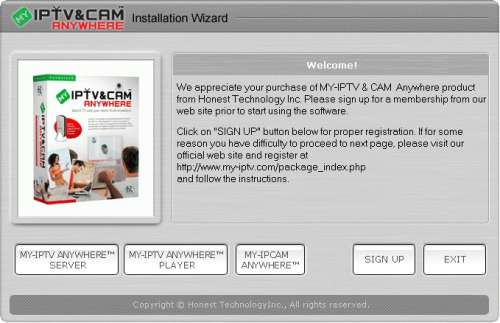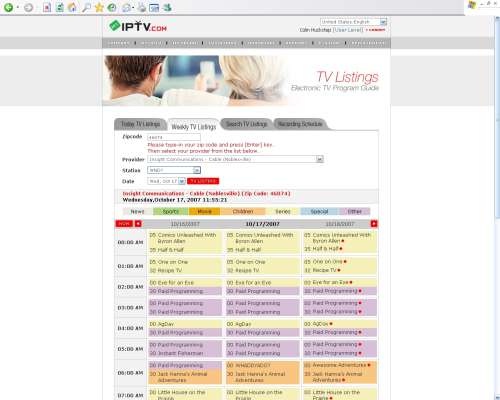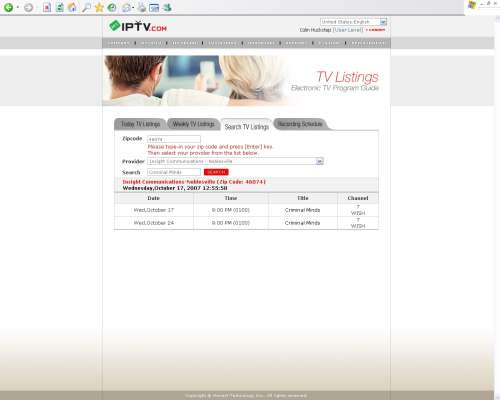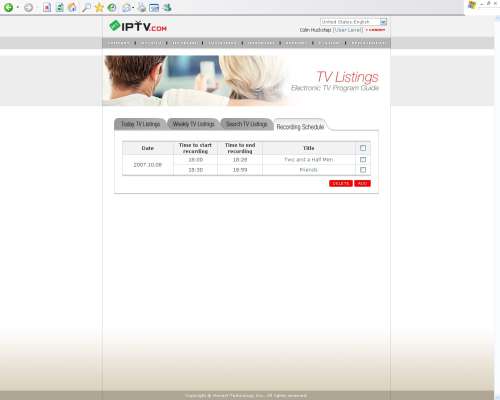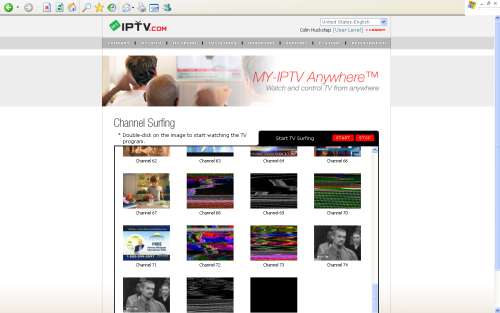- Qualcomm Launches Snapdragon 4 Gen 2 Mobile Platform
- AMD Launches Ryzen PRO 7000 Series Mobile & Desktop Platform
- Intel Launches Sleek Single-Slot Arc Pro A60 Workstation Graphics Card
- NVIDIA Announces Latest Ada Lovelace Additions: GeForce RTX 4060 Ti & RTX 4060
- Maxon Redshift With AMD Radeon GPU Rendering Support Now Available
Honestech My-IPTV&CAM Anywhere Deluxe

Having the ability to keep a close eye on your home while on a trip is fantastic. So is being able to watch your homes TV via the internet. Honestech has released a product that offers both those features and many more. It’s just too bad it doesn’t manage to do any of them well.
Page 2 – Installation and Setup
|
|
The installation of the software is accomplished through the fairly straightforward wizard system that we’re all quite used to by now. When you insert the disc into the drive, an Autorun program launches, asking which piece of software you would like to install.
Additionally, your web browser is launched to the registration page, where you create your account and enter your “Registration Coupon” code. This website is used for browsing TV Listings, adding and removing recordings, and viewing security cameras. More on this later in the article.
After registering an account I began working my way through the quick start guide. This begins with installing the My-IPTV Anywhere Server. I ran through the wizard using the default settings for everything. The install process also installs msxml4, and the driver for the My-IPBOX.
Upon completing the server setup I was asked to plug in the My-IPBOX and begin the driver installation. I connected my cable TV cable and one of the USB cables to the TV sided of the My-IPBOX. This starts up the usual Windows driver install wizard which will automatically install the driver.
Now I want to take a moment here to appeal to all of the hardware manufacturers. Please, please get your drivers WHQL Certified. Some 64 bit versions of Windows require signed drivers, so unsigned drivers can cause problems. I understand that it costs a bit of money to get your drivers WHQL Certified, but there is a reason for this certification process.
Additionally, as a consumer it is really annoying when I select automatically install and then I get a message asking me if I really want to install the driver. I know that you can turn the signed drivers dialog off, but my grandmother does not know how to do that, and she probably doesn’t understand what this error message is really trying to tell her.
As you’ll notice below, Honest Tech didn’t take the time to get the drivers for the My-IPBOX signed.
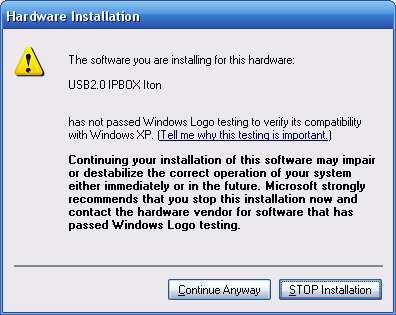
Enough ranting for now, as there will be plenty of opportunity for that later. Next you’ll want to install the My-IPCAM Anywhere software. The install procedure looks much the same as for My-IPTV Anywhere Server. I installed the software, and then plugged in the cable for the ‘Cam’ side of the My-IPBOX.
After both server programs are installed you’ll want to switch over to the remote machine you’ll be viewing from and install the My-IPTV Anywhere Player. Again it is an easy install, I just ran through the wizard with everything on default.
This is where you will probably notice the first inconsistency. The IPTV Anywhere software has a client, but the CAM Anywhere software does not. Frankly I would have liked to see either one application for both viewing the cameras and TV — or even better would be to have a completely web based client, similar to Orb.
Configuration & Use
Configuration of the TV Server and CAM Server is pretty straightforward. Launch either of the server programs, log in, click the ‘options’ button which looks like a pair of gears. On the TV Server the key is to make sure the IPBOX is selected as the video device and the audio device. Once these were selected I had no problem viewing TV.
I also tested the TV Server using my ATi Theater 650’s analog tuner. I was able to configure the TV Server to use either tuner. I did notice that the Theater 650’s picture quality was significantly better than the IPBOX. The TV Server only supports analog tuners; while it did see the tuners on my HDHomeRun, it was unable to display anything using them.
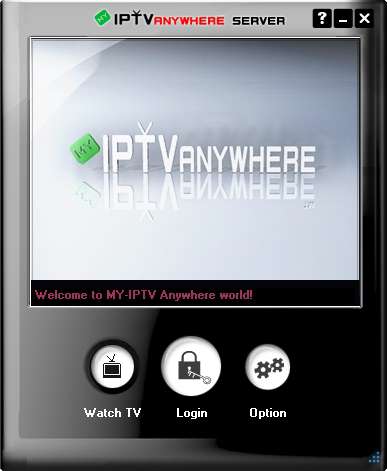
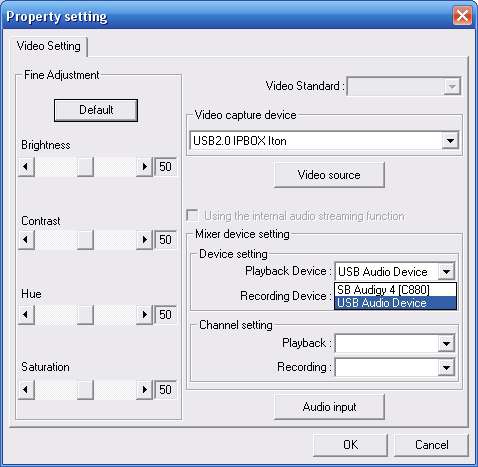
On the CAM Server I quickly disabled the audio alarm. Frankly if you’re using this as a security device you probably don’t want people to know they are being watched. I configured the email address and changed its time interval to 1 minute, meaning there must be a 1 minute lack of motion before the system will send me another email. This is also where you would enable a second and third camera. The problem is, every time I tried to enable a second camera, applying the settings would cause a fatal system crash and instantly restart the computer.
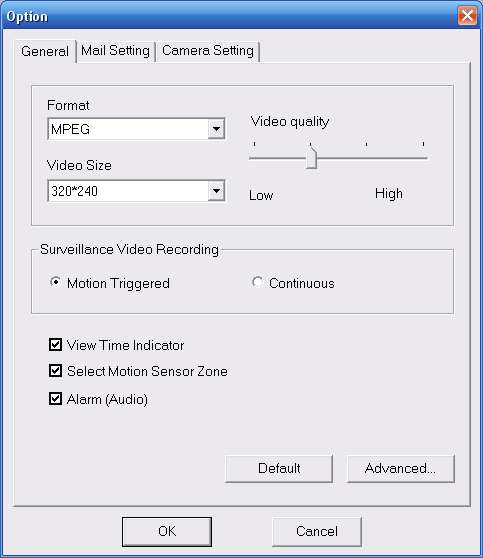
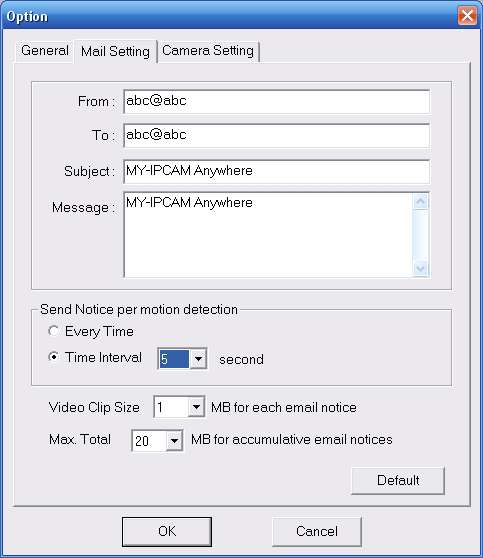
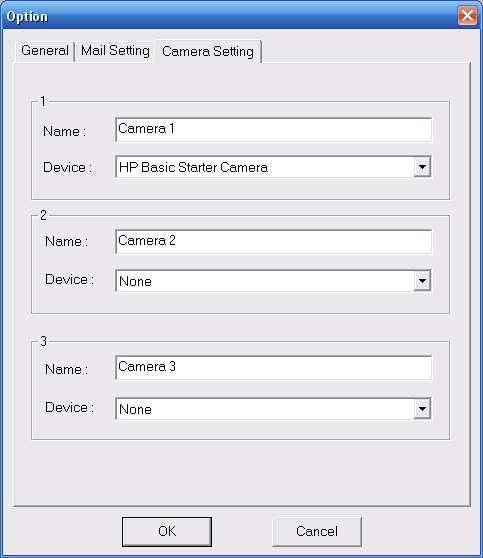
Back on the main screen, you can adjust the sensor area for the camera by adjusting the sliders on either side of the image. I was also able to adjust the sensitivity of the motion sensor, and set the recording behavior. I was able to select video recording, video recording with email, jpeg, jpeg with email, or just email.
With everything installed and configured, I set about attempting to get a video stream going. A good portion of the package’s functionality is actually handled through the my-iptv.com website. This is where TV Listings are available, as well as functionality for scheduling recordings and viewing the webcams, though actual TV viewing is done through a separate client.
Below are several screenshots of the web interface and client. While viewing the listings you can click the red circle next to a show to schedule it for recording. Unfortunately I was unable to schedule the series for recording, only the individual instance of the show. I was also unable to view a recorded show through the client or server. I actually had to dig through the program folder in order to find them.

From the web interface you can also use ‘channel surfing’ mode which will bring up a table showing a screen shot of every channel. Someone might find this useful, or at least nifty, but to me it just seemed like a gimmicky feature given that you already have detailed TV Listings available to look at.
In order to use the channel surfing or actually watch TV you have to have the client installed on your computer. If you have an account you can always download the client again but this takes time, so if you’re in a hurry to catch something, you’re out of luck.
|
|
Support our efforts! With ad revenue at an all-time low for written websites, we're relying more than ever on reader support to help us continue putting so much effort into this type of content. You can support us by becoming a Patron, or by using our Amazon shopping affiliate links listed through our articles. Thanks for your support!