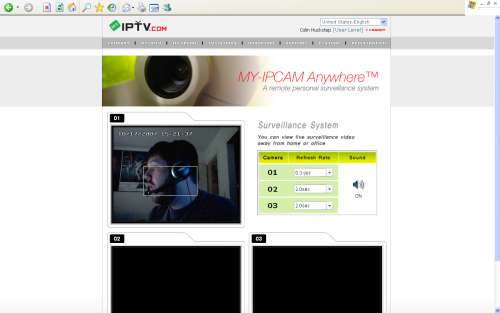- Qualcomm Launches Snapdragon 4 Gen 2 Mobile Platform
- AMD Launches Ryzen PRO 7000 Series Mobile & Desktop Platform
- Intel Launches Sleek Single-Slot Arc Pro A60 Workstation Graphics Card
- NVIDIA Announces Latest Ada Lovelace Additions: GeForce RTX 4060 Ti & RTX 4060
- Maxon Redshift With AMD Radeon GPU Rendering Support Now Available
Honestech My-IPTV&CAM Anywhere Deluxe

Having the ability to keep a close eye on your home while on a trip is fantastic. So is being able to watch your homes TV via the internet. Honestech has released a product that offers both those features and many more. It’s just too bad it doesn’t manage to do any of them well.
Page 3 – Final Thoughts
To put it mildly, the approach taken by Honest Tech with My-IPTV Anywhere is not the best. In order for the client to connect and watch streaming TV, you need to leave the TV Server open and watching TV. This means if you forget to open the TV server before you leave the house, you’re out of luck. It also means that if anyone wants to watch TV locally you are at the mercy of what they want to watch, or you’ll constantly be fighting over the channel that’s being viewed.
If someone wants to do something other than watch TV on the home machine, they are forced to either have the audio for the entire system muted, or be subjected to what you are watching at the time. I could go on, but I think you get the point — the execution of the concept is highly flawed. On the TV Client side of things the ‘pause’, ‘fast forward’, and ‘rewind’ seemed to have no usable function.
The web interface for the CAM software works well. It shows you the three webcams you have connected. Pretty simple stuff. As an “added security measure for your computer”, however, the software is a joke. It requires that you leave the server up and running, similar to the TV Server. If the server isn’t left open, you are unable to view the cams through the website. However, having the server open is a pretty good tip-off to someone at your computer that they are being recorded.
Additionally, every email client I’ve used asks for permission when another program tries to use it to send mail, so none of the alert emails will be sent until you are back at the computer to give permission to be sent. Honest Tech should have packaged in their own SMTP client, but really that’s the least of their problems.
As a final nail in the coffin, USB Cables have a maximum length of a little over 15 feet. This makes USB cameras fairly ineffective for use as home security devices. And as I said before, adding a second camera caused a fatal system crash, so good luck trying to use any other camera than the marginal one built into the My-IPBOX.
I had high hopes for My-IPTV&CAM Anywhere Deluxe – it’s an exciting concept at the vey least. However, I was severely disappointed with the way things turned out. After actually attempting to make meaningful use of the software, the excitement quickly fades away. It’s hard to even pick a place to start, so I’ll begin with the TV Server software.
As an all-in-one package My-IPTV&CAM Anywhere does get a few things right. The bundle provides you with a camera, tuner, cables, and software all in one box. The hardware is of reasonable quality and the software is easy to operate.
With that being said, I don’t feel I can in good conscious recommend this product to anyone. It just feels cobbled together at best, and at worst it can be downright frustrating. The software is incredibly invasive to the server system rendering it virtually useless to anyone at the local machine while the software is in use. It also requires too much local user intervention. If you forget to launch the server programs before you leave, you’re out of luck.
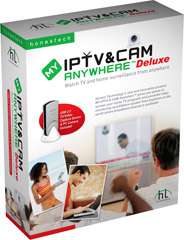
Frankly, I don’t know how Honest Tech let this out of their QA department. If you ask me, it needed to go back in the oven for a few more months until it was done cooking. If you are looking for remote access to your media, I can only advise you to look somewhere else. Orb (orb.com) is free, and really a better developed solution. Orb is a completely browser based, harnessing the power of Flash to stream your video and music to you wherever you have an internet connection.
Orb also integrates well with Windows Media Center and your existing TV Tuners. If you don’t have a tuner in you computer and you’re really just looking for a way to stream TV, look at the Slingbox. The basic Slingbox costs the same $129 as My-IPTV&CAM Anywhere Deluxe, though it doesn’t have the recording capability.
One final note: if you’re running Vista, don’t even bother; I tried and was only able to get limited TV viewing capability. I’m awarding this product a Techgage score of 4 – the only question left to ask is, “Will it blend?”
- Pros
- Comes with TV Tuner and Webcam
- Cons
- Extremely short cables; No coax tv cable included.
- Software is tolerable at best.
- Too much user intervention required.
- Inconsistency in software between products.
If you have a comment you wish to make on this review, feel free to head on into our forums! There is no need to register in order to reply to such threads.

|
|
Support our efforts! With ad revenue at an all-time low for written websites, we're relying more than ever on reader support to help us continue putting so much effort into this type of content. You can support us by becoming a Patron, or by using our Amazon shopping affiliate links listed through our articles. Thanks for your support!