- Qualcomm Launches Snapdragon 4 Gen 2 Mobile Platform
- AMD Launches Ryzen PRO 7000 Series Mobile & Desktop Platform
- Intel Launches Sleek Single-Slot Arc Pro A60 Workstation Graphics Card
- NVIDIA Announces Latest Ada Lovelace Additions: GeForce RTX 4060 Ti & RTX 4060
- Maxon Redshift With AMD Radeon GPU Rendering Support Now Available
How to Make Your Own Cat5e Network Cable

Despite their simplicity, pre-made networking cables are expensive – especially if you’re in need of outfitting your entire house. Luckily, making your own cables isn’t only far less expensive, but easy, and perhaps even a little bit fun. If you’re still unsure, read on as we explain the entire process from start to finish.
Page 1 – Introduction
To one degree or another, we are all creatures of habit. I tend to exhibit the same types of behavior, regardless of past experiences. While a lot of what I do can be described as me simply being efficient (my description), some of it boils down to me simply being lazy. Involve money however and my nonchalant ways suddenly become more focused and to the point.
In the past, we have periodically done how-to articles at Techgage when an idea hits us straight in the face. These have been few and far between but anyone that has Googled how to add network storage to your Windows 7 libraries or share your Thunderbird profiles between PCs and OSes might have ran across just a few of our past tutorials. Some of our tips have been to make your daily computing more efficient and others have been to save you a bit of money by walking you through simple tasks that almost anyone can accomplish with a little time and effort.
We have looked at plenty of networking gear over the years at Techgage. From wireless routers and adapters to NICs and motherboards, many of the devices we have reviewed over the years have had the ability to either communicate over a home network or allow that communication to take place. One crucial element, often overlooked, in building a home network is the cabling.

Category 5 cable has been used for years to link machines together on a network. Either run through the wall or down the hall, Cat5 been facilitating business, pleasure and everywhere in between since its inception. If you look around the Internet or worse yet, stop into your local brick and mortar store, you will more than likely find the prices of pre-built Cat5 cables to be unrealistically high. While you do enjoy the convenience of pre-built cables of various lengths and colors, if you are in need of multiple cables, the price of making them yourself quickly shows a return on your investment.
A Basic Introduction to Category 5 Cables
Category 5 cable is the most commonly found networking cable in homes around the world. While there are other means of transmitting data in an enterprise environment, all homes connected to the Internet has some form of patch cable. This is the thick wire that runs from your modem to your computer and has large telephone style connectors on the end. It’s made up of eight smaller color-coded wires, protected by an outer sheathing. The connectors on either end are called RJ45s and they are standard for all Cat5 networking cables.
There are two types of Cat5 cables. Both stranded and solid forms of Cat5 cables are available and depending on your needs, you might want to consider one over the other. Stranded, while costing a bit more, is more flexible and is able to tolerate more bending while solid is more rigid and costs less when purchasing. If you are looking to run Cat5 through your walls, solid is your best bet as it will be installed once and realistically never moved again. Stranded is well-suited for patch cables, as they generally allow more flexibility and are better suited for creating that rat’s nest behind your desk.
Just as there are multiple types of Cat5, there are different uses as well. Before the general availability of network hubs and switches, users could connect their computers to another PC by using a cross connect cable. This was a single cable with a different pattern of wiring on both ends. While somewhat uncommon today, they were used a fair amount before home networking became an actual market in the PC industry. The cable you and I are more familiar with is a standard patch cable. It has the same pattern of wires on both ends and not only is the most common networking cable found around the world, it just so happens to be the easiest to make.
Speaking of making cables…
The Tools Make All the Difference
With all projects, there are certain tools that one must have to complete the task at hand. You’re not going spend the evening gaming without an adequate video card and you’re more than likely not going to assemble a computer without a screw driver. When making a patch cable, certain tools and materials are needed. They include:
- Category 5 Ethernet cable
- At least 2 RJ45 connectors (8P8C Modular Connector)
- RJ45 Crimp Tool
- Scissors
- Patience. A lot of patience.
That’s it. Cat5 can be purchased in bulk for under $100 (500 ft.) and crimpers will run you anywhere from $20 to $70. This seems like a lot but if you are going to build more than a few cables, your return on investment will be quick. RJ45s are inexpensive and if you look around, you can find them for under .10 cents apiece. Everyone has a pair of scissors and patience is free, if somewhat hard to come by at times.
As mentioned before, there are a couple of different patterns when it comes to Cat5 cables. EIA 568A and EIA 568B are two sets of wiring standards and need to be closely heeded depending on what type of cable you are looking to create. Crossover cables require that one end of the cable be 568A and the opposite end be 568B. A standard patch cable can be either of the two standards but both ends have to be identical. We have already stated that there are eight wires in a Cat5 cable and each have their own unique color. They are:
- Green
- Green / White
- Orange
- Orange / White
- Blue
- Blue / White
- Brown
- Brown / White
Depending on what type of cable you are creating, a certain pattern must be followed. With the help of MS Paint, we have outlined the different patterns needed to create the right cable to fit your requirements.
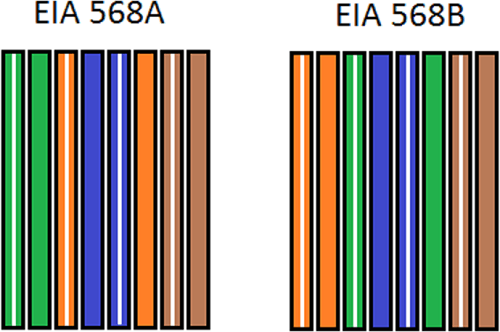
With all of that covered, let’s get to building the cable.
Support our efforts! With ad revenue at an all-time low for written websites, we're relying more than ever on reader support to help us continue putting so much effort into this type of content. You can support us by becoming a Patron, or by using our Amazon shopping affiliate links listed through our articles. Thanks for your support!






