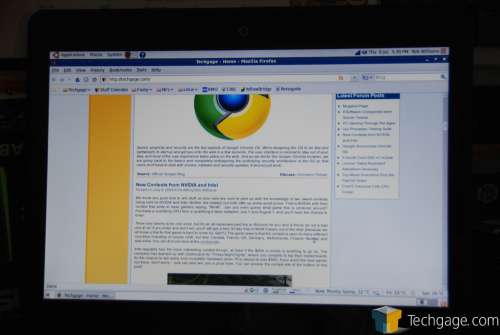- Qualcomm Launches Snapdragon 4 Gen 2 Mobile Platform
- AMD Launches Ryzen PRO 7000 Series Mobile & Desktop Platform
- Intel Launches Sleek Single-Slot Arc Pro A60 Workstation Graphics Card
- NVIDIA Announces Latest Ada Lovelace Additions: GeForce RTX 4060 Ti & RTX 4060
- Maxon Redshift With AMD Radeon GPU Rendering Support Now Available
HP dv2 12.1″ Ultra-Portable Notebook

Finding a decently-sized notebook for an equally decent price can be tough, and it’s for that reason that HP’s dv2 is so intriguing. As a 12.1″ offering, you’d expect it to cost more than $600, but not so. Equipped with AMD’s Athlon Neo 64 and other competent features, the dv2 is well-worth a look if you need a new notebook on the cheap.
Page 1 – Introduction
At Techgage, we tend to visit a fair number of trade shows throughout the year, but it’s a rare occurrence when I leave a meeting utterly impressed with a product I was just shown. But that was me after our meeting with AMD at January’s CES show, after I was given some hands-on time with HP’s dv2 12″ notebook. Why is it a notebook, of all things, that impressed me? Allow me to explain.
The biggest reason was simply the fact that this was to be a 12″ notebook that would be available for around $700 USD, and that, to me, was truly impressive. After using ASUS’ U6E 12.1″ notebook last summer, I immediately fell in love with the form-factor. It’s the perfect weight, offers decent battery-life and is the perfect size for any situation – even being stuck on a plane in coach. When all said and done, the price was simply the cherry on top.
With the fact that both the netbook form-factor and Intel’s Atom processor were selling like hotcakes, AMD had to release something to compete, and what resulted was the Athlon Neo 64 – essentially a desktop processor heavily-modified for low-powered notebook use. From the simplest standpoint, the CPU could be considered “AMD’s Intel Atom”, but there’s a little bit more to it than that. We’ll talk more about that on the following page, however.
Closer Look at HP’s dv2
The important question of course is, “How does the CPU perform?” and “Is it sufficient for day-to-day activities?”, and we may as well also throw “How does it compare to Atom?” in there. I’ll talk more about the overall performance on the final page of this article, but for now, I can say that yes, it’s more than sufficient. Before we jump into that information and more, let’s first take a quick tour around the notebook itself, to see what it offers from both an aesthetics and features standpoint.
I’m a big fan of clean and simple, and for the most part, that’s just what the dv2 is. Closed up, the modestly-sized notebook shows off its pure black glossy body, with an HP medallion logo in the bottom right-hand corner.
Opening up the notebook will show off the continued clean design. The entire face offers a glossy surface (fingerprint magnet, to say the least), while a silver plastic trim follows the perimeter to add to the overall aesthetic quality. The style might not be for everyone (it’s not really for me), but it gets the job done.
The touchpad used here differs from most, in that it’s glossy like the rest of the notebook. There’s no real downside to designing a touchpad like this, but I find rigid matte plastic to be far easier on the fingertips after long periods of time. Though the dv2 uses a low-powered CPU, it still heats up a fair bit after an hour or so, so it’s then that the touchpad can become a little bit of a chore to deal with.
The main issue with the touchpad though, and this isn’t going to affect everyone, is that I accidentally hit it with my thumb on a fairly regular basis while typing. It may seem like a non-issue, but if you’re typing and all of a sudden your application loses focus because you moved the cursor, you’ll quickly understand what I mean. Normally I’d blame something like this on me, and not the notebook, but I’ve used numerous models over the years and really don’t recall ever having a frequent issue like this.
HP does have a quick solution… a touchpad disable button. This is placed directly above the touchpad and can be disabled on the fly (this is driven by software). It’s a nice solution, but it’s tedious if you want to use it often. Again, this could be an isolated issue, and it does have a quick solution (thankfully).
The keyboard is also rather unique here, thanks to its bowed (curved) keys. When I first laid eyes on the dv2, I didn’t much care for the key design, but in using the notebook for the past month and a half, I can attest to the fact that they’re comfortable to use, and though they feel a little different on the fingers, they feel more natural with a little bit of use.
From a layout perspective, the keyboard is great, but it does take some getting used to (much like any notebook). During the first few days, I’d often miss the Enter key and accidentally tap the instead, but after a little while, you can subconsciously teach yourself to reach over a bit further for the Enter key. Aside from that small issue, the keyboard is one of the better I’ve used.
The dv2 may be a budget notebook, but it lacks in very few areas, especially where peripheral connectivity is concerned. On the left side, a LAN port is available, as well as a VGA output and 2x USB.
On the right side, from left to right, there’s the power on/off switch, WiFi enable/disable, memory card reader, audio ports, another USB port, the AC/DC power adaptor port and also a Kensington security lock. No ports are found on the front or back.
Continuing to the back, you can see multiple air vents scattered about, and also three separate compartments for user-replaceable components. In the bottom photo, you can see these removed. The bottom compartment is of course for the 2.5″ mobile hard drive, while the top contains the memory (one slot) and also SIM card slot (select models only). The top-right compartment is for the WiFi module.
It’s quite difficult to photograph a monitor in order to portray the screen quality or brightness, but I tried my best with the photo below, and overall, I find this a pretty accurate representation. You’d never expect to see a high-quality display on a budget notebook, and this model is no different.
Although I do enjoy the display on the dv2, the main issue is the fact that no matter how you sit, the screen’s back-lighting is never entirely even across the entire panel. So, if the top of the monitor is perfect, the very bottom will be lighter than it should be. This isn’t a deal-breaker, and it’s typical of budget notebook displays, but it is a little annoying at times.
On the upside, the display is very bright at its top setting, and the colors are also quite good. Fonts are crisp and overall, the display is easy on the eyes, so I have no real complaint except what I mentioned above.
With our tour of the notebook itself done, we’ll next tackle the system specs in more detail, and also take a look at the bundled software (and there’s a lot of it).
Support our efforts! With ad revenue at an all-time low for written websites, we're relying more than ever on reader support to help us continue putting so much effort into this type of content. You can support us by becoming a Patron, or by using our Amazon shopping affiliate links listed through our articles. Thanks for your support!