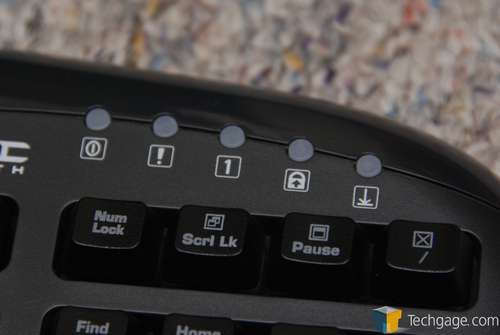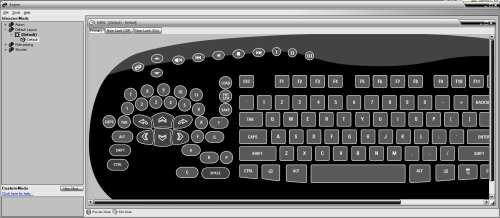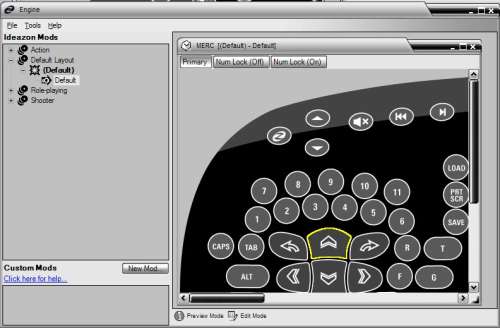- Qualcomm Launches Snapdragon 4 Gen 2 Mobile Platform
- AMD Launches Ryzen PRO 7000 Series Mobile & Desktop Platform
- Intel Launches Sleek Single-Slot Arc Pro A60 Workstation Graphics Card
- NVIDIA Announces Latest Ada Lovelace Additions: GeForce RTX 4060 Ti & RTX 4060
- Maxon Redshift With AMD Radeon GPU Rendering Support Now Available
Ideazon MERC Stealth Gaming Keyboard

Gamers love using peripherals that give them an edge, but is Ideazon’s MERC Stealth one of those products? That’s what we were set to find out. One thing is clear… this is a feature-packed keyboard, though it might not be for everyone.
Page 2 – Keyboard Overview
Moving over to the other side, let’s look at the numpad. What have you done to my zero? Because the numbers, the actions and the arrow keys are all integrated into one 4×5 grid, the zero that we are so accustomed to being centred under the middle row of numbers, is moved one slot to the left, replaced with the up arrow, making any type of daily use awkward.
This configuration also makes daily use a definite chore, using this keyboard to type this review has me constantly switching my numlock on and off and while thankfully there are indicator lights on this keyboard to tell you when it is on or off, it’s still an annoyance to be constantly switching back and forth between delete and the number 1, End and the number 5, Pg Up and the number 9, etc. This will not be an issue for those who use the 1 through 0 at the top of their keyboard field.
Z Engine Software
“The Z Engine Software is programmable with easy-to-use drag-and-drop macro editing allowing you to use one of the over 125 pre-defined key mapping layouts, or easily create your own.”
Hurray for letting me specify where to install this engine! Unlike other hardware, they request that you plug in the item BEFORE you install the software. After installing the software, I noticed a new icon in my tray, opened it up and wow, I’m surprised!
Under Action there are 59 games listed. Under Role-Playing there are 25, and this could greatly be expanded on, not only are there games on this list that are no longer online or available, but many, many are missing, including the ones I play. Under Shooter, there are 55 games.
Thankfully you can create your own custom layout, and it looks like I’m going to have to do that.
Creating your own custom mod seems to be rather straightforward. The drag and drop functionality makes it a great deal more visual and idiot-resistant (note resistant, not proof, like bullet resistant vs bullet proof).
- In the ‘Ideazon Mods’ tree, double-click on the Mod located under the game you wish to create a Custom Mod for (i.e. Shooter > Call of Duty 2 > Default).
- Click on ‘Edit Mode’ button (located on the bottom of the Z Engine window). Once you are in Edit Mode you can edit your Mod in three different ways:
- Drag & drop the game commands from the Command Toolbar (initially located on the right side of the Z Engine window) on to the key you wish to change (Note: The commands are sorted by type: Movements, Actions, Weapons, Communications, Camera, and Other).
- Drag & drop the game commands on the existing Mod from one key to another.
- Manually edit the key using the various controls located on the bottom of your Z Engine window.
- Once you are done creating your Mod click on ‘Save As’, name your new Mod layout and press save to save your newly created Mod to your Custom Mods. YOU’RE DONE!
NOTE 1: If there is no Ideazon Mod for your game, choose the Default Layout Mod as the basis for your custom Mod to start from (Default Layout > Default > Default).
NOTE 2: If your Mod won’t ‘Enable’ try adding the game trigger (application file name) by right-clicking on the Mod and selecting ‘Edit Game Triggers’.
Here are the games it supports by default:
- 25 to Life
- America’s Army
- Area 51
- Armed Assault
- Auto Assault
- Battlefield 1942 (incld. Expansions)
- Battlefield 2 (incld. Expansions)
- Battlefield 2142
- Battlefield Vietnam
- Bet on Soldier: Blood Sport
- Boiling Point
- Brothers in Arms: Earned in Blood
- Brothers In Arms: Road To Hill 30
- Call of Duty
- Call of Duty 2
- Call of Duty: United Offensive
- Call of Juarez
- City of Heroes
- City of Villains
- Close Combat: First to Fight
- Cold War
- Commandos Strike Force
- Condemned: Criminal Origins
- Conflict: Global Terror
- Counter-Strike (All)
- Dark Messiah of Might and Magic
- Darkstar One
- Day of Defeat: Source
- Delta Force: Black Hawk Down (incld. Expansions)
- Deus Ex: Invisible War
- DOOM III
- Dungeon Siege II
- Dungeons & Dragons Online: Stormreach
- El Matador
- EverQuest II
- F.E.A.R.
- Fable: The Lost Chapters
- Far Cry
- Final Fantasy XI
- Full Spectrum Warrior
- Full Spectrum Warriors: Ten Hammers
- Ghost Recon: Advanced Warfighter 2
- Grand Theft Auto III
- Grand Theft Auto: San Andreas
- Grand Theft Auto: Vice City
- Guild Wars
- Guild Wars Factions
- Gun
- Half-Life
- Half-Life 2
- Halo 2
- Halo: Combat Evolved
- Hitman 2: Silent Assassin
- Hitman: Blood Money
- Hitman: Contracts
- Infernal
- Jade Empire
- Joint Operations: Typhoon Rising
- Just Cause
- King Kong: The Official Game of the Movie
- Lego Star Wars II: The Original Trilogy
- Leisure Suit Larry: Magna Cum Laude
- Lost Planet
- Mafia
- Marvel: Ultimate Alliance
- Max Payne 2: The Fall Of Max Payne
- Medal Of Honor: Allied Assault (incld. Expansions)
- Medal of Honor: Pacific Assault
- Men of Valor
- Neverwinter Nights II
- Painkiller
- Painkiller: Battle out of Hell
- Pariah
- Prey
- Prince of Persia: The Two Thrones
- Prince of Persia: Warrior Within
- Quake 4
- Red Orchestra: Ostfront 41-45
- Return To Castle Wolfenstein
- Return To Castle Wolfenstein: Enemy Territory
- S.T.A.L.K.E.R. Shadow of Chernobyl
- Scarface: The World is Yours
- Serious Sam II
- Shadowrun
- Shellshock Nam ’67
- SiN Episodes: Emergence
- Sniper Elite
- Spider-Man 2
- Star Trek: Elite Force II
- Star Wars Jedi Knight: Jedi Academy (MP)
- Star Wars Jedi Knight: Jedi Academy (SP)
- Star Wars: Battlefront
- Star Wars: Battlefront II
- Star Wars: Knights of the Old Republic
- Star Wars: Knights Of The Old Republic II: The Sith Lords
- Star Wars: Republic Commando
- Starship Troopers
- SWAT 4
- SWAT 4: The Stetchkov Syndicate
- The Chronicles Of Riddick: Escape From Butcher Bay
- The Elder Scrolls IV: Oblivion
- The Godfather
- The Lord of the Rings Online
- The Lord of The Rings: The Return of The King
- The Matrix Online
- The Matrix: Path of Neo
- The Punisher
- Thief: Deadly Shadows
- TimeShift
- Titan Quest
- Tom Clancy’s Ghost Recon
- Tom Clancy’s Ghost Recon: Advanced War Fighter
- Tom Clancy’s Rainbow Six 3 (MP) (incld. Expansions)
- Tom Clancy’s Rainbow Six 3 (SP) (incld. Expansions)
- Tom Clancy’s Rainbow Six: Lockdown
- Tom Clancy’s Rainbow Six: Vegas
- Tom Clancy’s Splinter Cell
- Tom Clancy’s Splinter Cell: Chaos Theory (MP)
- Tom Clancy’s Splinter Cell: Chaos Theory (SP)
- Tom Clancy’s Splinter Cell: Double Agent
- Tom Clancy’s Splinter Cell: Pandora Tomorrow
- Tomb Raider: Anniversary
- Tomb Raider: Legend
- Tribes: Vengeance
- True Crime: Streets Of LA
- UberSoldier
- Unreal Tournament 2003
- Unreal Tournament 2004
- Vampire: The Masquerade – Bloodlines
- Vanguard: Saga of Heroes
- Warpath
- World of Warcraft
- XIII
Whew quite the list! Before we do some experimentation, lets look at some of the other buttons and features.
Show Desktop! The boss button! This is awesome, in one quick stroke I’m at my desktop and can quickly open a work-approved application! This is also handy for alt tabbing out of a game to look up a map or check your email.
The roman numerals 1 through 3 open three different browser windows, however they do not open my default browser. I realize this can be reprogrammed, however it’s my default browser for a reason, yanno, to default to…
On that note, I found this online:
“The Roman numeral key I, II, and III are hot keys.
Hot keys can be program for pre-selected destination such as a file, folder, program, or web page.
- 1. Open Z Engine.
- 2. Tools
- 3. Hot Keys
- 4. Select the hot key you want to program
- 5. Browse for the application
- 6. Press the apply button”
The multimedia buttons are nice, particularly if you listen to your own music in game as many of us do. Please note: “Yes, there is a bug with re-assigning the multi-media keys. The development team is currently looking into fixing this issue.”
The Z button (not the keyboard letter Z, the Ideazon ‘Z’ in the upper left of the keyboard) opens the Engine to allow you to quickly change your keyboard layout configuration. Smart, I guess, if you are someone who changes it a lot.
Two buttons I didn’t expect, but however make sense are the Load and Save. I’m sure these can also be applied to any application you are working with. Oh speaking of which, when you have chosen a game layout and are focused on that game, there’s an indicator light to let you know your keyboard is configured for the game you are playing.
|
|
Support our efforts! With ad revenue at an all-time low for written websites, we're relying more than ever on reader support to help us continue putting so much effort into this type of content. You can support us by becoming a Patron, or by using our Amazon shopping affiliate links listed through our articles. Thanks for your support!