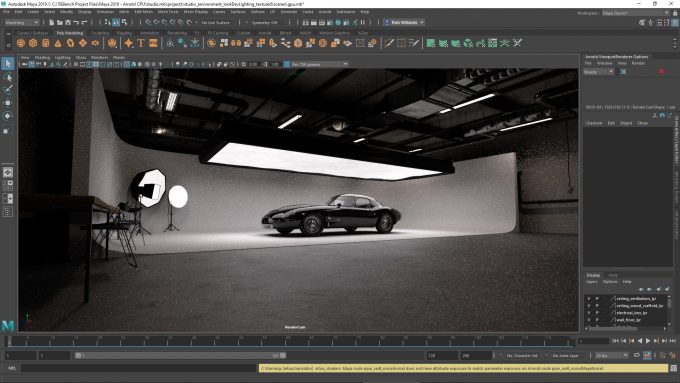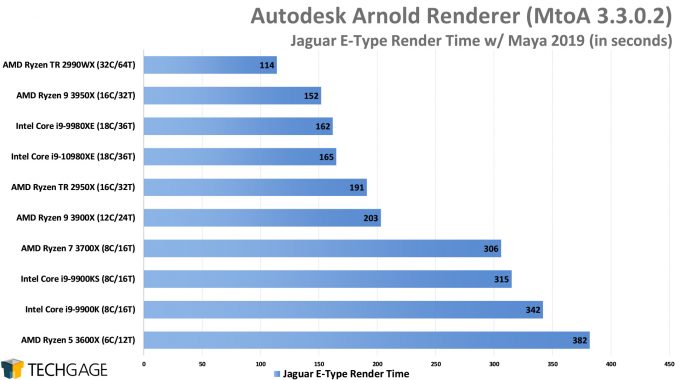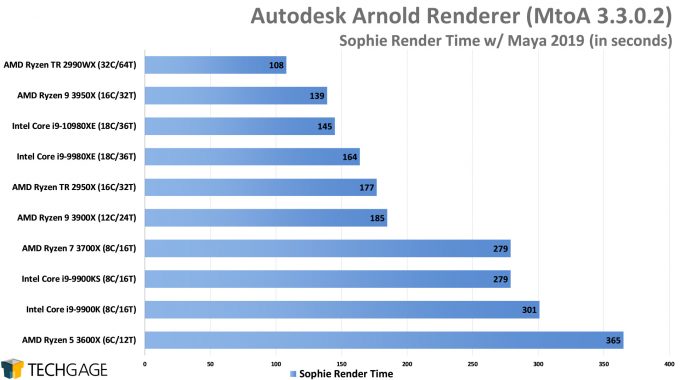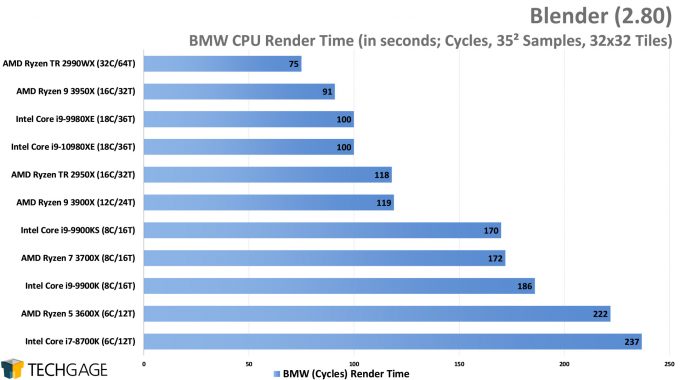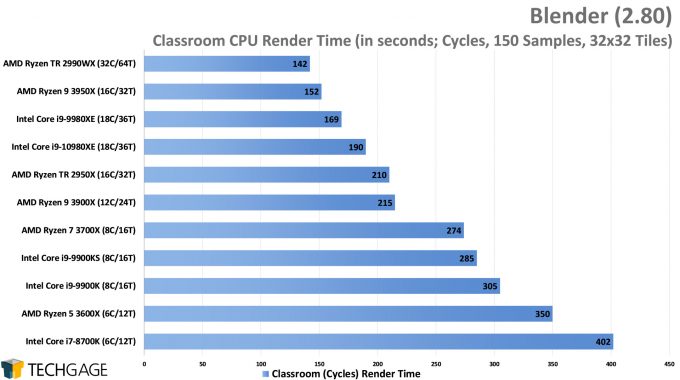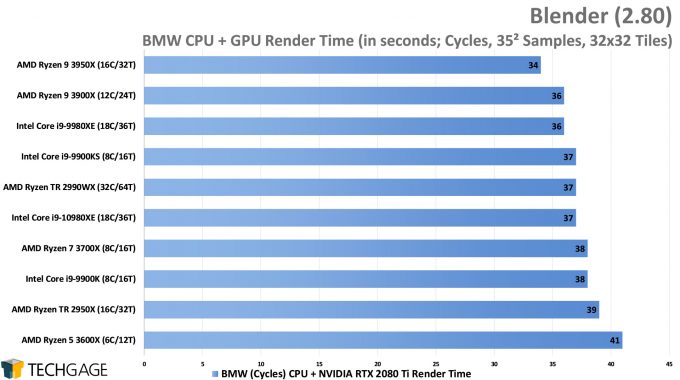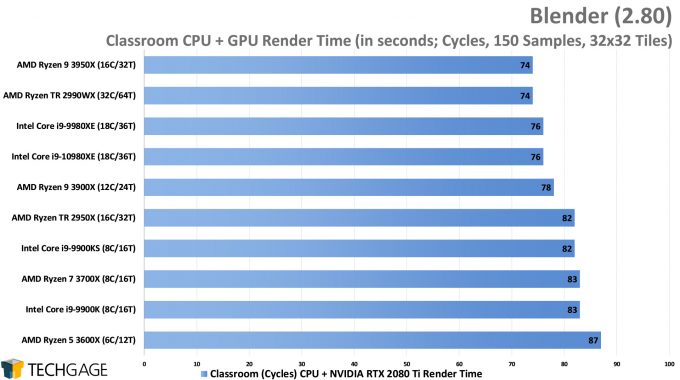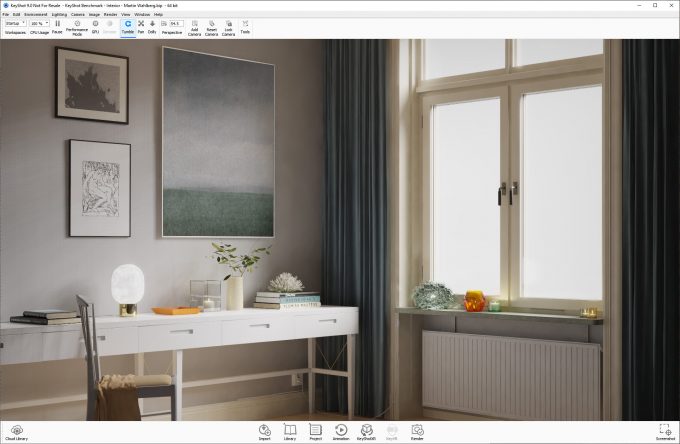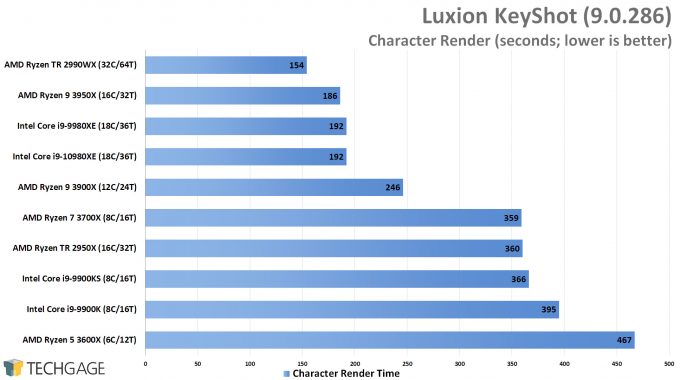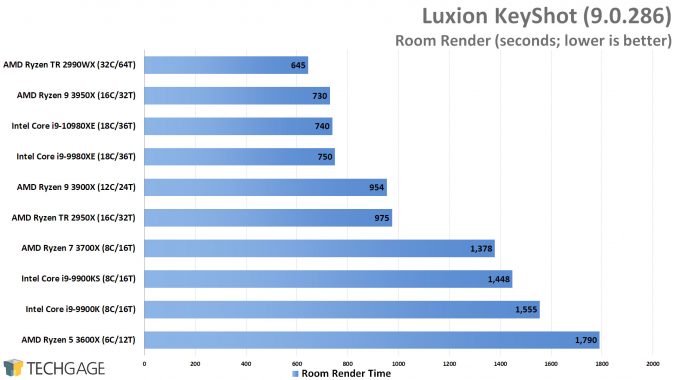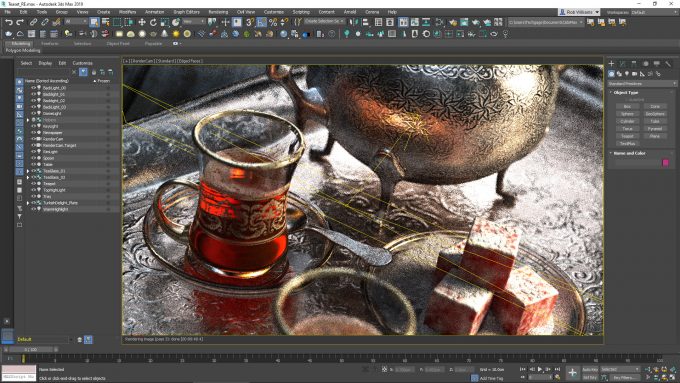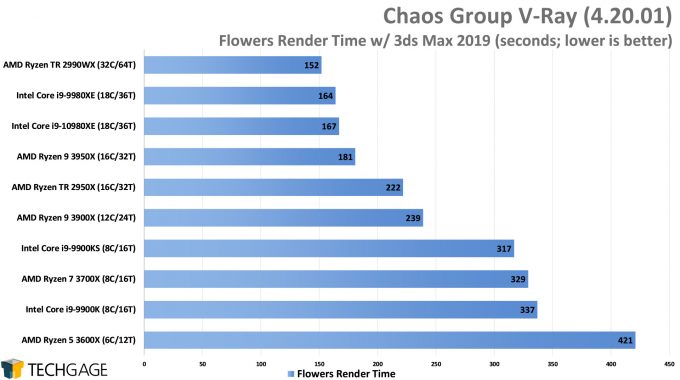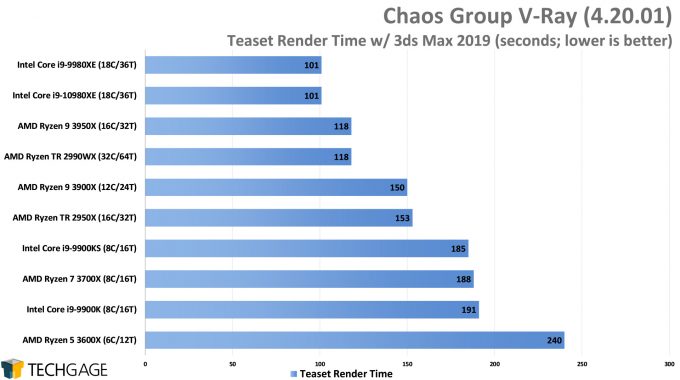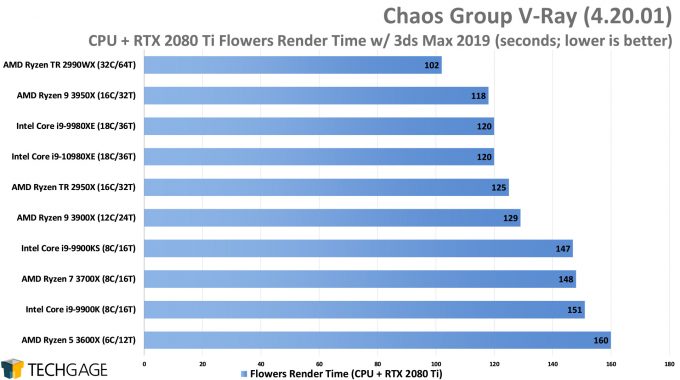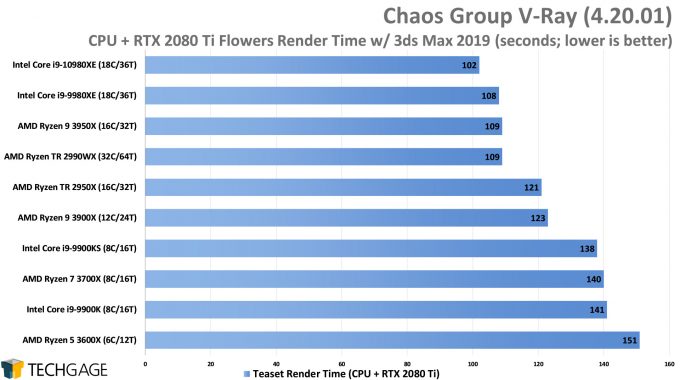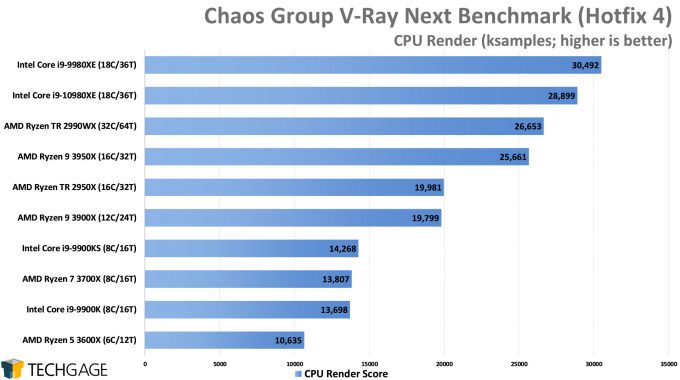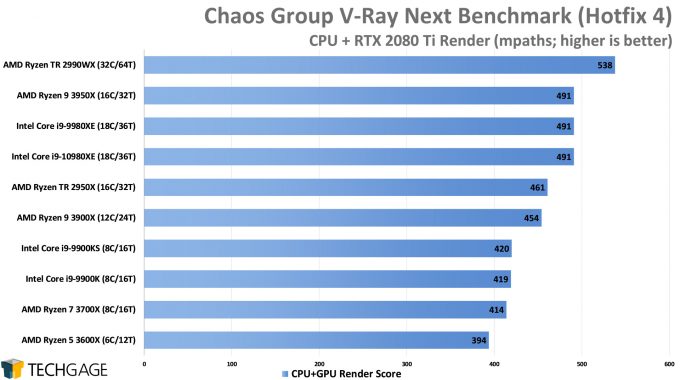- Qualcomm Launches Snapdragon 4 Gen 2 Mobile Platform
- AMD Launches Ryzen PRO 7000 Series Mobile & Desktop Platform
- Intel Launches Sleek Single-Slot Arc Pro A60 Workstation Graphics Card
- NVIDIA Announces Latest Ada Lovelace Additions: GeForce RTX 4060 Ti & RTX 4060
- Maxon Redshift With AMD Radeon GPU Rendering Support Now Available
Cascade Lake Effect: A Performance Look At Intel’s Core i9-10980XE

We’ve reached the third generation of eighteen core desktop processors from Intel, with the launch of the new Core X-series, and its flagship Core i9-10980XE. Even with a bump to the max Turbo clock, and an increase of officially supported memory speed and total density, the most notable thing about Intel’s latest flagship is actually something else: its sub-$1,000 price tag.
Page 5 – Rendering: Arnold, Blender, KeyShot, V-Ray Next
There are few things we find quite as satisfying as rendering: seeing a bunch of assets thrown into a viewport that turn into a beautiful scene. Rendering also happens to be one of the best possible examples of what can take advantage of as much PC hardware as you can throw at it. This is true both for CPUs and GPUs.
On this page and next, we’re tackling many different renderers, because not all renderers behave the same way. That will be proven in a few cases. If you don’t see a renderer that applies to you, it could to some degree in the future, should you decide to make a move to a different design suite or renderer. An example: V-Ray supports more than just 3ds Max; it also supports Cinema 4D, Maya, Rhino, SketchUp, and Houdini.
Autodesk Arnold
Blender – CPU
Blender – CPU + GPU
KeyShot
Chaos Group V-Ray Next – CPU
Chaos Group V-Ray Next – CPU + GPU
V-Ray Next Benchmark
Support our efforts! With ad revenue at an all-time low for written websites, we're relying more than ever on reader support to help us continue putting so much effort into this type of content. You can support us by becoming a Patron, or by using our Amazon shopping affiliate links listed through our articles. Thanks for your support!