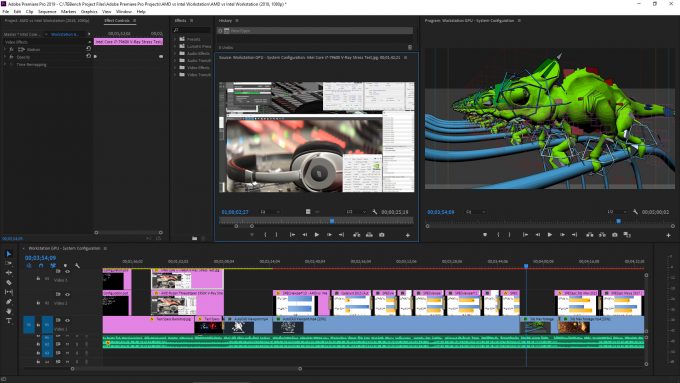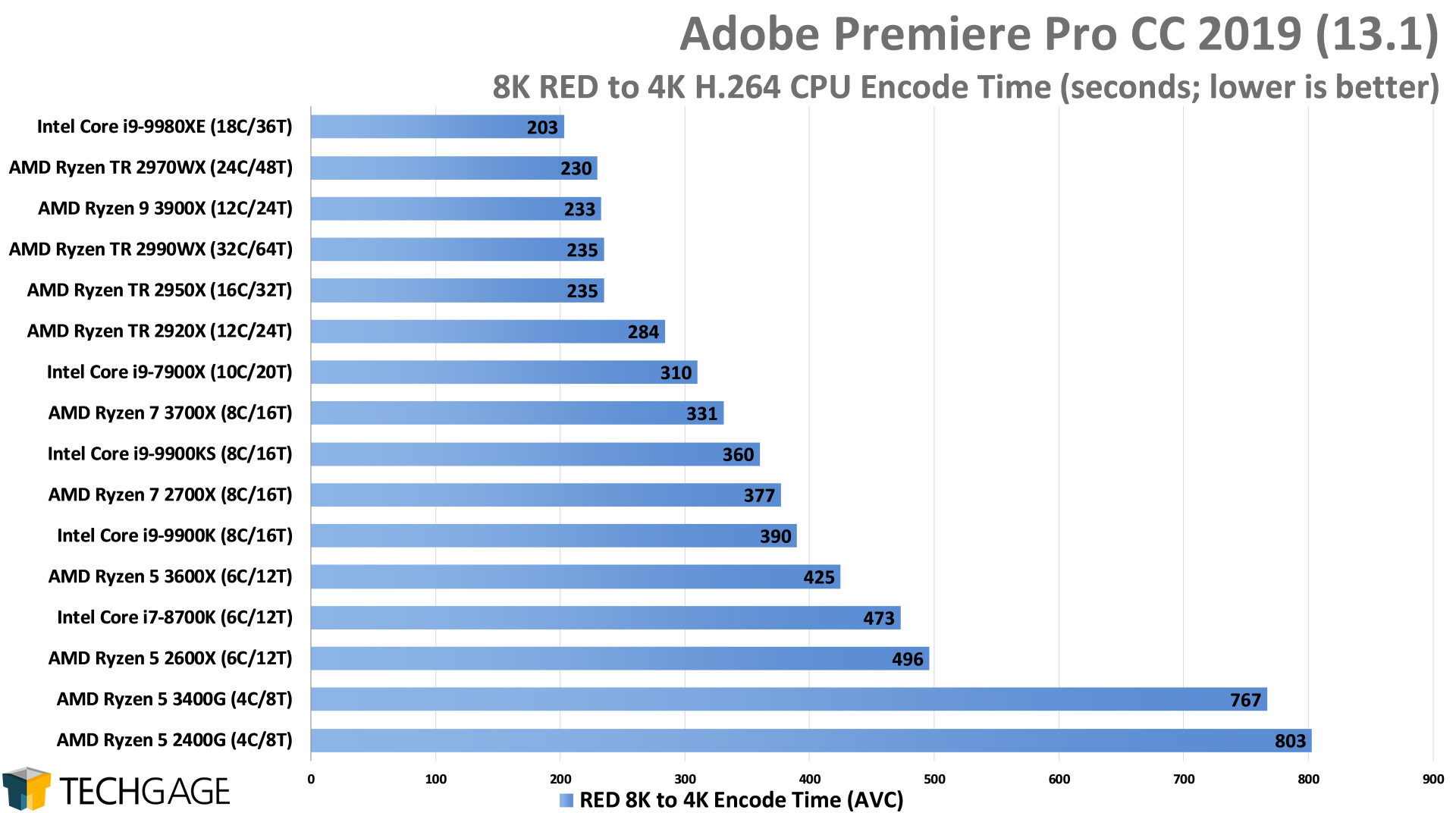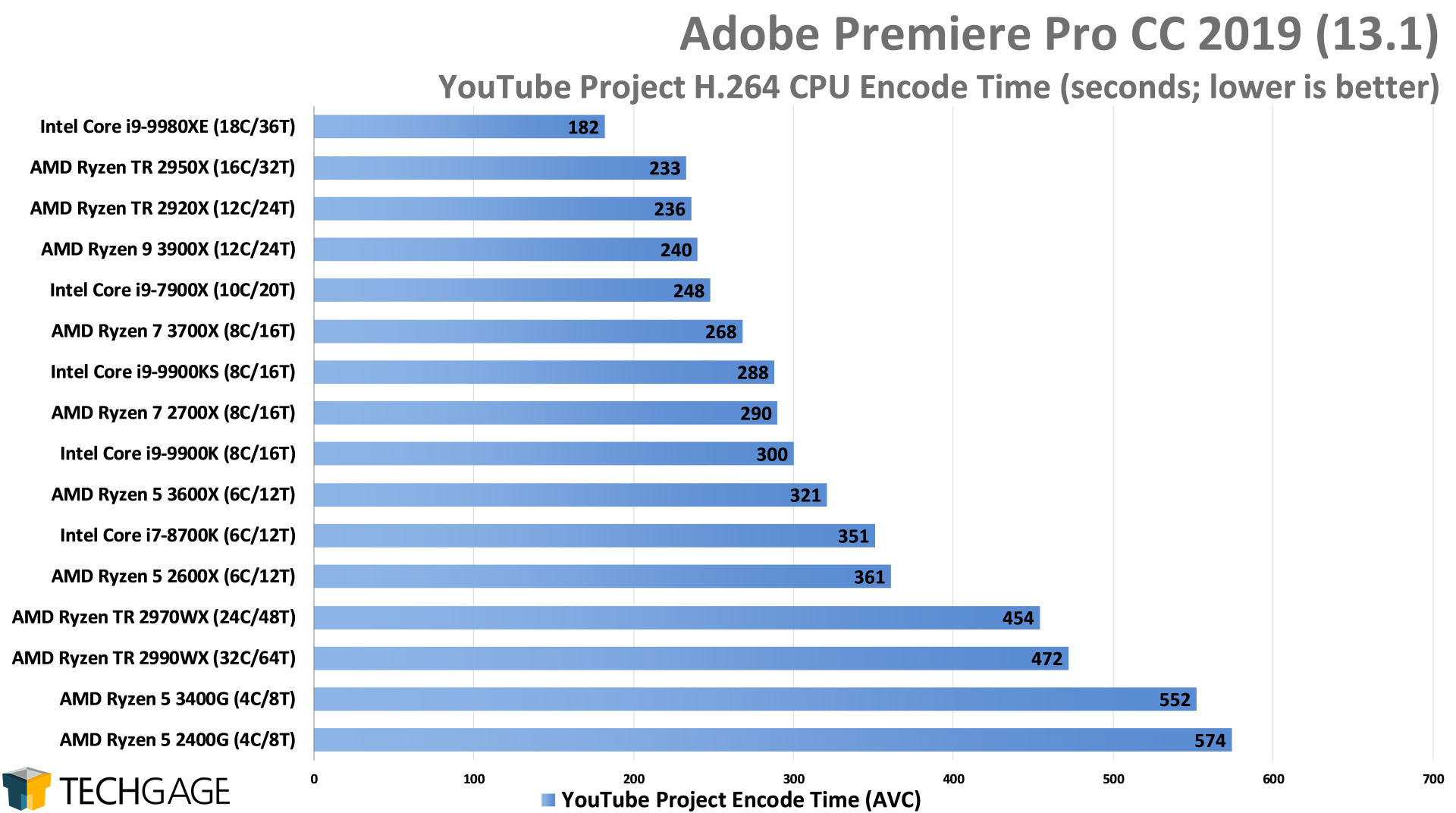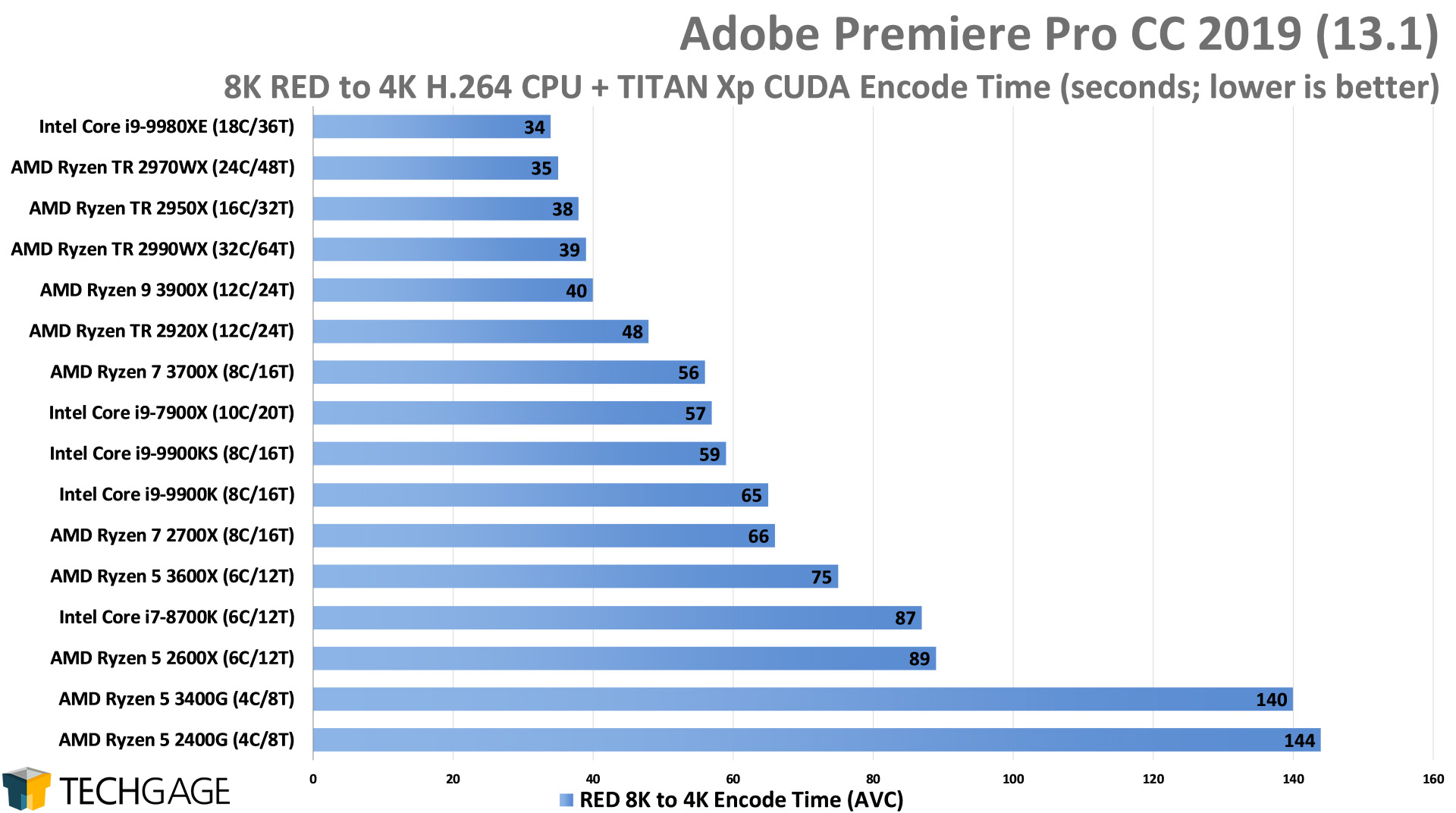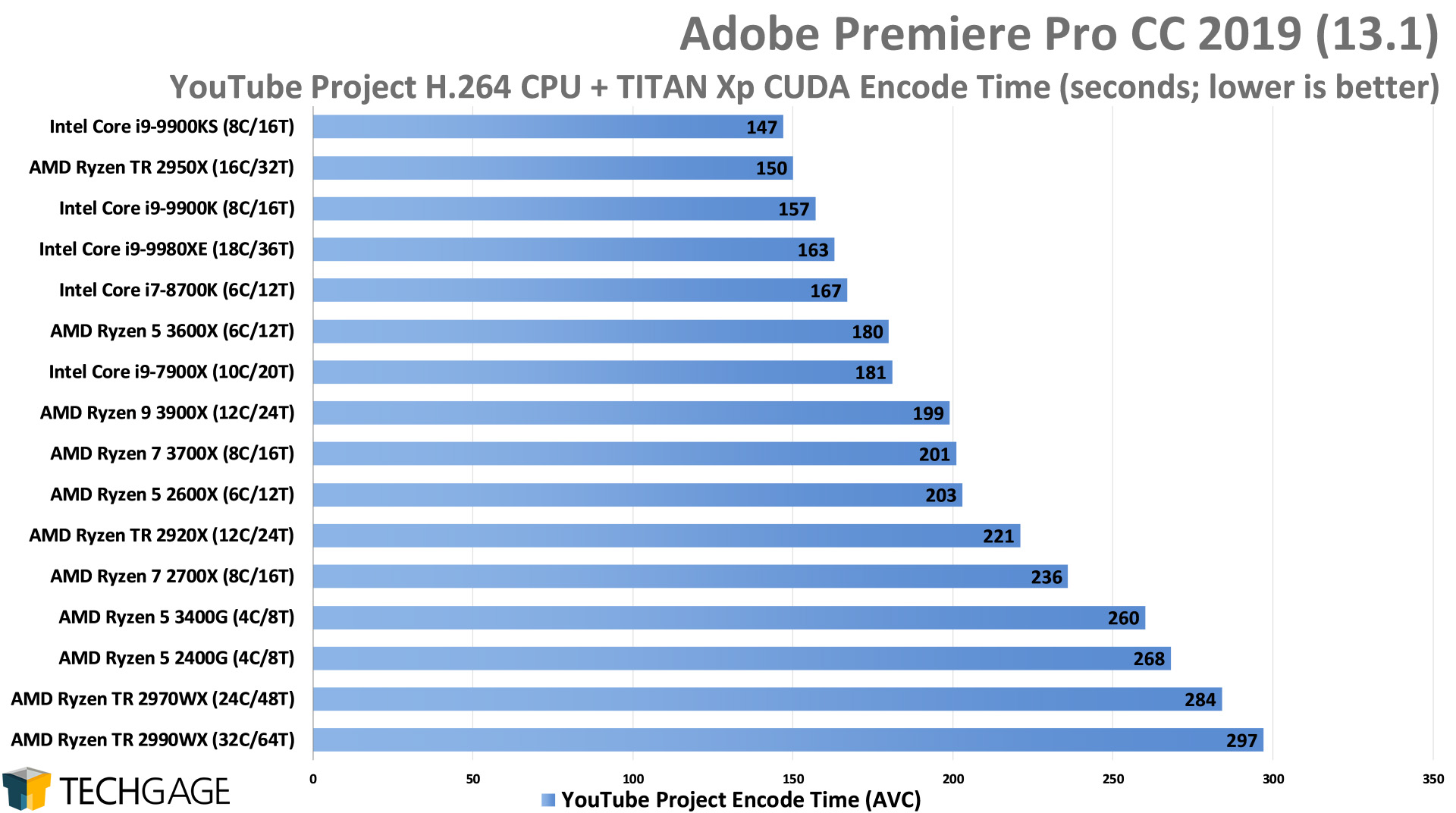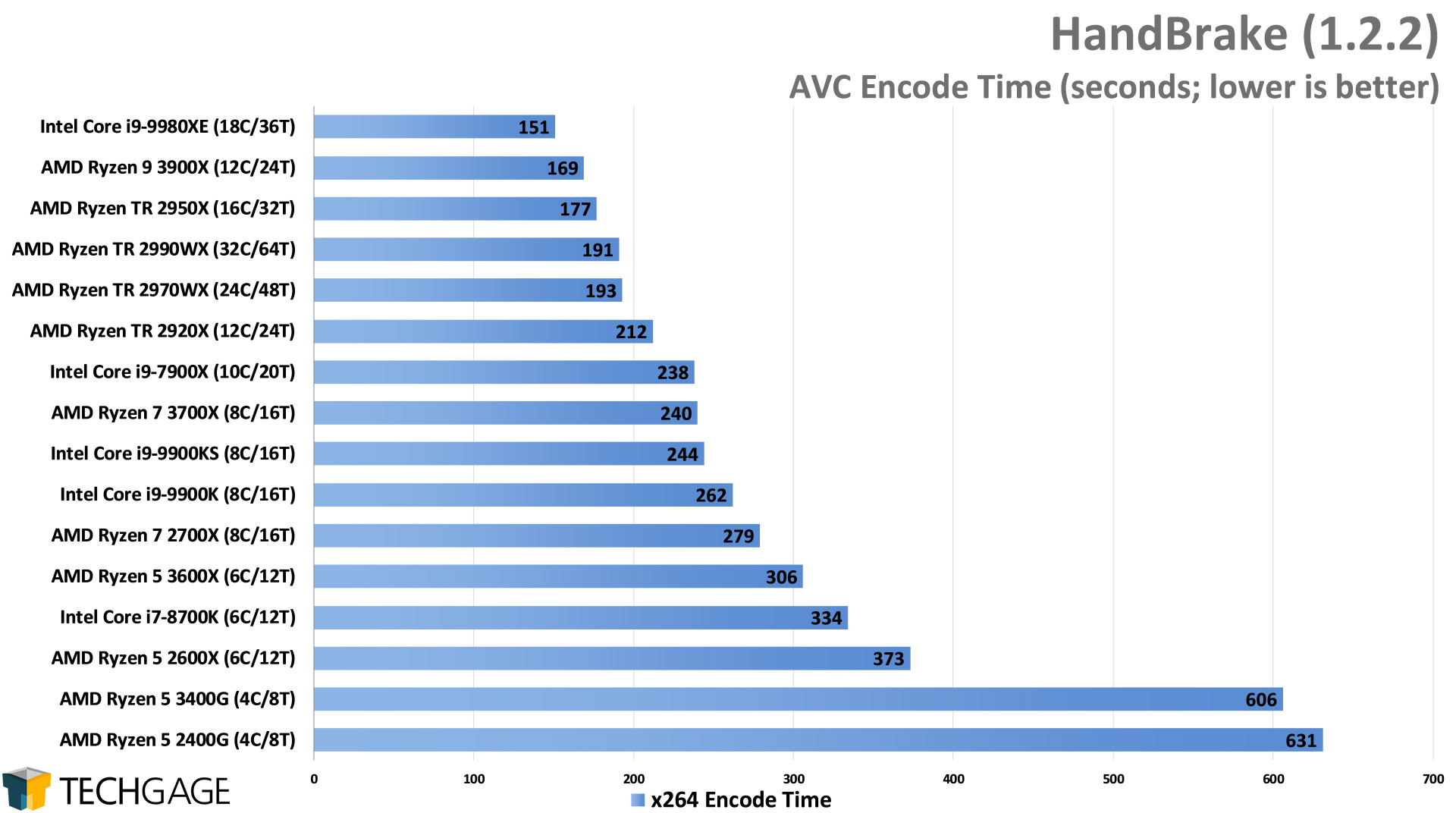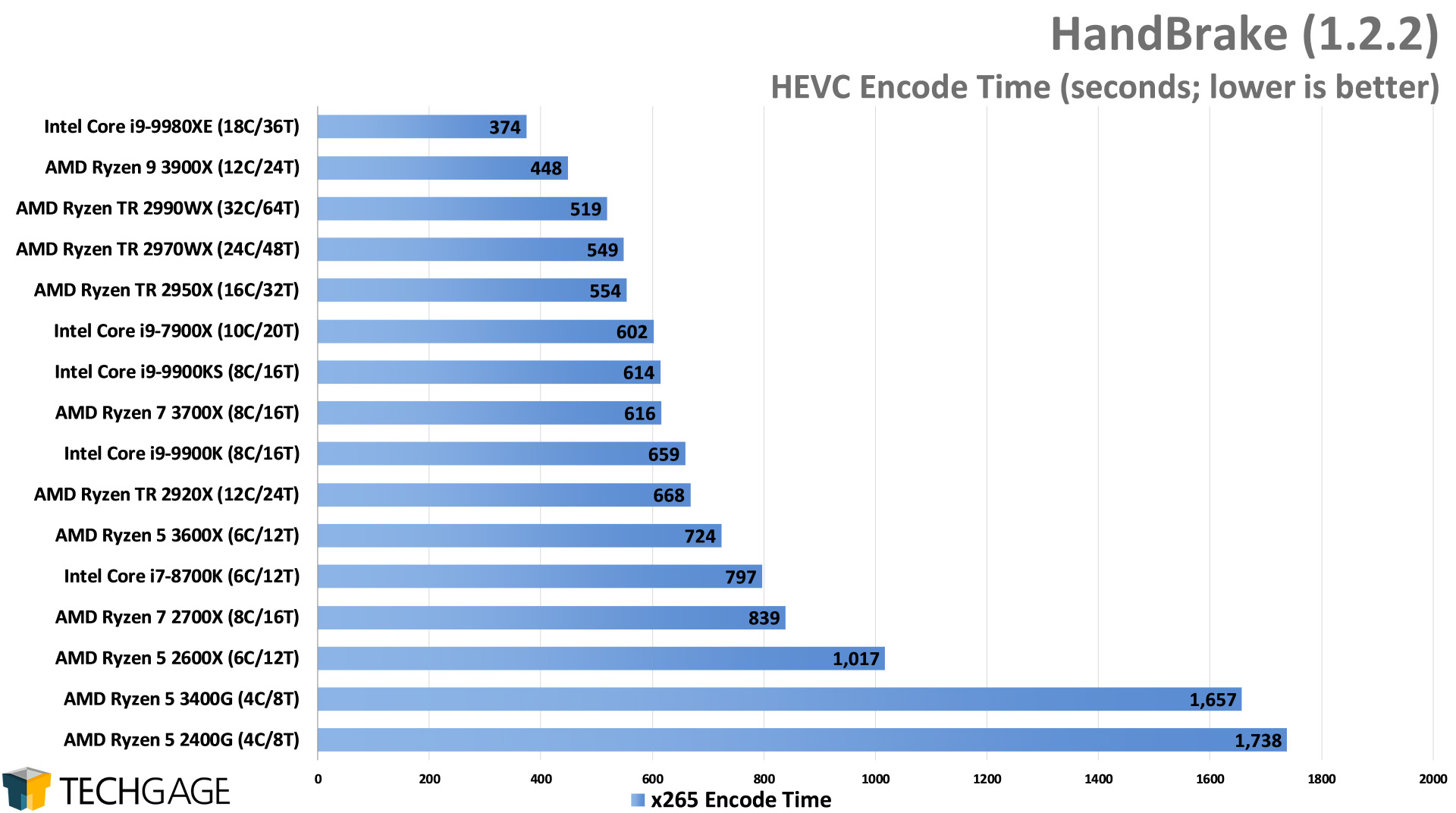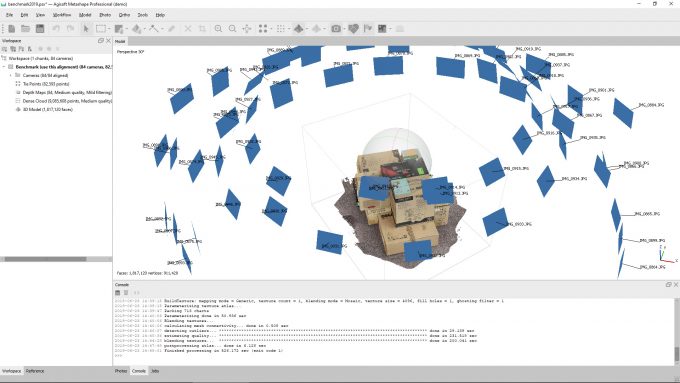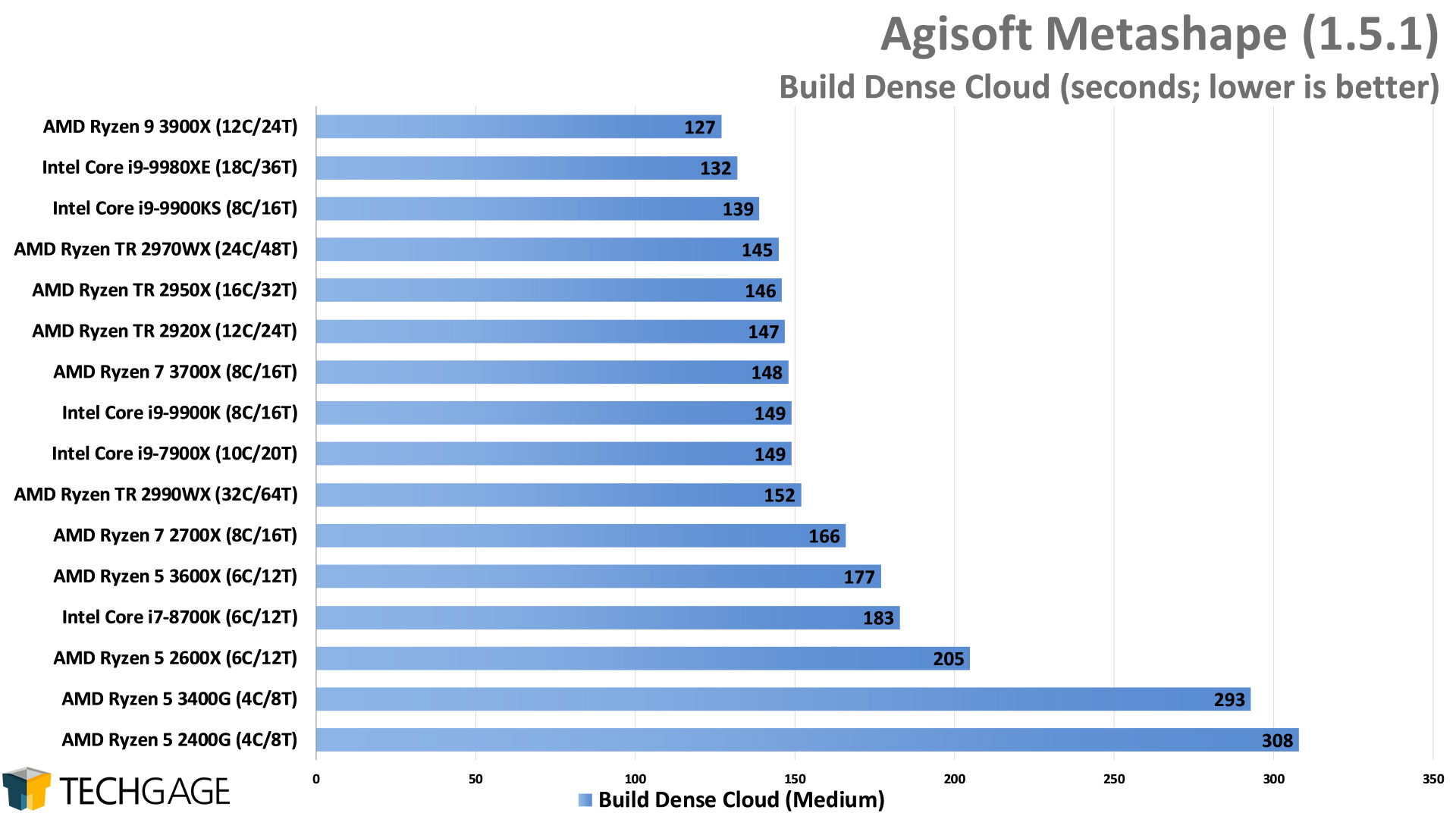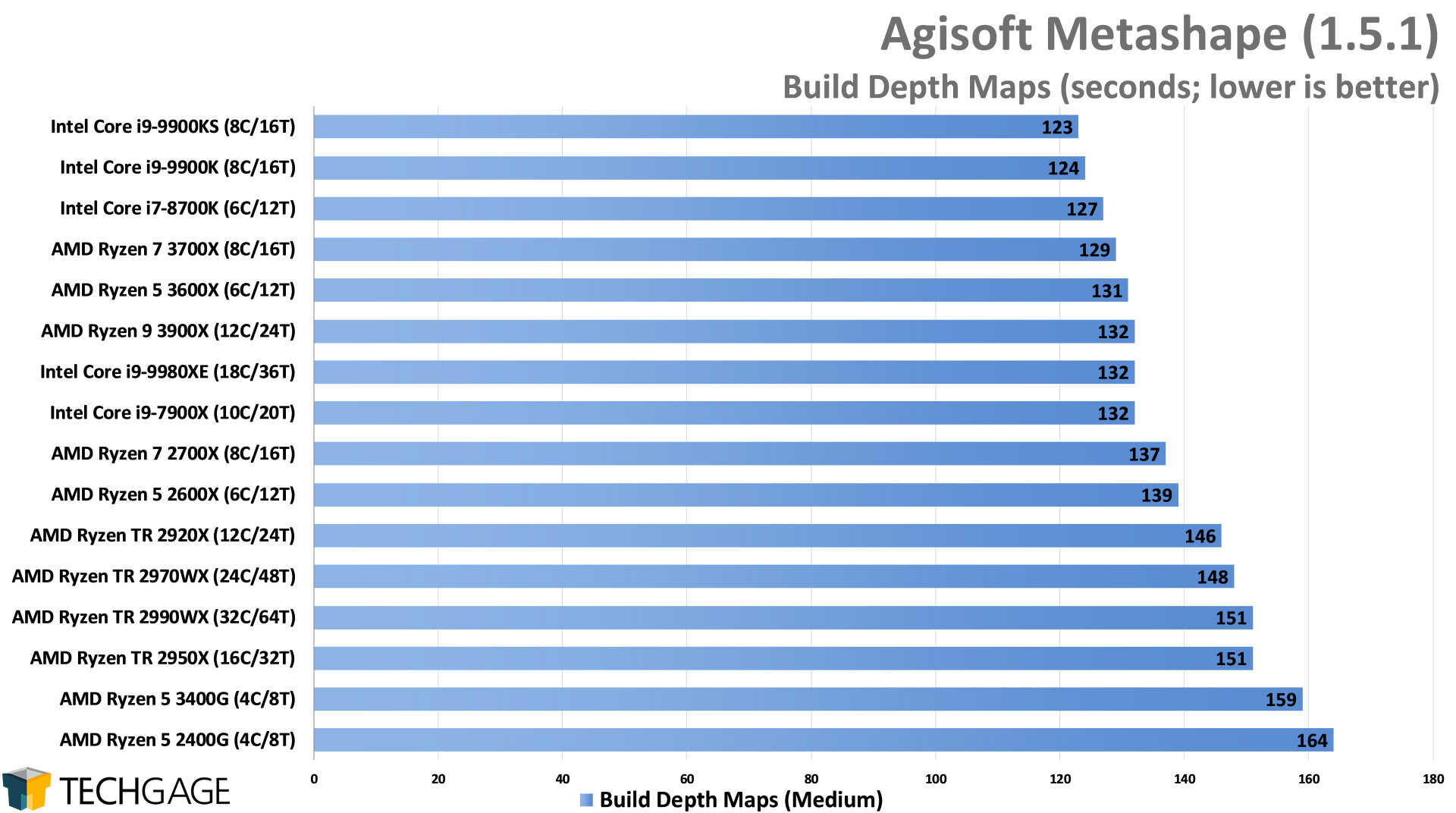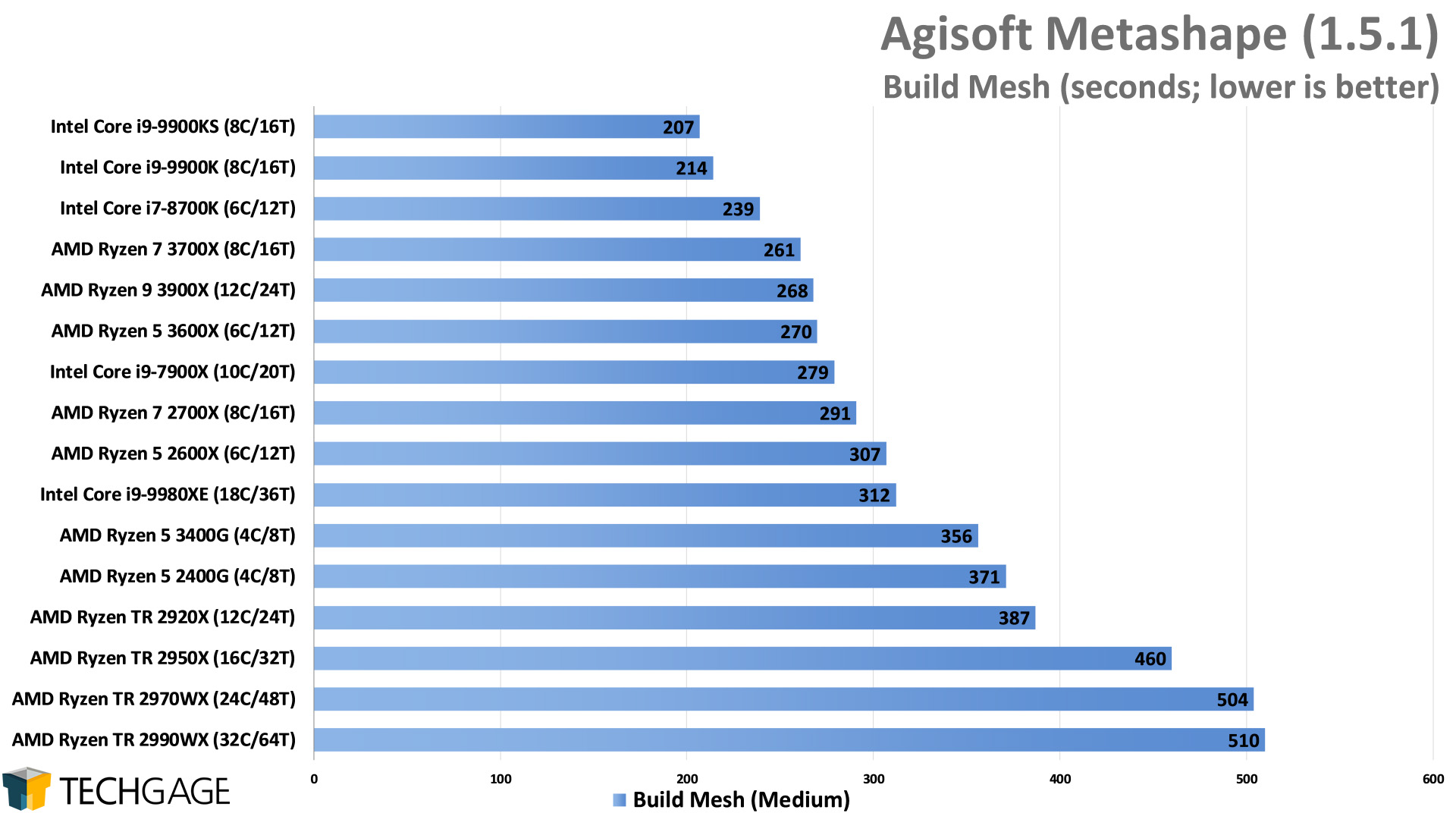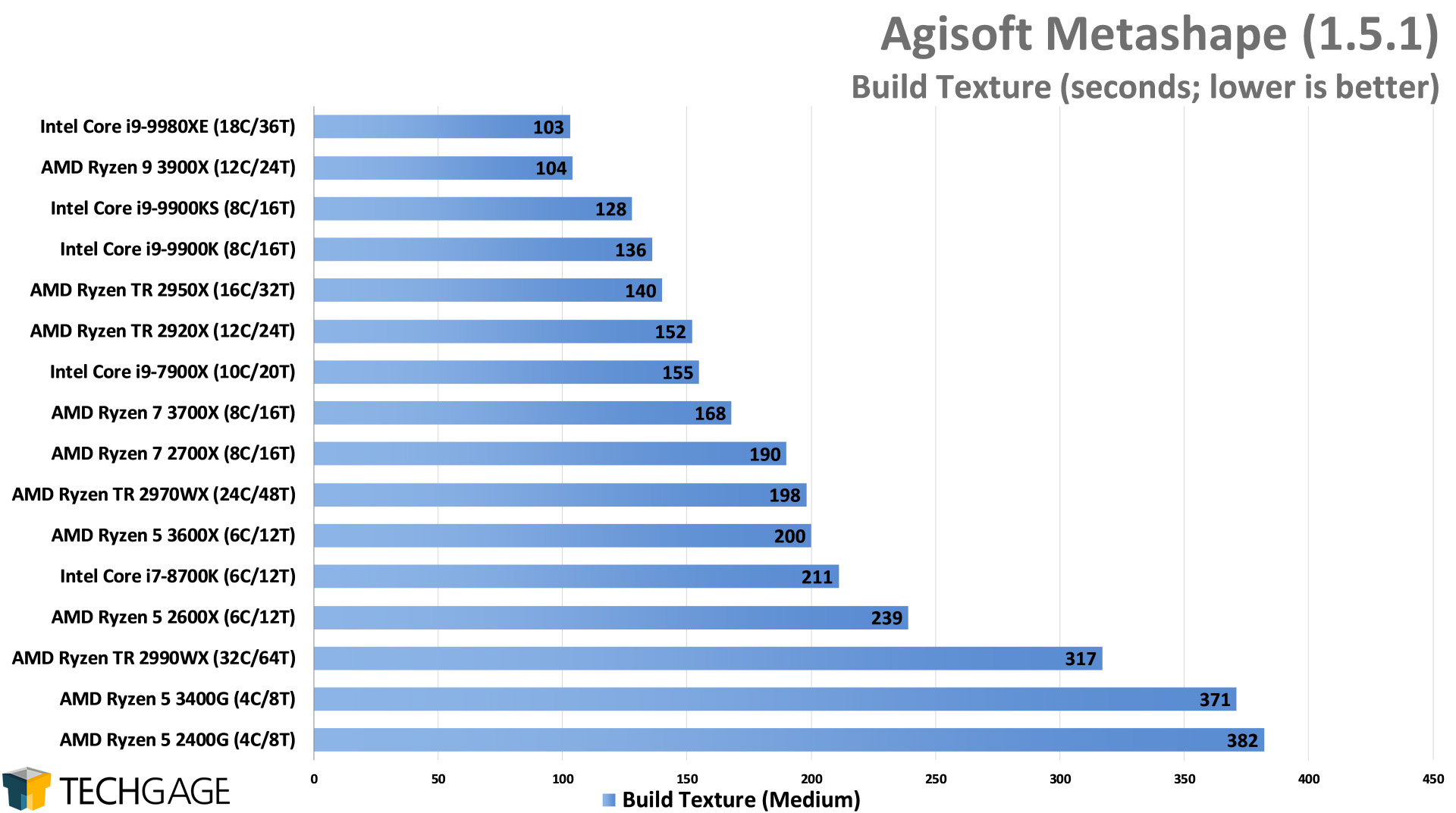- Qualcomm Launches Snapdragon 4 Gen 2 Mobile Platform
- AMD Launches Ryzen PRO 7000 Series Mobile & Desktop Platform
- Intel Launches Sleek Single-Slot Arc Pro A60 Workstation Graphics Card
- NVIDIA Announces Latest Ada Lovelace Additions: GeForce RTX 4060 Ti & RTX 4060
- Maxon Redshift With AMD Radeon GPU Rendering Support Now Available
Eight Cores At 5GHz: Intel Core i9-9900KS Review

With competition in the CPU market proving to be fiercer than ever, Intel has decided to haul out some big guns. “Big guns” in this case refers to eight cores running at 5GHz a piece. This comes to us in the form of the Core i9-9900KS, and you can join us as we pit it against the rest of our collection in creator and gaming workloads.
Page 3 – Encoding: Premiere Pro, HandBrake & Agisoft Metashape
We’re going to kick off this performance look with a handful of encode tests. Encoding is one of those scenarios that can be extremely hit-or-miss when it comes to taking good advantage of big CPUs. Sometimes, applications will give the impression that they’re making proper use of the CPU, but we’ve found more than once that some applications actually just use the entire CPU very poorly.
Fortunately, the situation is getting a lot better over time. As an example, for most of its life, Adobe’s Lightroom didn’t use more than a few cores and threads. Today, the application can use most of whatever CPU you can hand it.
The performance look on this page is going to tackle Adobe’s ever-popular Premiere Pro, and HandBrake. That duo takes care of video encoding for this page, while Agisoft’s Metashape will help with a photogrammetry scenario.
Adobe Premiere Pro CC
To repeat something we’ve said ad nauseam, it “pays to know your workload”, because very few are built exactly alike. With a straight-forward encode, such as the 8K one above, the 18-core Core i9-9980XE rules at the top, with AMD’s highest-core chips ranking below that. Because this test relies a lot on cores, it’s hard for the KS to keep up, but it at least does shave time off of what the 9900K could manage.
Where the YouTube project encode is concerned, Intel’s latest chip seems to offer a perfect blend of clocks and cores, because it manages to reach the top. What happens when we add a graphics card to the mix?
With heterogeneous encoding, the 9900KS situates itself more to where we’d expect, since the GPU ends up doing quite a bit of work here. Fortunately, compared to the 9900K, we are seeing some clear gains, which is great (especially since we worried our CPU cooler might not be enough). Against AMD’s competition, especially the 3900X which costs roughly the same – it’s a tough battle. Those extra cores help AMD out quite a bit.
HandBrake
With HandBrake, cores matter a lot, whether you’re dealing with AVC or HEVC. General optimizations for the workload can still help separate the big-core chips from the others, though. Here, Intel’s 18-core chip manages to rule on top, leaving behind AMD’s more-core competition.
As for the 9900KS, it again makes notable gains compared to the 9900K, especially with the HEVC project, which takes far longer to process than the AVC. Looking near the bottom of this chart, you certainly wouldn’t want to go too low-end if you care about encoding efficiency.
Agisoft Metashape
Metashape, the artist formally known as PhotoScan, is a popular photogrammetry tool that makes life for its users a lot easier when there’s some powerful hardware waiting to be exploited. This is one of the more complex tests we run, because not all of its actions apply to one process or another.
The entire test consists of four steps, with the first being Align Photos. The GPU is used in this step for the Match Photos portion, while the CPU handles Align Cameras. This process shows no real scaling, so it’s ignored in the results. The next step is Build Dense Cloud, which uses the CPU and GPU heterogeneously for its Depth Maps Generation Time step, and only the CPU for Dense Cloud Generation Time. The final steps are Build Mesh and Build Texture, both of which use the CPU exclusively.
The results out of the 9900KS here are a little surprising, and overall make the chip out to be a great choice for Metashape. While some operations can benefit greatly on more cores, photogrammetry may benefit even more from having fewer cores, but faster ones. We’re not sure if this behavior is typical of all photogrammetry applications, but fortunately, we’re soon to have a second opinion, as we’re adding RealityCapture to our next suite update.
Overall, the 9900KS looks great here. It not only manages to perform better than the rest overall; it also manages to inch itself ahead of the 9900K a decent amount.
Support our efforts! With ad revenue at an all-time low for written websites, we're relying more than ever on reader support to help us continue putting so much effort into this type of content. You can support us by becoming a Patron, or by using our Amazon shopping affiliate links listed through our articles. Thanks for your support!