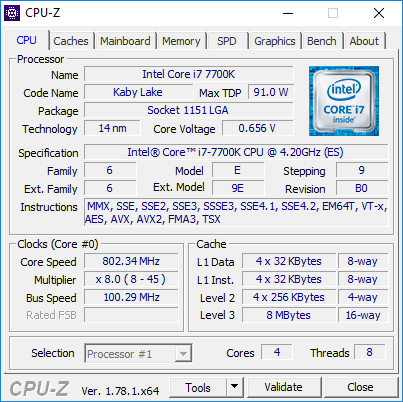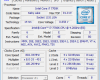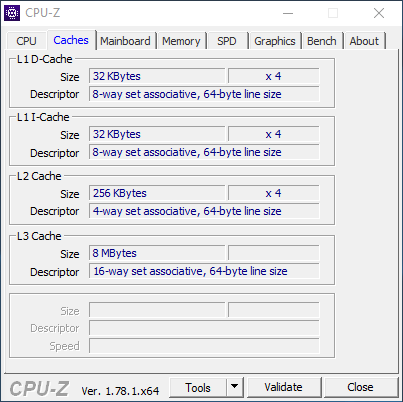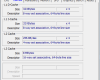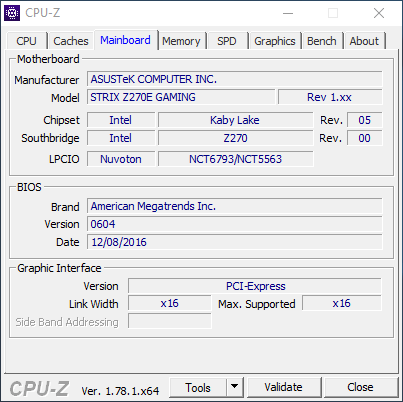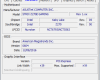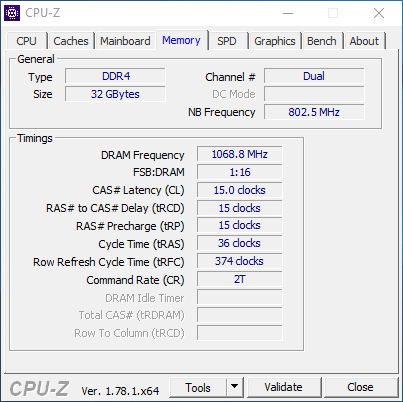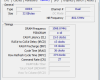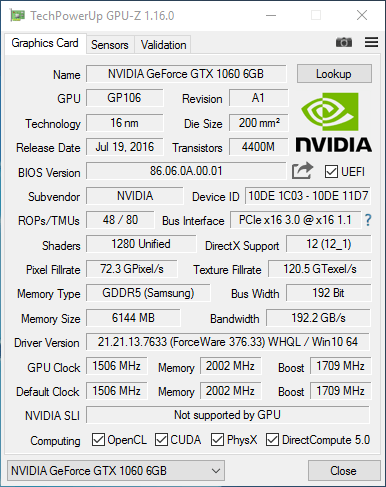- Qualcomm Launches Snapdragon 4 Gen 2 Mobile Platform
- AMD Launches Ryzen PRO 7000 Series Mobile & Desktop Platform
- Intel Launches Sleek Single-Slot Arc Pro A60 Workstation Graphics Card
- NVIDIA Announces Latest Ada Lovelace Additions: GeForce RTX 4060 Ti & RTX 4060
- Maxon Redshift With AMD Radeon GPU Rendering Support Now Available
Intel Kaby Lake Core i7-7700K Performance & Z270 Chipset Overview

Intel’s latest 7th generation CPUs were launched a couple months back with a focus on the mobile markets. Today, Kaby Lake finally comes to the desktop with eager hands awaiting. A new platform is introduced with the Z270 chipset, new overclocking features, Optane Memory, and an unlocked i3 CPU. Read on as we put the flagship Core i7-7700K under review!
Page 3 – i7-7700K Performance Benchmarks – General, Rendering, Video
Before we get into the testing, we’ll give you a quick rundown as to the system specifications. We decided to use the same motherboard for testing both the i7-6700K and i7-7700K.
The mothered is the soon to be released ASUS STRIX Z270E (yes, a STRIX Motherboard, finally). Due to time constraints and updates to a number of our test software, we’ve only got a single CPU to test against.
At some point, we’d like to add one of the Extreme Edition CPUs to the testing suite as well. All tests were performed at least twice to verify results, with a third time if necessary when there is a large amount of variance in the results.
Below is a table listing our current test bed.
| Intel CPU Test Systems | |
| Processors | Intel Core i7-6700K 4.0-4.2GHz Intel Core i7-7700K 4.2-4.5GHz |
| Motherboards | ASUS STRIX Z270E Gaming |
| Memory | 4x8GB G.Skill Trident Z DDR4 @2133MHz |
| Graphics | 6700K – HD Graphics 530 7700K – HD Graphics 630 NVIDIA GeForce GTX 1060 6GB |
| Audio | Onboard |
| Storage | Crucial MX300 500GB SSD |
| Power Supply | Corsair AX1200 |
| Chassis | Corsair Obsidian 800D Full-Tower |
| Cooling | Corsair H100i V2 Extreme Water Cooler |
| Et cetera | Windows 10 Professional 64-bit |
We’re only testing against the 6700K due to time constraints. Later on we’ll take a better look at other CPUs if possible, when we get back from CES. Performance metrics are going to be somewhat limited over the generation, but most of the reason for upgrades comes from features.
General System Performance
As always, we like to start all benchmarks off with an overall view of system performance, and for that we use PCMark. In general we prefer to use SPECwpc, but this time around we ran into issues and crashes. Once wpc has been updated, we’ll update the results, likely when we run our overclock tests.
| PCMark 8 Suite Scores | |||
| Home | Work | Creative | |
| Intel Core i7-7700K | 5699 | 8386 | 6065 |
| Intel Core i7-6700K | 5567 | 8182 | 6007 |
| Higher results are better. | |||
A boost to the CPU clock speed and we get a boost to the different workloads – not terribly exciting. With a lack of any major architecture improvements and using the same manufacture process, this is what we expect. As we go through the results though, this is something to keep in mind – Kaby Lake isn’t a major overhaul, but a refinement of existing products.
Rendering & Image Manipulation
Adobe products have integrated OpenGL support and upped its multi-threaded processing a lot over the years. We use Lightroom to convert 500 RAW images to JPG and time the result. It should be noted that Adobe CC has regularly updated its packages, so these results won’t scale with previous versions.
| Adobe Lightroom | |
| Result | |
| Intel Core i7-7700K | 414 s |
| Intel Core i7-6700K | 438 s |
| Results in seconds; lower is better. | |
This follows on from what we were expecting, a linear improvement over the generations. Compared to the previous benchmarks from our older Skylake review, Lightroom has taken a large hit to performance this generation of Adobe Creative Cloud, up to 50% slower. Not much we can do about that, but the results show scaling between Skylake and Kaby Lake all the same. Such is the joy of always updated, cloud-based software.
We have kept the same workload for Premiere Pro from our Skylake testing, which includes 4K video, as well as leveraging Premiere’s new processing techniques that take advantage of GPUs. Since the update to CC 2017, there has been a major increase in rendering performance, and it’s not just Adobe PP showing improvements.
| Adobe Premiere Pro CC | ||
| 4K RED Encode | PPBM9 | |
| Intel Core i7-7700K | 97 s | 85 s |
| Intel Core i7-6700K | 100 s | 91 s |
| Results in seconds; lower is better. | ||
We use Handbrake a fair bit and these new render settings leverage both the CPU in the x264 and x265 tests, and the IGP for QSV (Quick Sync Video). It still needs to be updated to take advantage of the full profile options available on the GPU, so these results will change over time. While the speed will likely remain the same, later results will typically net better compression or image quality.
| HandBrake 1.0.1 | ||||
| H.264 QSV | H.265 QSV | x264 | x265 | |
| Intel Core i7-7700K | 89 | 91 | 172 | 207 |
| Intel Core i7-6700K | 96 | 97 | 186 | 223 |
| Results in seconds; lower is better. | ||||
Intel wanted particular focus on its HEVC/H.265 codec performance and recommended MAGIX Movie Edit Pro 2017 with the extra HEVC codec pack. This takes full advantage of the hardware capabilities and options of the IGP.
| MAGIX Movie Edit Pro 2017 | |
| Intel Core i7-7700K | 89 s |
| Intel Core i7-6700K | 96 s |
| x265 HD Benchmark | |
| Intel Core i7-7700K | 21.15 FPS |
| Intel Core i7-6700K | 19.80 FPS |
Any improvements here will be from the IGP and QuickSync engine, rather than the CPU and it’s clock gain. With video rendering out the way, we move on to 3D rendering. For the most part, this is an industry that is still very heavily entrenched in CPU and software-based rendering, so no IGP or GPU acceleration just yet. While rendering engines such as Iray and ProRender are beginning to show promise, workflows are still very much geared to the more expansive options provided by software rendering over the CPU.
| Autodesk 3ds Max 2017 | |
| Result | |
| Intel Core i7-7700K | 744 |
| Intel Core i7-6700K | 792 |
| Results in seconds; lower is better. | |
With our Naomi render in 3ds Max, there are general improvements overall, but nothing special. This is largely down to the increase in base clock and turbo, as there has been very little architecture improvements overall that affect CPU performance. Kaby Lake is definitely showing itself as a feature upgrade, rather than a performance upgrade.
| Cinebench R15 | ||
| OpenGL | CPU | |
| Intel Core i7-7700K | 152 | 1002 |
| Intel Core i7-6700K | 147 | 939 |
| Higher results are better. | ||
With Cinebench, it’s much the same. The increase in clock speed shows typical gains to the overall performance. Even with the OpenGL test which uses the GPU, doesn’t see a huge gain either.
| POV-Ray | ||
| Single | Multi | |
| Intel Core i7-7700K | 474 | 2145 |
| Intel Core i7-6700K | 442 | 1999 |
| Higher results are better. | ||
| dBpoweramp R15.1 | |
| FLAC to MP3 | |
| Intel Core i7-7700K | 676 s |
| Intel Core i7-6700K | 711 s |
| 500 FLAC to 320Kbps MP3. Results in seconds; lower is better. | |
Finishing up the CPU specific performance metrics, we’re back to the expected gains over the generations.
Support our efforts! With ad revenue at an all-time low for written websites, we're relying more than ever on reader support to help us continue putting so much effort into this type of content. You can support us by becoming a Patron, or by using our Amazon shopping affiliate links listed through our articles. Thanks for your support!