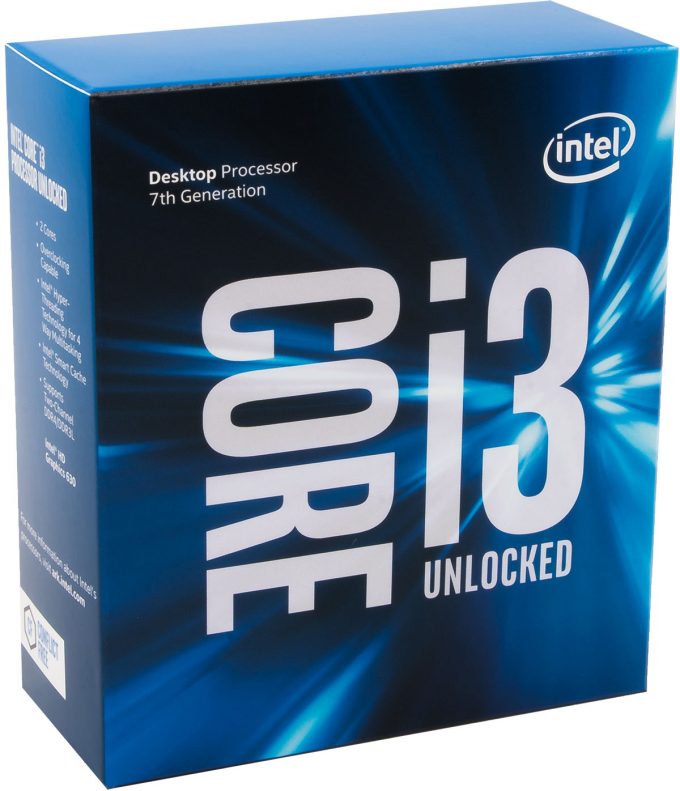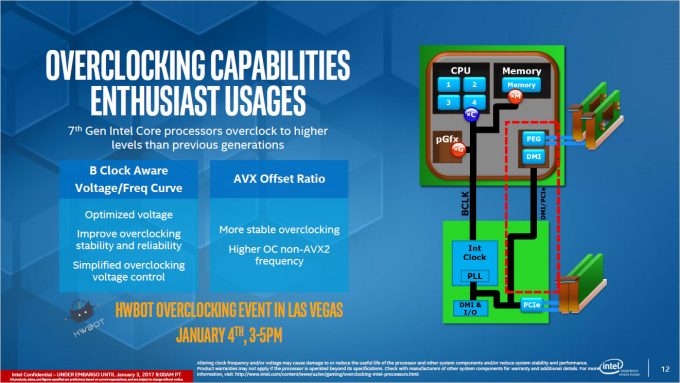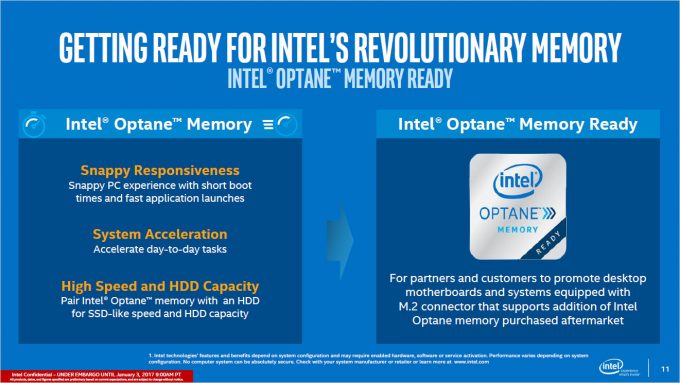- Qualcomm Launches Snapdragon 4 Gen 2 Mobile Platform
- AMD Launches Ryzen PRO 7000 Series Mobile & Desktop Platform
- Intel Launches Sleek Single-Slot Arc Pro A60 Workstation Graphics Card
- NVIDIA Announces Latest Ada Lovelace Additions: GeForce RTX 4060 Ti & RTX 4060
- Maxon Redshift With AMD Radeon GPU Rendering Support Now Available
Intel Kaby Lake Core i7-7700K Performance & Z270 Chipset Overview

Intel’s latest 7th generation CPUs were launched a couple months back with a focus on the mobile markets. Today, Kaby Lake finally comes to the desktop with eager hands awaiting. A new platform is introduced with the Z270 chipset, new overclocking features, Optane Memory, and an unlocked i3 CPU. Read on as we put the flagship Core i7-7700K under review!
Page 2 – Z270 Chipset Features, Overclocking & Core i3-7350K
Core i3 K-Series SKU
We’ve heard rumors and hints that a new class of CPU will be released with Kaby Lake, and this has been confirmed; Intel’s very first K-Series Core i3 CPU.
If you are not familiar with K-Series, this is Intel’s naming scheme for overclockable CPUs, so yes, it means for the first time Intel is allowing budget, dual core CPUs to be overclocked with an unlocked multiplier with the Core i3-7350K.
The new Core i3-7350K sits in a peculiar place in the new product line-up, as it’s still an i3 processor and subject to the same limitations, but with a few tweaks. It’s still a dual core chip with SMT (4 threads), but it has a larger TDP of 60 Watts instead of 51 Watts, so there is more thermal headroom. Intel released a dual core Pentium series with an unlocked multiplier a few years ago, but it lacked hyperthreading.
Core i5 and i7 chips have two different frequencies, a base clock and a turbo clock. The turbo is engaged under heavy workloads where thermal and power limits allow. This turbo is different depending on the number of cores that are in use, so a single core task will have a higher turbo than a multi-core task. Since the Core i3 processors only have two cores, they do not have this turbo.
From an overclocking perspective, this lack of turbo simplifies things, although it does mean you can’t set a higher clock speed for single-core processes. Since there are fewer cores in general, there is less heat, so in theory, you should be able to achieve much higher clock speeds compared to something like a Core i5-7600K. However, this chip is something we’ll put to the test in a later article when we get one in to review. We expect to see it launch some time in February or March
More Overclocking
If an overclockable dual-core chip got you excited, Intel is pushing its overclocks even more with changes to BCLK and introduction of an AVX Instruction offset ratio, the latter of which we’ll get into in a little bit.
There will be a new menu option for overclockers called B Clock Aware Voltage/Freq Curve. Most users when overclocking, typically only adjust the multiplier, which is a fixed value multiplication of the base clock of 100MHz. So a multiplier of 45 equals a 4.5GHz overclock. For the more adventurous, it’s possible to overclock the base clock for fine tuning. So a base clock of 105, multiplied by 45, is just over 4.7GHz, but achieving that can be tricky.
The new B Clock Aware feature automatically adjust the voltage applied to the CPU to offset the increased base clock. In effect, this increases the stability of the overclock when the base clock is increased. It’s unlikely that there will be any major gains to this, simply because the base clock is used by more than just the CPU, as it’s tied to the PCIe lanes and other I/O. This tweak is mainly for managing the voltage of the CPU when increasing the base clock – which you could perform yourself manually if you wanted.
The last item on the overclock tweaks is a new AVX instruction offset ratio. This is less of a tweak and more of a fix for a problem that has only really come to light in the last year or so. The AVX instruction set is a specialized architecture extension that works with large integers and vector multiplication. For the most part, you won’t come across many applications that use it, but one sector that does, is video encoding.
While H.264 and H.265 continue to get hardware acceleration encoding through the GPU and dedicated encoder units, not all video formats can take advantage of those processing engines. Digital cameras often have their own media formats, and software encoders provide the full list of options available for the encoders, rather than a subset as with hardware-based encoders. Software encoders can provide better quality and compression than hardware accelerated ones.
These software encoders make use of the AVX instruction set to achieve much better performance than by using SSE instructions. The problem though, is that AVX uses more power than normal to complete. This led to a peculiar problem when it comes to overclocking. Under certain workloads, overclocking the CPU and using the AVX instruction set often resulted in less performance than if the chip was left at stock frequencies – not good.
The new AVX offset ratio works as a throttle for the system frequency when AVX instructions are detected. This means that when the CPU is overclocked and it detects an AVX instruction, it will not engage the full overclock, but instead use a lower clock or disable the overclock altogether. This helps keep the CPU within the power envelope as well – which was the cause of the issue in the first place.
Optane Memory
If there was one feature that left a few scratching their heads, it would be Optane Memory. Currently, there isn’t a huge amount of information available about the specifics of Optane, all we can go by are some very general ideas. We will of course update this as soon as we are given the specifics.
First of all, the name is somewhat misleading by calling it ‘memory’ when it relates to storage, but it’s a feature that makes use of Intel and Micron’s 3D Xpoint (crosspoint) memory. This is a type of non-volatile storage (it doesn’t forget when powered down) that’s significantly faster than the standard NAND flash-based storage found in solid state devices (thumb drives, SSDs, e.MMC, etc). While it can supposedly get near the speed of DRAM, so far there have been no real-world performance metrics. 3D Xpoint is aptly named for its 3D towering structure of cross-point connected cells, leading to large columns and rows of individually addressable spaces. Specific details on this is where things get fuzzy, although it shares a number of similarities with another technology called memristors.
In terms of the specific implementation of 3D Xpoint in form of Optane Memory in a system, the way we can best summarize it is that it’s a high-speed cache for hard drives (and SSDs). An Optane Memory module plugs into a dedicated M.2 slot on the motherboard and sits above the storage stack, and below RAM. The system gets a huge storage performance boost from the Optane module since it’s almost the same speed as the RAM, without having to configure an additional storage device from the OS. This will likely be different from a pagefile, and probably not visible to the OS.
Again, no specifics as of yet, especially with regard to total storage capacity. Whether the Optane module and system storage are treated as a single storage drive with a combined total, like with a RAID or JBOD array, or if it appears as a large cache that sits above the storage and saves to the hard drive in the background, is also unknown.
The Optane module will be significantly faster than a hard drive, and likely faster still than a high-end SSD, even one of the NVMe PCIe M.2 SSDs currently on the market. How much faster is again, another unknown.
Any 200-series chipset with a Core i3 or above will be able to take advantage of Optane Memory, if not now but in the future, should an M.2 port be made available.
Z270 Features
While the above concentrated on certain key specifics, there are a few architecture changes too, mainly to do with I/O and connectivity. For the most part, things are roughly the same as Z170. The same number of USB ports for both USB 2.0 and 3.0 (14 and 10 respectively). There is support for up to 6 integrated SATA 3.0 ports, which is also the same.
Since we are dealing with the same socket type, there is very limited connectivity with which to add more features. However, there is one increase that, on the surface doesn’t means a lot, but is still important nonetheless; that’s an extra 4x PCIe 3.0 lanes to route through the board, bringing Z170’s count of 20, to 24 on Z270.
With some playing around of the lanes, it’s possible to enable an extra 1×16 slot on a motherboard, useful for high-speed PCIe-based SSDs, and to a lesser extent, graphics. However, those 4 extra lanes have a more immediate benefit of allowing an extra x4 enabled M.2 port on the motherboard. This ties in directly with the Optane Memory feature detailed above.
Some motherboards will already have two M.2 slots, a third could be made available… if there is enough physical space without resorting to a riser card. Audio on premium boards have to do this already. More likely is that single M.2 boards under Z170 can be updated to include a second port for Optane on Z270.
Z-Series chipsets are still required for overclocking as well. You can use your existing Z170 board with a Kaby Lake CPU too, but you’ll be missing out on most of the extra features, including the extended overclocking tweaks.
Support our efforts! With ad revenue at an all-time low for written websites, we're relying more than ever on reader support to help us continue putting so much effort into this type of content. You can support us by becoming a Patron, or by using our Amazon shopping affiliate links listed through our articles. Thanks for your support!