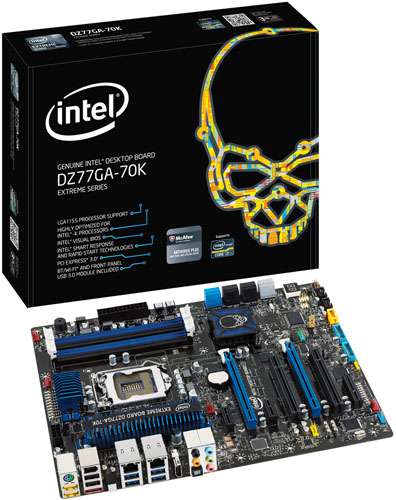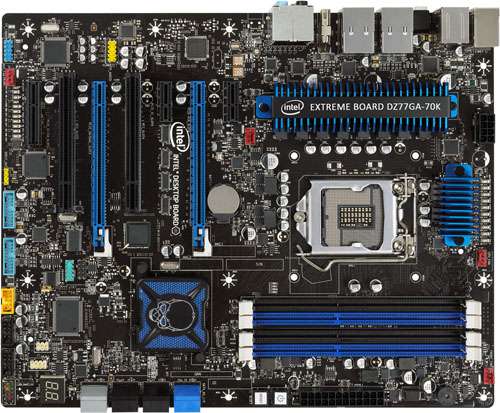- Qualcomm Launches Snapdragon 4 Gen 2 Mobile Platform
- AMD Launches Ryzen PRO 7000 Series Mobile & Desktop Platform
- Intel Launches Sleek Single-Slot Arc Pro A60 Workstation Graphics Card
- NVIDIA Announces Latest Ada Lovelace Additions: GeForce RTX 4060 Ti & RTX 4060
- Maxon Redshift With AMD Radeon GPU Rendering Support Now Available
Intel DZ77GA-70K Motherboard Review
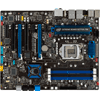
Intel’s CPUs currently dominate the enthusiast market, and for good reason. But has the company been able to carry the mojo that makes its Ivy Bridge processors so drool-worthy over to its motherboard line-up? With the company’s DZ77GA-70K in-hand, that’s just what we’re here to find out.
Page 1 – Introduction
Last month, we took both MSI’s Z77A-GD55 and ASUS’ P8Z77-V DELUXE for a spin, and for their respective pros vs. cons, we awarded both with an Editor’s Choice. Will Intel’s DZ77GA-70K earn the same respect? Our review would be pointless if we didn’t draw up some conclusions, so let’s hop to it.
For what I’m sure are obvious reasons by now, Intel’s name isn’t usually the first to come to an enthusiast’s mind when choosing a motherboard. Despite offering drool-worthy processors, Intel simply hasn’t delivered the motherboards that enthusiasts are dying to own.
If you’ve ever done your own comparisons, the reasons aren’t exactly subtle. Intel has famously been slow to adopt bleeding-edge technologies – ironically, sometimes even its own – and with everything from the board design to what comes in the box, it’s been very difficult for Intel to compete with the likes of ASUS, GIGABYTE, MSI and others. Then there’s the overclocking aspect, which at one point was the truest exercise of patience I’ve ever experienced.
You might recall, however, an editorial we posted last year entitled “The State of Overclocking on Intel Motherboards“. In it, we discussed some of the major strides Intel has made with regards to OCing on its motherboards, and in the same article, we talked about other ways the company was planning on improving things going forward. After that article was published, multiple Intel boards have passed through our lab, but it’s with the one we’re about to look at that really proves Intel’s desire to break further into the enthusiast space.
Our motherboard reviews usually feature a collection of photographs showing off key features of each board, but I foolishly managed to lose those for this one and had it integrated into another build in the meantime. This time around, I am taking the path of using Intel’s own stock images to help explore the board.
First off, inside the box you’ll find an install DVD, an I/O shield, SATA cables, a Bluetooth / WiFi module, USB 3.0 front panel, an SLI 2-way bridge connector, an Intel skull mousepad and various documentation to help you not only get up and running fast, but better understand what you just purchased.
The mousepad included here might be a good example of how we feel Intel hasn’t really reached that point of acceptence yet. Almost all enthusiasts are already going to be using a mousepad of their choosing, and the one included here isn’t anything special. As such, to me, it detracts from the total package more than it would if it simply didn’t exist. Maybe I’m being petty.
The first thing I look to with any motherboard is the number of fan headers it offers and also their placing. Fortunately on an image like the one above, finding them is simple, and it’s made even easier when their color contrasts everything else. These red headers can be found on the bottom of the board, underneath the left heatsink, and then up top. Overall, I have no complaints here, all looks good.
In way of slots, Intel offers 2x PCI legacy, 2x PCIe 16x 3.0, 2x PCIe 1x and 1x PCIe 4x. The board supports both AMD CrossFireX and NVIDIA SLI out-of-the-box, and for those with legacy PCI components, you’re taken care of.
On the side we can see 8x SATA connectors, though only four adhere to the 6Gbit/s standard (the black are 3Gbit/s). Like most other Z77 boards, this one supports up to 32GB of RAM, and for those testing outside of a chassis, there is a power and reset button at the ready. Further, there’s even a BIOS status readout, which I am finding to be of utmost importance lately (been bit too many times by boards that haven’t had one). And for those opting for as much USB 3.0 connectivity as possible, there are two internal headers found at the bottom (one which will become occupied with the front panel Intel has included).
At the back and from left to right we see a PS/2 connector, a total of 4x USB 2.0 ports, an eSATA port, FireWire, a CMOS clear button, 4x USB 3.0 ports, dual Gbit LAN (both of which are Intel 82579V), HDMI and finally, a full array of audio ports. The inclusion of only HDMI is rather interesting, as I’d expect at least a DisplayPort, but I believe most people purchasing a board like this won’t be using these on-board video connectors anyway.
Overall, Intel has a rather attractive board here. Nothing’s overdone, and it looks aesthetically-pleasing while clearly looking to be one of the most stable boards on the market (Intel’s forté). The biggest upgrade compared to previous boards the DZ77GA-70K (that is becoming quite the model name to type out) sees is the EFI, so let’s check it out.
Support our efforts! With ad revenue at an all-time low for written websites, we're relying more than ever on reader support to help us continue putting so much effort into this type of content. You can support us by becoming a Patron, or by using our Amazon shopping affiliate links listed through our articles. Thanks for your support!