- Qualcomm Launches Snapdragon 4 Gen 2 Mobile Platform
- AMD Launches Ryzen PRO 7000 Series Mobile & Desktop Platform
- Intel Launches Sleek Single-Slot Arc Pro A60 Workstation Graphics Card
- NVIDIA Announces Latest Ada Lovelace Additions: GeForce RTX 4060 Ti & RTX 4060
- Maxon Redshift With AMD Radeon GPU Rendering Support Now Available
Intel Pentium Dual-Core E5200
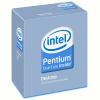
Need to upgrade or build a brand-new PC, but are on a very limited budget? If you don’t mind making some small sacrifices, Intel’s Wolfdale-based Pentium Dual-Core E5200 is worthy of serious consideration. Despite retailing for only $80, it offers solid performance and some incredible overclocking headroom.
Page 11 – Overclocking the Pentium Dual-Core E5200
Before discussing results, let’s take a minute to briefly discuss what I consider to be a worthwhile overclock. As I’ve mentioned in past content, I’m not as interested in finding the highest overclock possible as much as I am interested in finding the highest stable overclock. To me, if an overclock crashes the computer after a few minutes of running a stress-test, it has little value except for competition.
How we declare an overclock stable is simple… we stress it as hard as possible for a certain period of time, both with CPU-related tests and also GPU-related, to conclude on what we’ll be confident is 100% stability throughout all possible computing scenarios.
For the sake of CPU stress-testing, we use IntelBurnTest, for reasons I’ve laid out in a recent forum thread. Compared to other popular CPU stress-testers, IBT’s tests are far more gruelling, and proof of that is seen by the fact that it manages to heat the CPU up to 20°C hotter than competing applications, like SP2004. Generally, if the CPU survives the first half-hour of this stress, there’s a good chance that it’s mostly stable, but I strive for a 12 hour stress as long as time permits.
If the CPU stress passes without error, then GPU stress-testing begins, in order to assure a system-wide stable overclock. To test for this, 3DMark Vantage’s Extreme test is used, with the increased resolution of 2560×1600, looped nine times. If this passes, some time is dedicated to real-world game testing, to make sure that gaming is just as stable as it would be if the CPU were at stock. If both these CPU and GPU tests pass without issue, we can confidently declare a stable overclock.
Overclocking Intel’s Pentium Dual-Core E5200
When sitting down with a new high-end processor, such as Intel’s i7-965 Extreme Edition, there’s usually not too much surprise during an overclocking run. It’s high-end… and that normally leads to the belief that impressive overclocks are sure to be possible. With a budget chip, though, such as this one, it’s hard to know beforehand what to expect. It’s an $80 CPU for a reason, after all, so it can’t be that overclockable. Or can it?
It might be $80, but the E5200 is still a Wolfdale chip, and based on Intel’s 45nm process. Even without overclocking, it’s a good performer, as we’ve seen. But there’s one simple factor here that assured me before hand that overclocking was going to be a ton of fun: the 12.5x multiplier. Because this is an 800MHz FSB processor, Intel had no choice but to include a high multiplier, and thanks to that, the ability to hit huge overclocks is definitely possible. It’s a lot more difficult to achieve a high overclock if the CPU is limited to a 7 or even 8x multiplier, but 12.5x? Intel is pretty-much asking us to overclock the life out of this thing.
That, I did. Because I had the E7200 installed prior to this one, I still had a 266MHz FSB setting applied, and because the multiplier here was 12.5x, it boot into Windows as 3.32GHz. When I checked CPU-Z out, I was impressed, because the computer felt 100% stable. Because of that, I set out to make that the first goal for a stable overclock. Since voltages were all left alone (1.30v CPU), I went straight to stressing, and not surprisingly, the chip was incredibly stable as you can see below.

3.32GHz Stable Overclock – 1.30v CPU, Default Secondary Voltages (15h CPU Stress)
You read that right. The chip is so stable at stock voltages, that it soared through 15 hours of IntelBurnTest unscathed. Gaming was no different, either, so I’m very confident that this overclock will be possible by anyone, on most any motherboard (as long as it’s not ultra-budget).
One thing I found out quick, though, was that the FSB was a huge limiter here. I was naive enough to believe that 333MHz FSB would be fine, but I was wrong. After much tweaking, I found 300MHz FSB to be the max stable for this chip, although it might be able to go higher with a lot more tweaking, but I didn’t find that necessary. Even at 300MHz, that gives us a 3.75GHz overclock, and guess what? Stable!

3.75GHz Stable Overclock – 1.40v CPU, 1.55v Northbridge (12h CPU Stress)
To hit that, the CPU voltage had to be increased to 1.40v, which for the most part, is still reasonable. It is beyond Intel’s spec, though, so bear that in mind. I’d be confident in leaving that voltage for quite a while though. You’d be itching for an upgrade long before the CPU would die from that kind of voltage. I’m also not positive that the Northbridge had much to do with anything, but that stress-test was run with 1.55v applied, which is well within reason.
You might notice that the memory speeds are a bit lacking, though, at DDR3-800 6-6-6. Believe it or not, the CPU seemed to be the main bottleneck here, not the Northbridge. After another evening of tweaking, I found that an additional .025v on the CPU allowed a much more impressive memory speed of DDR3-1200 7-7-7. That setting also proved 12 hours IntelBurnTest stable, but I foolishly formatted our PCs OS drive before saving the screenshot elsewhere.
It goes without saying though, there is a lot of value slammed into this processor. That’s the truth even without overclocking being taken into consideration, but to add 820MHz to the CPU with no added voltage, and 1.25GHz with somewhat modest increases, is rather amazing. Not completely unexpected, but it’s nice to see such value for $80.
Support our efforts! With ad revenue at an all-time low for written websites, we're relying more than ever on reader support to help us continue putting so much effort into this type of content. You can support us by becoming a Patron, or by using our Amazon shopping affiliate links listed through our articles. Thanks for your support!





