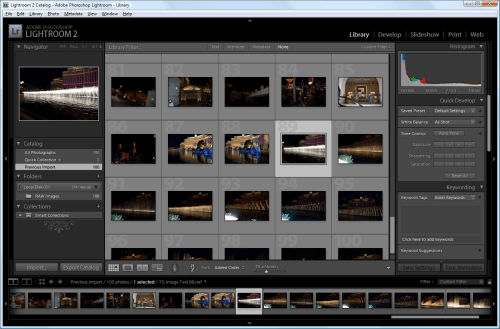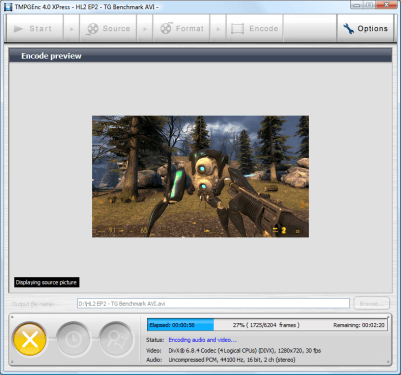- Qualcomm Launches Snapdragon 4 Gen 2 Mobile Platform
- AMD Launches Ryzen PRO 7000 Series Mobile & Desktop Platform
- Intel Launches Sleek Single-Slot Arc Pro A60 Workstation Graphics Card
- NVIDIA Announces Latest Ada Lovelace Additions: GeForce RTX 4060 Ti & RTX 4060
- Maxon Redshift With AMD Radeon GPU Rendering Support Now Available
Intel Pentium Dual-Core E5200
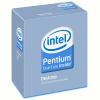
Need to upgrade or build a brand-new PC, but are on a very limited budget? If you don’t mind making some small sacrifices, Intel’s Wolfdale-based Pentium Dual-Core E5200 is worthy of serious consideration. Despite retailing for only $80, it offers solid performance and some incredible overclocking headroom.
Page 5 – Multi-Media: Adobe Lightroom, TMPGEnc Xpress
Photo manipulation benchmarks are more relevant than ever, given the proliferation of high-end digital photography hardware. For this benchmark, we test the system’s handling of RAW photo data using Adobe Lightroom, an excellent RAW photo editor and organizer that’s easy to use and looks fantastic.
For our testing, we take 100 RAW files (in Nikon’s .NEF file format) which have a 10-megapixel resolution, and export them as JPEG files in 1000×669 resolution, similar to most of the photos we use here on the website. Such a result could also be easily distributed online or saved as a low-resolution backup. This test involves not only scaling of the image itself, but encoding in a different image format. The test is timed indirectly using a stopwatch, and times are accurate to within +/- 0.25 seconds.
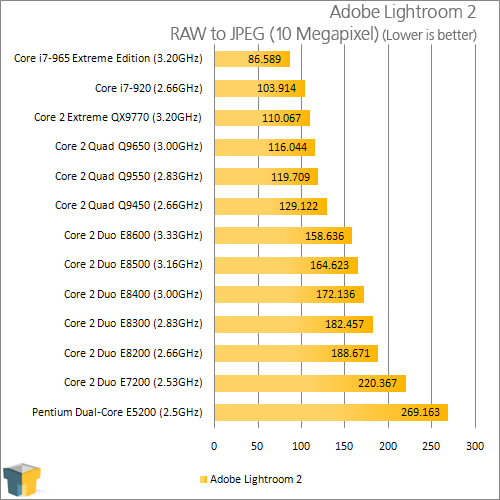
Although this particular scenario thrives a lot on faster storage, it also takes full advantage of the processor given, which is well-evidenced here. This is one test where we can begin to see the effects of having less cache, as the E5200 falls well behind the E7200, but it’s a much greater difference than a 30MHz variance would cause.
TMPGEnc Xpress 4.5
When it comes to video transcoding, one of the best offerings on the market is TMPGEnc Xpress. Although a bit pricey, the software offers an incredible amount of flexibility and customization, not to mention superb format support. From the get go, you can output to DivX, DVD, Video-CD, Super Video-CD, HDV, QuickTime, MPEG, and more. It even goes as far as to include support for Blu-ray video!
There are a few reasons why we choose to use TMPGEnc for our tests. The first relates to the reasons laid out above. The sheer ease of use and flexibility is appreciated. Beyond that, the application does us a huge favor by tracking the encoding time, so that we can actually look away while an encode is taking place and not be afraid that we’ll miss the final encoding time. Believe it or not, not all transcoding applications work like this.
For our test, we take a 0.99GB high-quality DivX H.264 AVI video of Half-Life 2: Episode Two gameplay with stereo audio and transcode it to the same resolution of 720p (1280×720), but lower the bitrate in order to attain a modest filesize. Since the QX9770 we are using for testing supports the SSE4 instruction set, we enable it in the DivX control panel, which improves both the encoding time and quality.
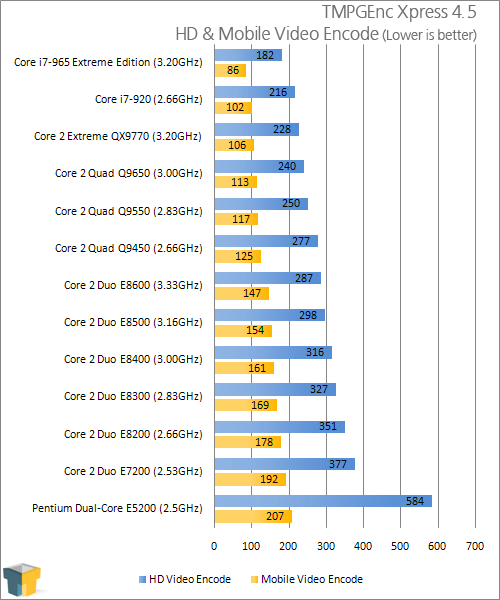
With TMPGEnc Xpress, we can see the drawback of having no SSE4 instruction set. Here, the SSE2 mode was used in DivX, and the differences overall are rather impressive. The E7200, despite being only a bit faster, soared past the E5200. Please note that these are SSE4-specific tests, though. The differences scale much more evenly without the SSE setting in DivX. That setting uses a much more robust algorithm, however.
Support our efforts! With ad revenue at an all-time low for written websites, we're relying more than ever on reader support to help us continue putting so much effort into this type of content. You can support us by becoming a Patron, or by using our Amazon shopping affiliate links listed through our articles. Thanks for your support!