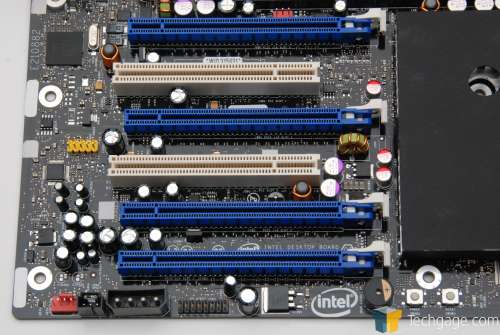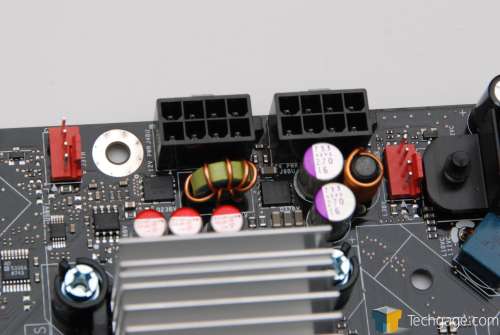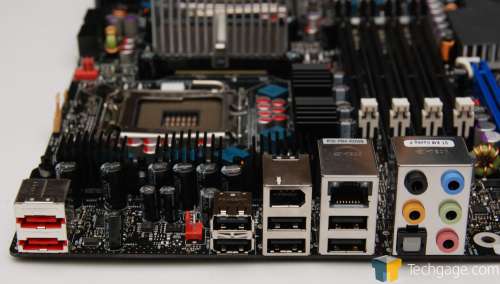- Qualcomm Launches Snapdragon 4 Gen 2 Mobile Platform
- AMD Launches Ryzen PRO 7000 Series Mobile & Desktop Platform
- Intel Launches Sleek Single-Slot Arc Pro A60 Workstation Graphics Card
- NVIDIA Announces Latest Ada Lovelace Additions: GeForce RTX 4060 Ti & RTX 4060
- Maxon Redshift With AMD Radeon GPU Rendering Support Now Available
Intel Skulltrail Enthusiast Platform Preview

Consisting of two Extreme Quad-Core processors, Intel is looking to redefine what we know as “high-end”. Skulltrail is touted as being the “ultimate” enthusiast platform, offering SLI and Crossfire support, huge overclocking abilities and enough sheer power to make the competition weep.
Page 3 – D5400XS Motherboard, 5400 Chipset
Instead of creating a fresh chipset from scratch, Intel opted instead to utilize their top-end server offering, the Intel 5400, which is why the Skulltrail board is called the D5400XS (Desktop 5400 Extreme Series). Given the already favorable specs of the chipset, it made sense to port it over and tweak it to cater more towards the enthusiast, proven by the fact that it supports four PCI-E 16x GPUs.
The most important thing to mention about the board is that it requires a large chassis, one that supports e-ATX. It’s just as tall as a regular motherboard, but much wider… more of a square rather than a rectangle like all common desktop motherboards. The chassis I used during testing was Thermaltake’s Armor, and it worked just fine. SilverStone, Antec, Cooler Master and others provide many compatible cases as well, though.
Before we tour the board, let’s first take a look at the official specs as they stand right now:
|
Specification
|
Intel D5400XS "Skulltrail"
|
| Form Factor | Standard Desktop e-ATX Dimensions: 13" x 12" |
| CPU Sockets | 2 x LGA771 Sockets Uses standard LGA775 Heatsink Mounting |
| Processor | Support for 2 x Core 2 Extreme QX9775 or 2 x Xeon LGA771 Processors |
| Chipset | Intel 5400 Chipset |
| Memory | Support for up to 8GB FB-DIMM DDR2-800 4 x DIMM Slots, Voltage and Frequency Controllable |
| Graphics | 4 x PCI-E 16x 1.1-Gen Slots |
| Audio | Intel HD Audio (7.1Ch Dolby Home Theater Support in Vista only) 5 Stack Audio & S/PDIF Optical |
| Connectivity | Intel Pro 10/100/1000 |
| BIOS | Intel Rapid BIOS Intel Express BIOS Update USB and S-ATA Port Disable |
| Software | Express Installer DVD, XP and Vista Support |
| Additional Features | Windows Vista WHQL Certified Consumer Infrared Receiver and Emitter (Windows Vista only) Onboard piezo speaker |
Two things might stand out when looking at the specs – the prime suspects being the choice of PCI-E slots and also memory. The reason is simple… the Intel 5400 workstation chipset is used, so all base functionality needed to be left in tact. While it would have been ideal to have a fresh chipset, given the circumstances, it made more sense to port one over.
The good thing is that the downsides are few. First is the fact that the PCI-E slots are gen 1.1, instead of the more recent 2.0. This won’t effect many people, as 2.0-compatible video cards are very few, and all current top-end GPUs are 1.1, so there will be no limiting factor here.
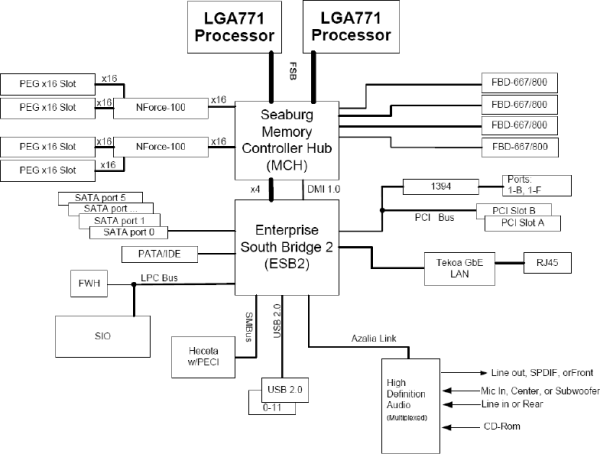
Intel Skulltrail Block Diagram
Another potential downside is the memory, due to it’s top-end frequencies and timings. Fully-buffered DIMMs increase the memory width without increasing the pin count, thanks to the on-PCB buffer. Many FB-DIMMs also offer ECC, or Error Correction. But until now, FB-DIMMs have not been used in an enthusiast platform, due to the overall speeds. Until recently, DDR2-667 was the fastest FB-DIMM speed, but by the time Skulltrail launches, DDR2-800 will be readily available. In a few months, we might also be seeing DDR2-1066 speeds, but that’s likely to top FB-DIMM out in its current implementation.
While the overall frequency may leave a bit to be desired, the upside is the pricing. While DDR3 is still quite expensive, FB-DIMM’s pricing is not far off from standard DDR2, at around $150 for a 2 x 2GB kit of DDR2-667 speeds. Faster modules, such as DDR2-800, are expected to be a little bit more expensive, since it’s being catered to enthusiasts and a workstation platform, and also because they will be in low demand at first.
|
Specification
|
Intel 5400 Chipset
|
| Target Segment | Workstation |
| Processors | 1 or 2 Intel Xeon 5200 and 5400 Processors 1 or 2 Intel Core 2 Extreme QX9775 Processor |
| System Bus | 1067/1333/1600 MHz |
| MCH | 5400 MCH |
| Memory Modules | FB-DIMM DDR2-533/667/800 Up to 128GB Installed * MBit support: 256Mb, 512Mb, 1Gb and 2Gb * Changed to 8GB for Skulltrail |
| Serial ATA | 6 x S-ATA |
| IDE | 2 x Ultra ATA |
| USB Ports | 6 x USB 2.0 |
The sole difference between the official 5400 chipset above and the final Skulltrail version is the reduction in overall allowed memory, at 8GB. This shouldn’t prove a problem for anyone, and if it does, you might need to consider another workstation machine. In my experience, you need to have very specific needs in order to top out 8GB with any given project.
Closer Look at the D5400XS
Where the D5400XS is unique, is with its four PCI-E 16x slots, supporting Quad-Crossfire and NVIDIA SLI. Though neither of those technologies are perfect right now, the support is there for when they are.
Two PCI slots are included as well, for audio, WiFi, RAID or whatever else you may need. Their locations are a little inconvenient if you plan on using two dual-slot graphic cards, as the coolers will cover them. However, instead of placing the second GPU directly below the first one, you could plug it into the third PCI-E slot, effectively opening up the second PCI slot. It’s a workaround, but would also allow more airflow in between both GPUs.
In the case of Quad-GPU, the ideal method would be using cards that have a single-slot cooler, such as the AMD HD 3870 or NVIDIA 8800GT.
The large heatsink assembly is far from being the best-looking feature on the board, but the retail product could be more visually appealing. It does it’s job well, however, which is the important thing.
There is a lot going on in the bottom-right-hand corner. As you can see, all six S-ATA ports are available here, and so is the IDE connector which is cut off in the photo. The BIOS chip is also found here, directly above the BIOS code readout – a nice touch.
The array of pins beside the two large silver/purple capacitors is for the Infrared Transmitter and Receiver headers, should you require them.
The USB headers are located directly to the right-side of the large cooler and also right below it (black, nine pins).
On the top-half of the board are the two sockets, Intel 5400 chipset (underneath the large heatsink), the DIMM slots, power connectors and voltage regulator heatsinks (black, surrounding each socket).
Due to the “Extreme” nature of the platform and its processors, two 8-Pin EPS12V power connectors are recommended, and required if overclocking is to be considered. At current (no pun) time, I can only find three power supplies available that offer such a configuration, SilverStone’s DA1200 and PC Power & Cooling’s Turbo-Cool 1200 and Turbo-Cool 1KW-SR.
For the utmost in stability, even without overclocking, it’s recommended to purchase one of those, or another that you may find that contains two of the connectors. I will touch a bit more on this on the next page.
The FB-DIMM slots are located in the center of the board – a perfect location. It’s out of the way of the video cards and CPU sockets, so it has little chance of getting in the way of your installation. Because FB-DIMMs can get quite hot, Intel recommends the use of a RAM fan, which is why they included a choice of two fan connectors, surrounding the slots.
Lastly, the back panel includes dual e-SATA ports, 6x USB ports, 1x Firewire, 1x NIC and the 7.1 surround sound Intel HD Audio.
Compared to other motherboards on the market, the back panel might seem a little barren, but everything that’s important is included here. Intel never goes overboard with features, and instead opts to provide a high-quality motherboard that is guaranteed to remain stable at all times.
With the motherboard out of the way, let’s continue on with a look at the QX9775 processor and touch on some installation basics.
Support our efforts! With ad revenue at an all-time low for written websites, we're relying more than ever on reader support to help us continue putting so much effort into this type of content. You can support us by becoming a Patron, or by using our Amazon shopping affiliate links listed through our articles. Thanks for your support!