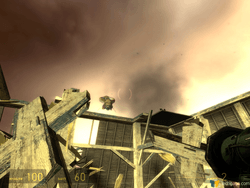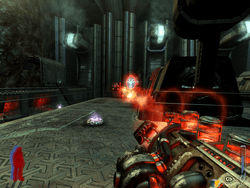- Qualcomm Launches Snapdragon 4 Gen 2 Mobile Platform
- AMD Launches Ryzen PRO 7000 Series Mobile & Desktop Platform
- Intel Launches Sleek Single-Slot Arc Pro A60 Workstation Graphics Card
- NVIDIA Announces Latest Ada Lovelace Additions: GeForce RTX 4060 Ti & RTX 4060
- Maxon Redshift With AMD Radeon GPU Rendering Support Now Available
Intel Xeon X3210 2.13GHz Quad-Core B3-Revision

One of the most popular CPUs on the market right now is the Q6600, thanks to the fact that it offers four cores at 2.4GHz. But what about the Xeon’s? Their prices are also more affordable now, with their X3210 2.13GHz retailing for $260. Read on as we pit this Quad-Core against the rest of our fleet.
Page 2 – Testing Methodology
Regardless of the OS we are running or product being reviewed, there are a few conditions that need to be met:
- Desktop and scrap files are cleaned up, including emptying of recycle bin/trash.
- No virus scanner or firewall is installed in our stand-alone installations.
- Internet is completely disabled prior to any testing.
- Computer has proper airflow and room temperature is 80°F or less.
Here is the machine used for testing, followed by our operating systems configurations.
- Processor: Intel Xeon X3210 2.13GHz Quad-Core
- Intel Core 2 Duo E6600 2.40GHz
- Intel Core 2 Duo E6750 2.66GHz
- Intel Core 2 Quad Q6600 2.40GHz
- Intel Core 2 Extreme QX6850 3.0GHz
- Motherboard: ASUS P5K3 Deluxe WiFi-AP
- Memory: OCZ 2GB Platinum DDR3-1333 (7-7-7-20, 1.7v)
- Video: ASUS 8800GTX 768MB (NVIDIA 158.22)
- Sound: Onboard HD Audio
- Storage: Seagate 7200.10 320GB
- Etcetera: Windows XP Professional SP2, Windows Vista Ultimate, Fedora 7 x86
- Cooling: Corsair Nautilus 500
* 1066FSB processors are run with DDR3-1066 6-6-6-15 1.6v
- Compared Processors
For our CPU reviews, we use two different versions of Windows and one version of Linux. Even though Vista has been out for half a year now, we focus on XP because it has a much wider user base, and is preferred for the best performance and compatibility. Vista is used only for our SYSmark 2007 Preview suite.
- Windows XP Professional SP2
- Screensaver and all power-related options are disabled.
- All chipset/motherboard drivers are installed, in addition to GPU.
- Windows Update is called in if a specific update is needed.
- Internet is disabled.
- Windows Vista Ultimate
- Screensaver and all power-related options are disabled.
- Welcome Center is disabled.
- UAC is disabled.
- Critical Windows Updates are downloaded, including a fix for the GPU.
- Security Center is altered to never nag about the settings.
- Internet is disabled, and Aero theme is enabled.
- Fedora 7 x86
- During installation, Firewall and SELinux are disabled.
- GCC 4.1.2, Flex and Bison are installed.
- Internet is disabled.
Game benchmarking is an important part of testing the capabilities of a CPU, and for this review we’ve included four popular titles: Half-Life 2, Prey, STALKER and Supreme Commander. Average FPS is captured using FRAPS 2.8.2, except for Prey, which is our only non-manual game.
Half-Life, Prey and Stalker are played at 1600×1200 with 4xAA, Half-Life being the only one with bumped AF.
Supreme Commander is the only game run at 1920×1200 with all options maxed alongside an 8xAA. This is because the game is multi-core compatible, and we wanted to see if the game would benefit from a quad-core in a realistic scenario.
Each game play through lasts between 3 and 5 minutes, except Supreme Commander which lasts closer to 8. All run-throughs are manually played, except for Prey which uses a time demo, in order to break through the 60FPS hard-limit. Results are captured using FRAPS 2.82.
All other non-game benchmarks will be explained along the way. Without further ado, let’s proceed.
Support our efforts! With ad revenue at an all-time low for written websites, we're relying more than ever on reader support to help us continue putting so much effort into this type of content. You can support us by becoming a Patron, or by using our Amazon shopping affiliate links listed through our articles. Thanks for your support!