- Qualcomm Launches Snapdragon 4 Gen 2 Mobile Platform
- AMD Launches Ryzen PRO 7000 Series Mobile & Desktop Platform
- Intel Launches Sleek Single-Slot Arc Pro A60 Workstation Graphics Card
- NVIDIA Announces Latest Ada Lovelace Additions: GeForce RTX 4060 Ti & RTX 4060
- Maxon Redshift With AMD Radeon GPU Rendering Support Now Available
Intel’s 34nm TRIM Firmware & SSD Toolbox

Few people would argue that the solid-state drive is one of the best types of storage ever created, but there have been certain downsides up to this point. Aside from general pricing, eventual slowdowns caused some to think twice about a purchase. But, TRIM, along with Windows 7, is here, and the problem is (almost) a thing of the past.
Page 2 – Performance, Final Thoughts
As we haven’t published too much SSD content in the past, we have no basis for comparison at this point in time, so we’re going to keep the results simple. Our SSD drought isn’t going to last too much longer, however, as we’ve been steadily working on preparing a solid testing methodology over the course of the past few weeks, and hope to have our first proper evaluation within the next few. Our first test here consists of a simple HD Tach read and write before and after run, on a non-partitioned drive. Also, Windows Vista is being used, not 7, so we’re relying specifically on Intel’s tool to test with TRIM.
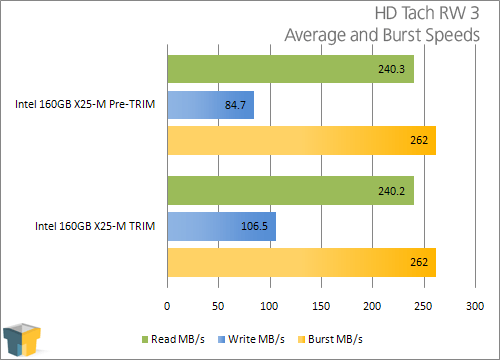
As expected, the average read speed kept put, but the write speed increased as promised by the firmware update. Note that despite the fact that Intel claimed 70MB/s on the sub-TRIM firmware, we actually achieved 84.7MB/s, so the difference afterwards at 106.5MB/s isn’t quite a 30MB/s boost, but it’s still higher than rated speeds. No complaints here. From an operations per second standpoint, the new firmware curiously caused a small drop in performance:
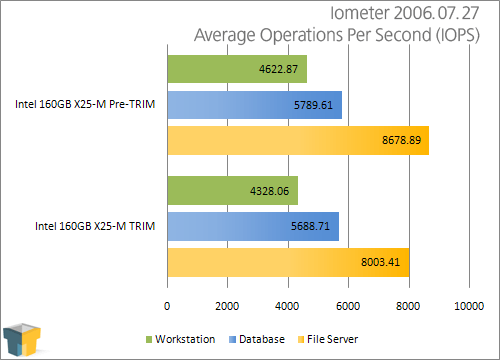
The drop is undoubtedly the result of the algorithm alteration to favor a higher write speed, but it’s a good one. The overall IOPS performance on Intel’s drive is impressive to begin with, and the greater write speed is going to be far more noticeable than the increase in IOPS (unless you are a -hardcore- multi-tasker). Combined together, the IOPS loss sums up to just under 6%, while the sequential write experiences a 43% boost. The end results are a huge win overall.
As far as the new firmware goes, the benefits that the 160GB G2 drive gain is great, but how about TRIM? To help test the overall effectiveness of TRIM, we first took our SSD and dirtied the heck out of it. No, not with literal dirt, but rather with a barrage of sequential and random writes, with the help of Iometer, an extremely robust storage-testing application that allows user-configurable usage patterns. Three of the most common patterns out there are File Server, Database and Workstation, and we test using those those here.
The goal of dirtying a drive is to effectively fill up every-single block multiple times over, to mimic a real SSD that’s been used over the course of a few months without TRIM ever being used. To pull this off, we had Iometer use 80GB of the SSD multiple times over (file was cleared and recreated three times, total random/sequential writes went on for over six hours). This test is a little over-the-top, but we wanted to dirty the drive to a rather serious point and see just what kind of difference TRIM could make.
Two other things to mention is that the 80GB’s that Iometer used was never removed, which means that during all testing, the drive was exactly half full. Because of this, performance in IOPS will effectively be near-half of a fresh drive, which will become apparent in a moment. Lastly, I’ve also included results of the test before it was dirtied, to make sure that TRIM brought us back to the original performance.
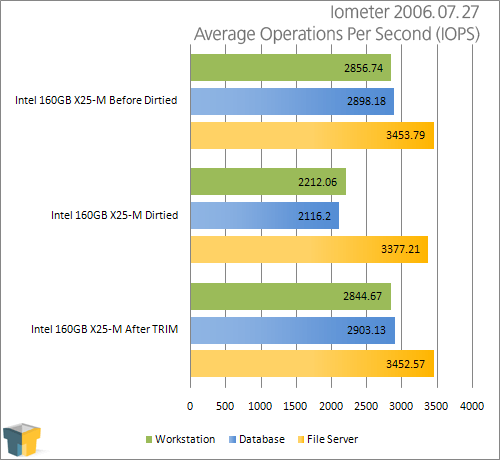
One thing I found out while attempting to dirty Intel’s drive is that it’s hard. I pummeled this thing to no end, and the performance drop never got to the point I had hoped to see. Overall, the “dirty” performance isn’t actually too bad, partly in thanks to Intel’s robust algorithms. Other drives would likely see even greater drops in overall performance, due to the difference in these algorithms.
But despite the apparent lack of a drop in performance, there was indeed a measurable drop, and as seen, after running the optimizer, we shot right back up to the performance we saw on the half-full drive.
Final Thoughts
So there. TRIM is officially here, and it’s about freaking time. Although Intel’s implementation of the command isn’t the first, it’s by far the easiest to use. It’s a few simple clicks, that’s it. Plus, it’s very, very fast. While a secure erase on the drive takes about 20 – 30 seconds on average, on our very dirtied drive, the entire process took 5 seconds flat. So as much as manually (or even scheduling a run) isn’t the ideal method, the fact that it pulls off what it needs to so fast is nice.
Although we focused on Intel’s solution to manual TRIM in this article, TRIM is TRIM, so if you have an SSD that supports the command, and of course the software to issue it, then you’re going to see similar results as we did here (performance aside, of course). Does this Toolbox make Intel’s drives more attractive of an option? Well, it can be argued that Intel’s drives are attractive no matter what, primarily due to the fantastic algorithm that lessens the need for TRIM compared to other drives, and also because the random write speeds are still unmatched compared to the competition.
What hurts Intel’s drives compared to the competition is the sequential write speed. Although the company owns the crown where random writes concerned, the sequential write is lacking in a big way. While other drives are offering 150MB/s+, Intel’s X25-M 160GB after the firmware hits just above 100MB/s in our tests. Intel isn’t clear about the reasoning behind the lower write speeds, but chances are good it has to do with the fact that the algorithm favors random writes.
What’s more important comes down to personal usage. For heavy multi-taskers, better random writes is important, for fairly obvious reasons. All of your running tasks will be looking to write bits of data to various parts of the drive, so if it’s faster while doing it, that means better multi-tasking performance. If you take a file, however, and copy it from one place to the next, or even from one X25-M to another, it will take far more time to do so when compared to the competition.
Taking random write out of the equation makes the choice of Intel’s drive a bit tougher, as long as we’re comparing drives that can utilize TRIM. TRIM fixes the major problem with SSDs… slowdown, so if the feature is working, that means your SSD is going to be running at optimum speeds all of the time. That makes budget drives from OCZ and Super Talent look extremely tempting. But any way you look at it, Intel’s drive is still hard to beat, especially if you don’t care about ultra-fast sequential writes.
What is a bit upsetting is the lack of an update for G1 owners. From a business perspective, it’s understandable why the original X25-M’s are not being touched with the TRIM update. Few companies update their products with new features long after they are introduced. It’s the same thing in the software world, where many companies won’t support their older software on newer operating systems (sure to be experienced by many with Windows 7). Still, it’s unfortunate, as the launch X25-M’s weren’t exactly the most affordable product around.
- Related Downloads
- Intel SSD Toolbox (Not available at current time.)
- Intel 34nm Firmware Update
Discuss this article in our forums!
Have a comment you wish to make on this article? Recommendations? Criticism? Feel free to head over to our related thread and put your words to our virtual paper! There is no requirement to register in order to respond to these threads, but it sure doesn’t hurt!
Support our efforts! With ad revenue at an all-time low for written websites, we're relying more than ever on reader support to help us continue putting so much effort into this type of content. You can support us by becoming a Patron, or by using our Amazon shopping affiliate links listed through our articles. Thanks for your support!





