- Qualcomm Launches Snapdragon 4 Gen 2 Mobile Platform
- AMD Launches Ryzen PRO 7000 Series Mobile & Desktop Platform
- Intel Launches Sleek Single-Slot Arc Pro A60 Workstation Graphics Card
- NVIDIA Announces Latest Ada Lovelace Additions: GeForce RTX 4060 Ti & RTX 4060
- Maxon Redshift With AMD Radeon GPU Rendering Support Now Available
Intel’s Core i5-655K & i7-875K Unlocked Processors

Most of today’s desktop CPUs, including budget models, tend to be good for overclocking. But for those who are looking for the ultimate in tweaking ability, Intel’s mainstream models have left a bit to be desired. With the K series, though, it aims to remedy that situation by offering unlocked models at affordable prices.
Page 10 – Overclocking Intel’s Core i5-655K & Core i7-875K
Before discussing results, let’s take a minute to briefly discuss what I consider to be a worthwhile overclock. As I’ve mentioned in past content, I’m not as interested in finding the highest overclock possible as much as I am interested in finding the highest stable overclock. To me, if an overclock crashes the computer after a few minutes of running a stress-test, it has little value except for competition.
How we declare an overclock stable is simple… we stress it as hard as possible for a certain period of time, both with CPU-related tests and also GPU-related, to conclude on what we’ll be confident is 100% stability throughout all possible computing scenarios.
For the sake of CPU stress-testing, we use LinX. Compared to other popular CPU stress-testers, LinX’s tests are far more grueling, and proof of that is seen by the fact that it manages to heat the CPU up to 20°C hotter than competing applications, like SP2004. Also, LinX is just as effective on AMD processors. Generally, if the CPU survives the first half-hour of this stress, there’s a good chance that it’s mostly stable, but I strive for a 12 hour stress as long as time permits.
If the CPU stress passes without error, then GPU stress-testing begins, in order to assure a system-wide stable overclock. To test for this, 3DMark Vantage’s Extreme test is used, with the increased resolution of 2560×1600, looped nine times. If this passes, some time is dedicated to real-world game testing, to make sure that gaming is just as stable as it would be if the CPU were at stock. If both these CPU and GPU tests pass without issue, we can confidently declare a stable overclock.
Overclocking Intel’s Core i5-655K & Core i7-875K
To preface our overclocking report, I’d like to mention that due to the overall tight timing of this embargo, I wasn’t able to devote as much time to overclocking these two processors as I would have liked, due to other performance testing for other content needing to be done at around the same time.
For stable overclocks, I like to stress test for up to eight hours if possible, but here, I just went for 40 minutes for each run of LinX for the sake of time. If I hit that, then I decided to benchmark with it. I can’t consider these clocks truly stable, however, due to the fact that I couldn’t stress them for far longer.
To kick things off, the i5-655K overclocked like a dream, as was to be expected given that it’s a dual-core model, and that our previous Clarkdale overclocking adventures delivered similar results. The difference here, though, is that our RAM speeds didn’t leave DDR3-1333.
To reach 4.56GHz, I had to use a rather high voltage of about 1.475V, and 1.500V for the QPI bus. Even though the BCLK wasn’t drastically changed, the extra voltage was needed for any sort of stability – even when we kept it at 133MHz.
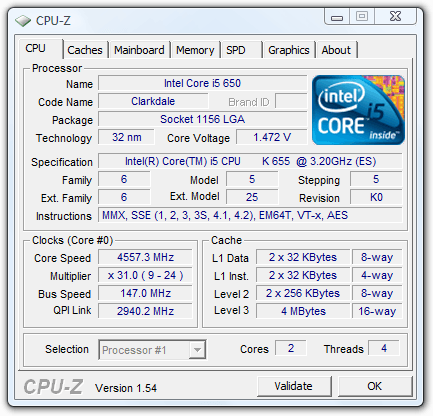
|
Intel Core i5-655K 3.20GHz (Overclock: 4.56GHz)
|
|||
|
Benchmark
|
Stock
|
Overclock
|
Increase
|
| Autodesk 3ds Max 2009 Dog Render Bathroom Render |
307 s
731 s |
194 s
490 s |
36.81%
32.97% |
| Cinebench R10 Single-Thread Multi-Thread |
4866
11020 |
6267
13921 |
28.79%
26.32% |
| POV-Ray 3.7 Single-Thread Multi-Thread |
881.61
2257.24 |
1169.88
3015.26 |
31.70%
33.58% |
| Adobe Lightroom 2.0 Convert 100 RAW to JPEG |
129.46 s
|
122.10 s
|
5.69%
|
| TMPGEnc Xpress HD Video Encode Mobile Video Encode |
265 s 110 s |
213 s 89 s |
19.62% 21.24% |
| ProShow Gold HD Video Encode DVD Video Encode |
451 s 113 s |
349 s 88 s |
22.62% 22.12% |
| Sandra Arithmetic Dhrystone SSE4.2 Whetstone SSE3 |
50280 MIPS 36390 MFLOPS |
56590 MIPS 40964 MFLOPS |
12.55% 12.57% |
| Sandra Multi-Media Int x16 Float x8 Double x4 |
91.41 MPixel/s 68.92 MPixel/s 37.5 MPixel/s |
121.94 MPixel/s 91.94 MPixel/s 50.35 MPixel/s |
33.41% 33.40% 34.27% |
| Sandra Cryptography AES256 SHA256 |
3623 446 |
2960 594 |
-18.3% 33.18% |
| Microsoft Excel Monte Carlo Big Number Crunch |
27.268 s 8.018 s |
21.403 s 6.381 s |
21.51% 20.42% |
| 3DMark Vantage Performance CPU |
10053 |
12739 |
26.72% |
As expected, the performance increases with our overclock scaled rather well, with the exception of some benchmarks, such as Lightroom. Oddly, the AES256 saw the same kind of decrease from overclocking that we saw with our Core i7-980X Extreme Edition review. I’m unable to explain this, as every-single other benchmark saw an improvement, but it was consistent.
Although it’s more difficult to overclock a quad-core compared to a dual-core, I had an even more difficult time overclocking the i7-875K than I expected. To hit 4.12GHz was a challenge. I didn’t have to use voltages quite as high as I did for the i5-655K, but that’s because it didn’t seem to help at all. But again, more time might need to be spent in order to get a better overall clock.
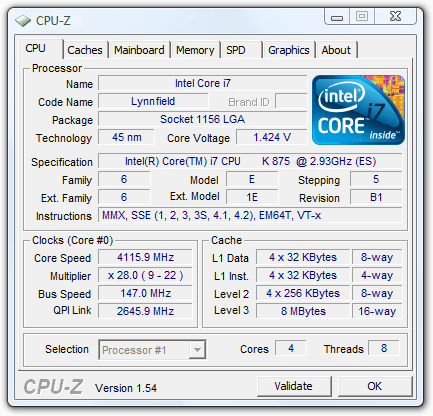
|
Intel Core i5-875K 2.93GHz (Overclock: 4.12GHz)
|
|||
|
Benchmark
|
Stock
|
Overclock
|
Increase
|
| Autodesk 3ds Max 2009 Dog Render Bathroom Render |
189 s
404 s |
126 s
276 s |
33.33%
31.68% |
| Cinebench R10 Single-Thread Multi-Thread |
4431
18371 |
5568
22961 |
25.66%
24.99% |
| POV-Ray 3.7 Single-Thread Multi-Thread |
867.44
3937.3 |
1155.08
5041.33 |
33.16%
28.03% |
| Adobe Lightroom 2.0 Convert 100 RAW to JPEG |
96.17 s
|
89.89 s
|
6.53%
|
| TMPGEnc Xpress HD Video Encode Mobile Video Encode |
197 s 105 s |
167 s 88 s |
15.23% 16.19% |
| ProShow Gold HD Video Encode DVD Video Encode |
237 s 63 s |
196 s 52 s |
17.3%
17.47% |
| Sandra Arithmetic Dhrystone SSE4.2 Whetstone SSE3 |
77718 MIPS 61068 MFLOPS |
89640 MIPS 70631 MFLOPS |
15.34% 15.66% |
| Sandra Multi-Media Int x16 Float x8 Double x4 |
163.01 MPixel/s 125.22 MPixel/s 69.11 MPixel/s |
214.43 MPixel/s 164.05 MPixel/s 90.69 MPixel/s |
31.54% 31.01% 31.23% |
| Sandra Cryptography AES256 SHA256 |
581 532 |
789 723 |
35.80% 35.90% |
| Microsoft Excel Monte Carlo Big Number Crunch |
13.571 s 4.088 s |
11.351 s 3.553 s |
16.36% 13.09% |
| 3DMark Vantage Performance CPU |
19017 |
23600 |
24.10% |
Once again, the scaling is quite good. We don’t have the oddball AES decrease here, as we saw with the i5-655K, so it seems likely that the AES instruction set has something to do with that oddity. It does seem strange that overclocking can worsen the performance there, and it’s something I plan to investigate in the near-future.
Overall, these processors deliver just the kind of overclocking I was expecting. As far as I can tell, and based on all of the information Intel has given us, K processors are not cherry-picked. That means that aside from their unlocked likeness, their top-end overclocks shouldn’t vary too much from current Clarkdale and Lynnfield models.
Support our efforts! With ad revenue at an all-time low for written websites, we're relying more than ever on reader support to help us continue putting so much effort into this type of content. You can support us by becoming a Patron, or by using our Amazon shopping affiliate links listed through our articles. Thanks for your support!





