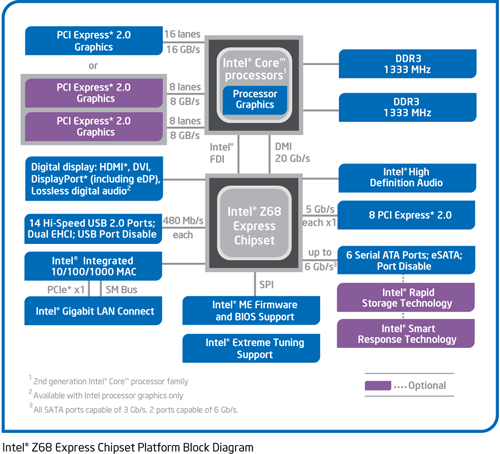- Qualcomm Launches Snapdragon 4 Gen 2 Mobile Platform
- AMD Launches Ryzen PRO 7000 Series Mobile & Desktop Platform
- Intel Launches Sleek Single-Slot Arc Pro A60 Workstation Graphics Card
- NVIDIA Announces Latest Ada Lovelace Additions: GeForce RTX 4060 Ti & RTX 4060
- Maxon Redshift With AMD Radeon GPU Rendering Support Now Available
Intel’s Smart Response; SSD Caching Tested

Interested in faster-than-mechanical performance but don’t want to splurge on a big SSD? Intel has a tech for that, and it meets you half-way by utilizing a modestly sized SSD for caching purposes, used in conjunction with any HDD you want for total storage. Read on as we cover both the setup process and our real-world test results.
Page 1 – Introduction
It’s here, it’s here, it’s here! Like a child on Christmas morning, I’m excited it’s finally here! This week Intel has officially launched the Z68 Express chipset, which looks to be all things to all LGA 1155 users. Gone are some previous restrictions, allowing people to get the most out of their 2nd generation Core processors.
Up until now, LGA 1155 motherboards were divided into two camps. The first is the P67 chipset, which has the ability to overclock the processor cores but not utilize the integrated graphics processor in order to make use of Intel’s speedy new QuickSync video encoding technology.
The H67 chipset, on the other hand, is the other way around. Many in the tech world, including myself, are still left scratching their heads over this, but with the addition of the Z68 chipset all of the above is now possible.
The old P67 dog has learned some new tricks this time around, too. One new feature is “Intel Identity Protection”, which allows the system to generate a code that changes every 30 seconds. This code is provided to a website that is protected with the same technology, and unless the numbers match, your information stays locked away. This could go a long way in helping to curb online identity theft and account hacking but requires widespread adoption by websites in order to become effective.
The second feature is “Smart Response Technology”, also known as disk caching, which is what we are looking at today. Part of Intel’s Rapid Storage Technology, Smart Response Technology (I’m just now getting the two terms straightened out!) is for anybody who has ever wanted to have the performance gains of a solid-state drive but retain the high storage capacity of traditional hard disk drives. Frequently used data can be cached or stored on the solid-state drive allowing it to be accessed much quicker thanks to the increased read speed.
This should translate into shorter operating system, application and game load times as well as all around snappier system performance. Sit back and relax as we put this new technology through its paces with a variety of tests to see if the gains are truly worth the additional cost and configuration.
Support our efforts! With ad revenue at an all-time low for written websites, we're relying more than ever on reader support to help us continue putting so much effort into this type of content. You can support us by becoming a Patron, or by using our Amazon shopping affiliate links listed through our articles. Thanks for your support!