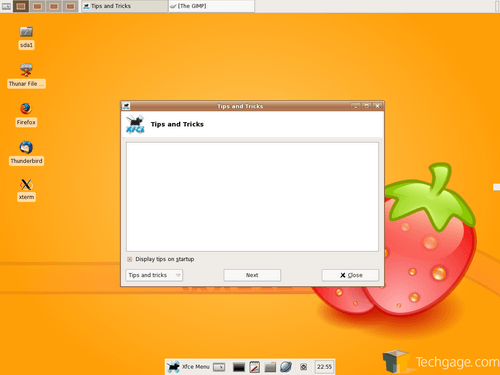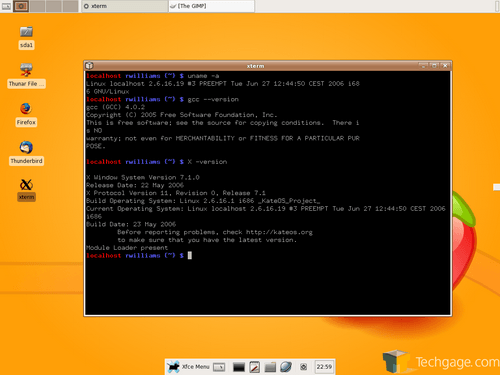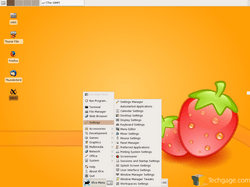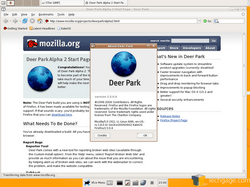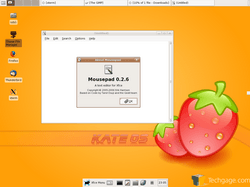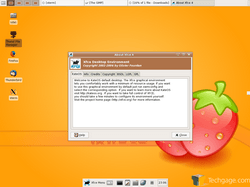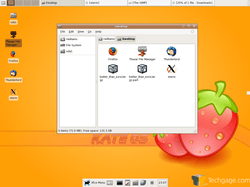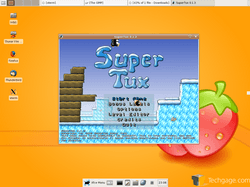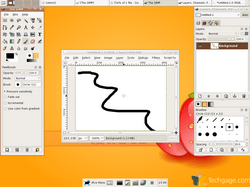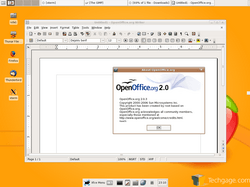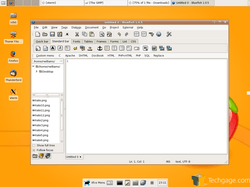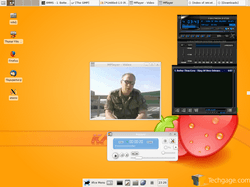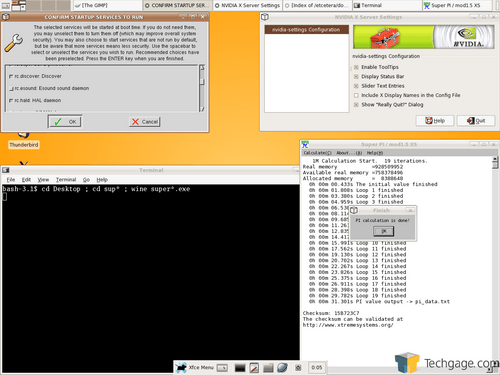- Qualcomm Launches Snapdragon 4 Gen 2 Mobile Platform
- AMD Launches Ryzen PRO 7000 Series Mobile & Desktop Platform
- Intel Launches Sleek Single-Slot Arc Pro A60 Workstation Graphics Card
- NVIDIA Announces Latest Ada Lovelace Additions: GeForce RTX 4060 Ti & RTX 4060
- Maxon Redshift With AMD Radeon GPU Rendering Support Now Available
Kate OS 3.0 Beta

Kate OS 3 is nearing it’s final stages, so I thought I would take a look at the recent beta. This is a lightweight distro with the goals of providing what you need to get a great system up and running, and also the security and efficiency you need.
Page 2 – First Boot
Ok, this is one sharp Xfce theme. While I couldn’t snapshot it, the boot screen is composed of a light orange background, with a small strawberry and loading bar in the center. Clean and colorful stuff. The first window you will see upon entering your new environment is a tips box. As you can see, this is why Kate OS 3.0 is still in beta ;-)
Kate OS 3 uses the 2.6.16.19 kernel, which could very well change upon final release. 2.6.17 has been out for over a month now and has been running stable on all three of my machines, so we may see this version included in the final release. The same goes for GCC, although 4.0.3 has been a stable version for a few months now, so you shouldn’t really need a newer and potentially unstable version. Ahh… X version 7.1.0. I have had bad luck with 7.1 in the past, and end up running into a similar problem here also. I will get into that soon though.
Here we see some of the menu options under the settings tab. There are not that many programs listed throughout the menu, but this is a lightweight distro after all. The basics are there, and even a couple games to keep you busy. For web browsers, you will find Firefox 1.5.0.4, Seamonkey and a few others.
Xfce4 and Mousepad. Simple, but sweet.
File manager and Super Tux. Tux Racer is not included, but could easily be downloaded if you so desired. I mean.. come on.. it’s a classic!
The latest version of The Gimp and Open Office are included, so you are really ready to go with things out of the box. While some distros enjoy installing Open Office with preset configurations, you will have a completely clean install with Kate OS. Upon opening, you will be asked for your name and initials before jumping in.
Bluefish is also pre-installed, which is a great choice for anyone looking for the best (in my opinion) HTML editor for Linux. A few media players are also included, but for a music player you will have XMMS. Kate picked up on my onboard audio no problem, so I was able to also listen to music from the get go. While Xine didn’t have the required codecs to play some video, MPlayer didn’t seem to have much of a problem at all.
We also have Wine, so you can run your simple Windows app’s if you wish. Up to this point, I found Kate to be running extremely stable, with no problems to speak of.
Support our efforts! With ad revenue at an all-time low for written websites, we're relying more than ever on reader support to help us continue putting so much effort into this type of content. You can support us by becoming a Patron, or by using our Amazon shopping affiliate links listed through our articles. Thanks for your support!