- Qualcomm Launches Snapdragon 4 Gen 2 Mobile Platform
- AMD Launches Ryzen PRO 7000 Series Mobile & Desktop Platform
- Intel Launches Sleek Single-Slot Arc Pro A60 Workstation Graphics Card
- NVIDIA Announces Latest Ada Lovelace Additions: GeForce RTX 4060 Ti & RTX 4060
- Maxon Redshift With AMD Radeon GPU Rendering Support Now Available
Kingston DT HyperX Predator 512GB Flash Drive Review

For years, there’s been a constant battle in the flash drive market where companies have tried to build the smallest drive possible but boast the most amount of space. In this regard, it has to be said that Kingston is the current winner. Its DT HyperX Predator isn’t much larger than a regular performance thumb drive, but its storage starts out at 512GB.
Page 3 – CrystalDiskMark, ATTO, Real-World
Over the past few years, many storage companies have been jumping on the CrystalDiskMark bandwagon to help strut their product’s performance, and it’s easy to understand why. Compared to others, CrystalDiskMark delivers results that are much higher, and in some regards, they could be considered unrealistic given that real-world tests and even other synthetic benchmarks never seem to back up its claims. We include it for the sake of interest and because it is still a very thorough benchmark.
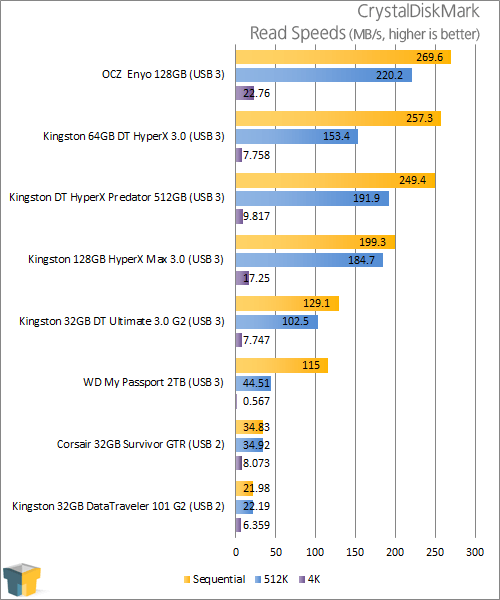
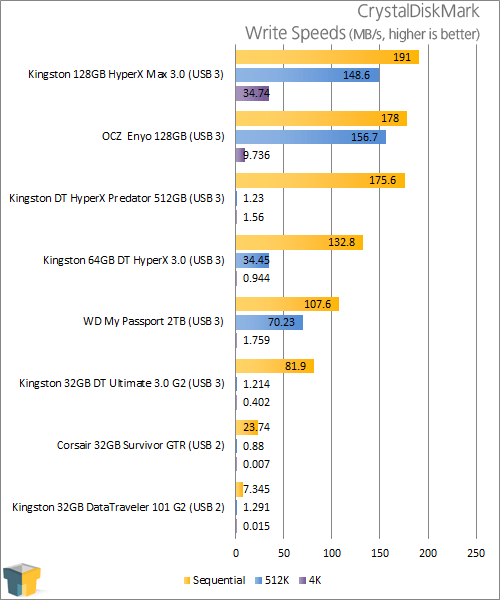
Performance in HD Tune for the read speed fell slightly behind expectations, but CDM gave us the opposite result by delivering higher on both fronts, with 250MB/s read and 175MB/s write. We’ll soon see if that carries over into real-world performance.
ATTO
While CrystalDiskMark does well to show the absolute top-end value of a storage device, ATTO doesn’t fall too far behind, if at all. Its test uses a wide-range of cluster sizes, for both read and write, but we only note 4KB, 64KB and 1024KB of the former. For those interested, we use a queue depth value of 10 for testing.
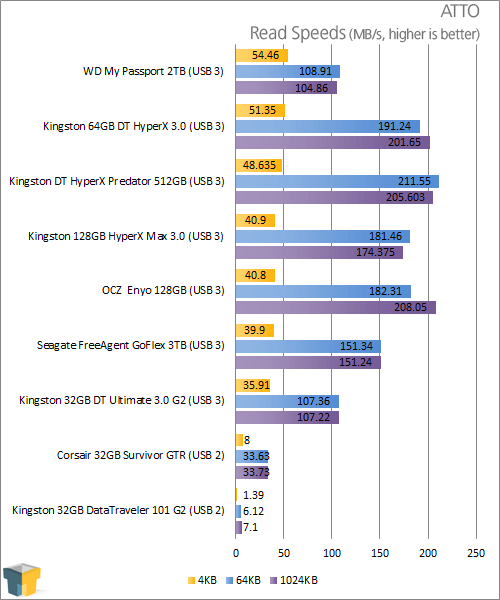
As far as ATTO is concerned, the Predator drive is one of the fastest we’ve ever taken a look at, especially where 4KB data transfers are concerned.
Real-World
For real-world testing, we use a set of files and folders for the sake of measuring transfer speeds, and also convert images and music on the storage device to see just how well it fares for large intensive operations. For the transfer speeds, we use both 4GB and 16GB files and folders, and for the former, we also perform copy tests, which refers to copying the file or folder on the storage device. We don’t do this for our 16GB files and folders as some 32GB drives refuse it due to coming so close to the total density.
Note: We benchmarked the Predator drive using both 32KB (default) and 4KB cluster sizes for these tests; the former because it’s default and the latter because it’s the standard size we used on all of the other drives.
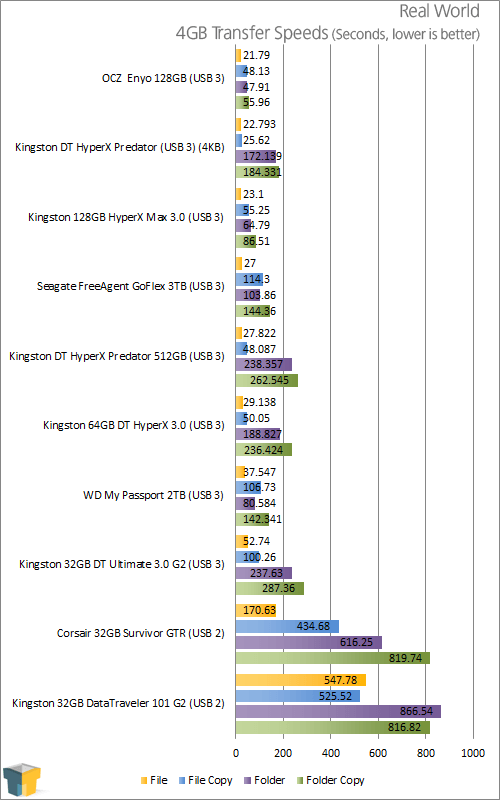
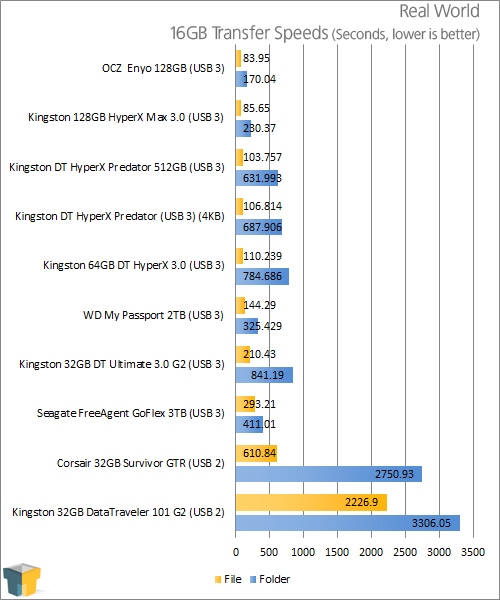
The first thing to note from these results is the difference in performance that moving from 32KB to 4KB sectors made – huge. We shaved a couple of seconds off of the file transfer and about 40% off the folder. That is, without question, significant. That comparison aside, the Predator performed great where solid file transfers were concerned, but fell a bit behind when thousands of files are transferred.
Support our efforts! With ad revenue at an all-time low for written websites, we're relying more than ever on reader support to help us continue putting so much effort into this type of content. You can support us by becoming a Patron, or by using our Amazon shopping affiliate links listed through our articles. Thanks for your support!





