- Qualcomm Launches Snapdragon 4 Gen 2 Mobile Platform
- AMD Launches Ryzen PRO 7000 Series Mobile & Desktop Platform
- Intel Launches Sleek Single-Slot Arc Pro A60 Workstation Graphics Card
- NVIDIA Announces Latest Ada Lovelace Additions: GeForce RTX 4060 Ti & RTX 4060
- Maxon Redshift With AMD Radeon GPU Rendering Support Now Available
Kingston 8GB DataTraveler II+ Migo Edition

Thumb drives are a dime a dozen, so to help sell their 8GB DataTraveler II+, Kingston added a little software tool from the folks at Migo. Their software enables the user to carry their desktop to another computer and then back again. But, is this special functionality worth the premium?
There are a plethora of flash drives on the market, and even in the 8GB market you can find a pretty good selection down in the $50 price range. So what makes it worth spending nearly twice that much for a Kingston Data Traveler II+ Migo Edition 8GB? The first two things that come to mind are speed and features.
Most 8GB flash drives are slow, especially when it comes to write speeds. You may remember back in April we tested the Corsair Voyager GT 8GB high speed flash drive. The Voyager GT was able to put up some pretty respectable numbers, beating out some standard 4GB flash drives. I don’t expect the Kingston Data Traveler II+ Migo Edition to break any speed records, with the advertised speed ratings of 11MB/s read and 7MB/s write. Nothing too impressive there.
The DataTraveler II+ Migo Edition does have a few additional features. The drive comes pre-loaded with Migo file synchronization software, and also Kingston SecureTraveler security software. But without wasting time, let’s jump right into our closer look.
Closer Look
The drive comes packaged in your standard blister pack. Good for shipping, annoying when you have to open it.
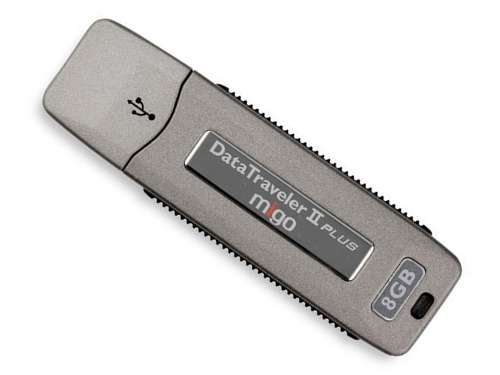
Other than the drive, there isn’t much in the package. You get a small strap with a keychain hook. That’s it, no extension cable, no lanyard; not even much of an instruction manual. The back of the label card, in several languages, tells you to plug the drive into your computer and open the Quick Start Guide PDF. Not a huge package, but it will suffice.
For some light benchmarking, we use HD Tach as it is a quick way to measure Read and Write speeds for storage media. All speeds are in MB/s.
|
Drive – HD Tach R/W 3
|
Avg. Write
|
Avg. Read
|
| Corsair Voyager GT 8GB |
29.3MB/s
|
32.8MB/s
|
| Kingston DataTraveler II+ |
10.6MB/s
|
22.7MB/s
|
Read and Write speeds are nice, but it is always helpful to see how a drive performs in real world applications. For these tests I found a few large and medium sized files and folders on my computer and transferred them to the DataTraveler II+.
|
Test
|
Result
|
| 6.2GB Folder (205 Files) |
14m 12s
|
| 1.2GB Folder (53 Files) |
2m 56s
|
| 1.2GB File |
2m 12s
|
| HD Tach Latency |
2.3ms
|
The DataTraveler II+ actually performed better than expected. As I said before, the advertised speeds were 11MB/s read and 7MB/s write. Our drive performed 100 percent faster on the read tests and 42 percent faster on the write tests. While its not the fastest drive out there it puts up some respectable numbers.
Migo Software
If you use multiple computers you know what a hassle it can be to have your mail, bookmarks, and documents where you need them, when you need them. The Migo software included with the DataTraveler II+ Migo Edition is designed to alleviate this problem by synchronizing mail, documents, bookmarks, and even your desktop profile on to the DataTraveler II+. This allows you to take your profile wherever you go.
Once your profile is synchronized from your main computer, you can plug it in to any other computer and launch Migo from the flash drive. On the new computer you will see the screen below. Click the screenshot of the profile you want to use and your desktop is transformed to that user profile with the corresponding documents, mail, and bookmarks. Simple.
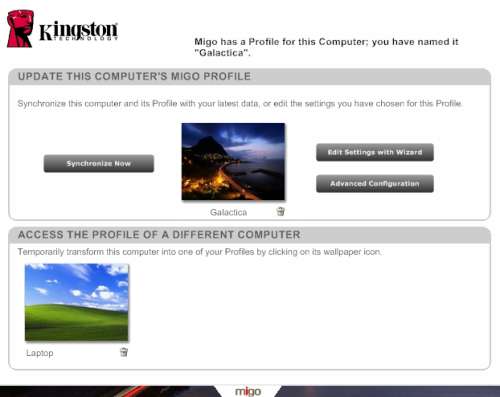
The Migo software works really well, however you have to have the correct software on all computers in order to open your documents. Migo does have an option to use a Universal Mail format that will let you view your mail no matter what client is installed on the computer. At least you can always have your mail.
SecureTraveler
The SecureTraveler software is used to create an invisible, password protected partition on the DataTraveler II+. Once configured, the partition is only visible after you launch the program and enter your password to view the hidden partition. From what I can tell the partition isn’t encrypted, just hidden. This does offer some layer of protection – if you were to lose your flash drive at least it would be password protected.
A word of warning though… the drive will be erased when you configure it. If you plan to use the SecureTraveler, configure it first and then copy your data, or at least make sure to backup all of your data before you install it on the flash drive.
Final Thoughts
Overall the Kingston DataTraveler II+ Migo Edition 8GB is a solid performer. The Migo software ensures you always see the same computing environment. SecureTraveler offers you a layer of protection for sensitive data. The read and write speeds performed better than advertised and on par with other 8GB flash drives.
My only real problem with the drive is the $90-100 price tag. Other 8GB flash drives can be had for half that price. If you’re looking for the file sync capabilities, Migo is a good solution, but an 8GB U3 based drive can be had for the same price and will include software such as Firefox and OpenOffice installed on the drive. This ensures that you always the programs you need to open your data, and most U3 drives use Migo as the file sync client anyway. If all you need is security, look at TrueCrypt. It’s free, open source, and will also encrypt the drive.
- Pros
- Performs better than advertised
- Migo sync software
- SecureTraveler password protection
- Cons
- A little expensive given the features and performance.
If you have a comment you wish to make on this review, feel free to head on into our forums! There is no need to register in order to reply to such threads.

|
|
Support our efforts! With ad revenue at an all-time low for written websites, we're relying more than ever on reader support to help us continue putting so much effort into this type of content. You can support us by becoming a Patron, or by using our Amazon shopping affiliate links listed through our articles. Thanks for your support!




