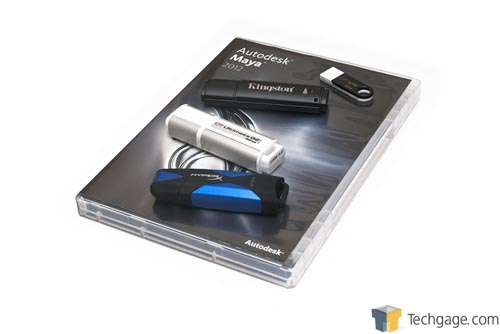- Qualcomm Launches Snapdragon 4 Gen 2 Mobile Platform
- AMD Launches Ryzen PRO 7000 Series Mobile & Desktop Platform
- Intel Launches Sleek Single-Slot Arc Pro A60 Workstation Graphics Card
- NVIDIA Announces Latest Ada Lovelace Additions: GeForce RTX 4060 Ti & RTX 4060
- Maxon Redshift With AMD Radeon GPU Rendering Support Now Available
Kingston DataTraveler HyperX 3.0 64GB Flash Drive Review

On the lookout for a flash drive that not only offers ample storage but also great performance? If so, Kingston’s DT HyperX 3.0 is well worth a look. It’s available in 64GB – 256GB flavors and offers performance of 225MB/s read and 135MB/s write. So let’s take it for a spin and see how it fares to the previously-reviewed DT Ultimate 3.0.
Page 1 – Introduction
When Kingston released its first high-performance USB 3.0 product last summer, the DataTraveler Ultimate 3.0, we had wondered if and when we’d see a HyperX variant. After all, HyperX products have typically offered “ultimate” performance, so to us, the two naming schemes seemed to clash.
But as we discovered last month, Kingston in its traditional fashion didn’t want to rush an enthusiast part out the door early, but let things settle down so that the first HyperX release is one that deserves its name.
With the “Ultimate” and “HyperX” models both offering great performance, who is each model designed for? Similar to mainstream SSDs vs. enthusiast ones, the Ultimate 3.0 models are designed for those who don’t need the best performance on the planet but still much better than normal. The HyperX on the other hand is for those who do want the best performance possible.
The G2 version of the Ultimate 3.0 series is clocked at 100MB/s read and 80MB/s write, while the HyperX 3.0 boosts that to 225MB/s read and 135MB/s write. When seeing these specs on “paper”, it’s easy to see how one is set to differ from the other. And to think, at the time of the Ultimate 3.0’s launch last summer, we already saw speeds of at least 3x USB 2.0.
Catering to the idea that the Ultimate 3.0 model is for the average user, it’s available in densities as low as 16GB, whereas the HyperX kicks off at 64GB. For those who have a need for huge storage on the go, 128GB and 256GB models are available as well. The 64GB model that we’re looking at here retails for about $150, whereas the 128GB can be had for $250. The 32GB Ultimate 3.0, by comparison, can be had for $80 – so while these are two separate series, we can see the pricing for the most part scales.
As seen above, the HyperX 3.0 drive looks like a high-performing one. It features a mostly hard-rubber surface with blue plastic accents that look like aluminum. Though it looks a bit larger than a normal thumb drive, it’s lighter than most I’ve ever used. In fact the Ultimate 3.0 weighs a bit more, though neither will cause you to break a sweat when plugging one into a PC. At least I’d hope not.
Below, a collection of recent Kingston flash drives can be seen for the sake of comparison, both in size and in design. The HyperX 3.0 leads the pack, with the Ultimate 3.0 G2 sitting right behind it. In the absolute back is the super-small DT 109, while the straggler is the DT 6000 – Kingston’s latest secure drive that we’ll be taking a look at in the weeks to come.
Despite being a super-fast flash drive and packing in 8x8GB channels of memory, the HyperX 3.0 really isn’t that big of a drive. In fact, compared to the “normal” DT 6000 in the back, it doesn’t even appear to be much larger at all in terms of overall volume.
So how about actually taking this thing for a spin?
Support our efforts! With ad revenue at an all-time low for written websites, we're relying more than ever on reader support to help us continue putting so much effort into this type of content. You can support us by becoming a Patron, or by using our Amazon shopping affiliate links listed through our articles. Thanks for your support!