- Qualcomm Launches Snapdragon 4 Gen 2 Mobile Platform
- AMD Launches Ryzen PRO 7000 Series Mobile & Desktop Platform
- Intel Launches Sleek Single-Slot Arc Pro A60 Workstation Graphics Card
- NVIDIA Announces Latest Ada Lovelace Additions: GeForce RTX 4060 Ti & RTX 4060
- Maxon Redshift With AMD Radeon GPU Rendering Support Now Available
Kingston DataTraveler HyperX 3.0 64GB Flash Drive Review

On the lookout for a flash drive that not only offers ample storage but also great performance? If so, Kingston’s DT HyperX 3.0 is well worth a look. It’s available in 64GB – 256GB flavors and offers performance of 225MB/s read and 135MB/s write. So let’s take it for a spin and see how it fares to the previously-reviewed DT Ultimate 3.0.
Page 3 – CrystalDiskMark, ATTO, Real-World
Over the past year, many storage companies have been jumping on the CrystalDiskMark bandwagon to help strut their product’s performance, and it’s easy to understand why. Compared to others, CrystalDiskMark delivers results that are much higher, and in some regards, they could be considered unrealistic given that real-world tests and even other synthetic benchmarks never seem to back up its claims. We include it for the sake of interest and because it is still a very thorough benchmark.
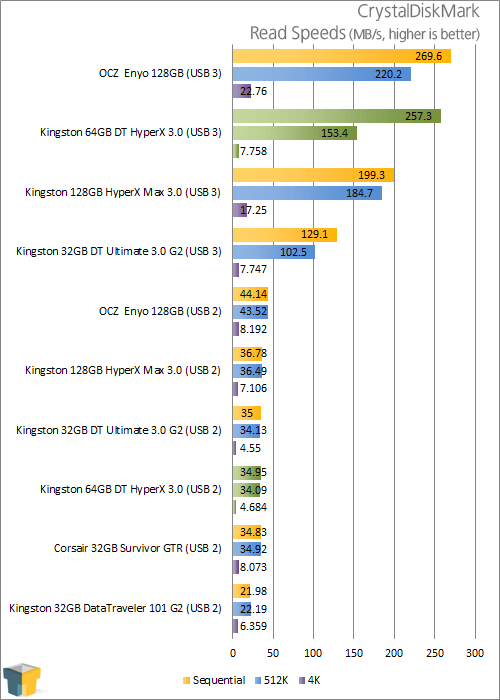
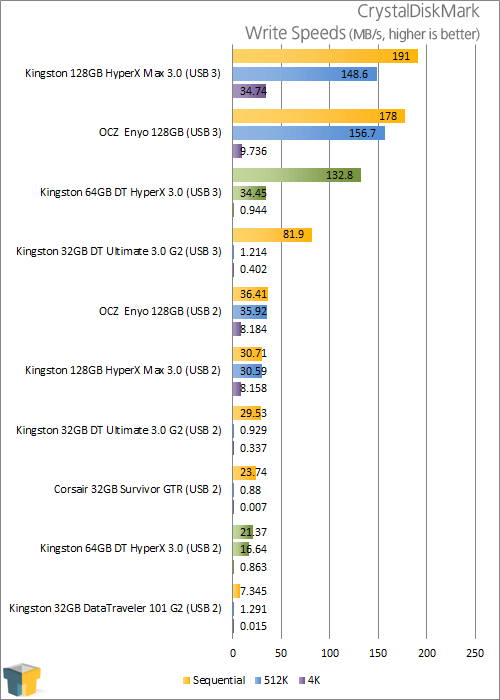
In all tests aside from the 4K, Kingston’s HyperX 3.0 performed incredibly well. Its low 4K scores are likely related to the low IOPS performance we saw exhibited earlier.
ATTO
While CrystalDiskMark does well to show the absolute top-end value of a storage device, ATTO doesn’t fall too far behind, if at all. Its test uses a wide-range of cluster sizes, for both read and write, but we only note 4KB, 64KB and 1024KB of the former. For those interested, we use a queue depth value of 10 for testing.
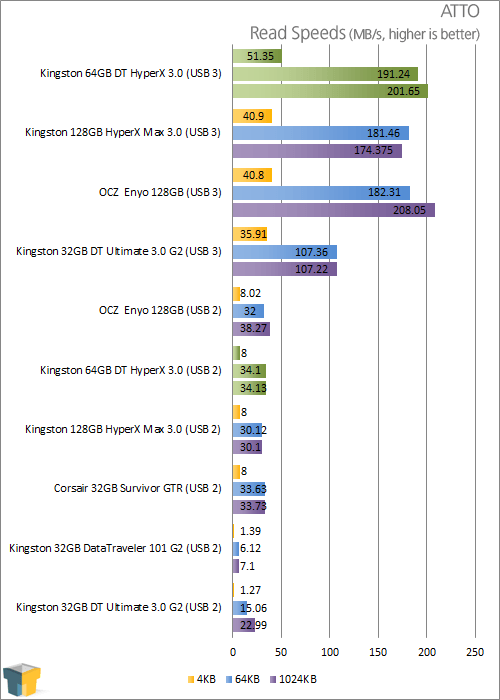
According to ATTO, the HyperX 3.0 is even faster than both the Enyo and HyperX Max in nearly every test (the Enyo did score a bit better in the 1024KB test). Let’s see how this translates to our real-world tests.
Real-World
For real-world testing, we use a set of files and folders for the sake of measuring transfer speeds, and also convert images and music on the storage device to see just how well it fares for large intensive operations. For the transfer speeds, we use both 4GB and 16GB files and folders, and for the former, we also perform copy tests, which refers to copying the file or folder on the storage device. We don’t do this for our 16GB files and folders as some 32GB drives refuse it due to coming so close to the total density.
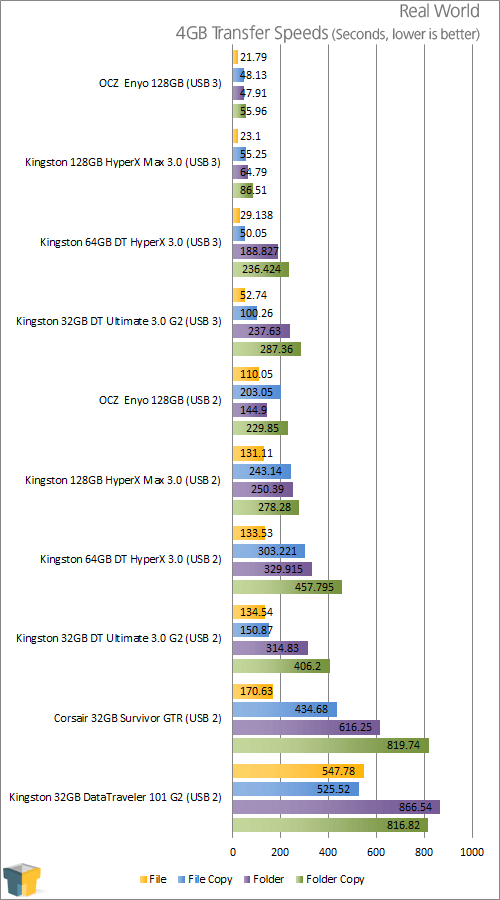
While the HyperX 3.0 doesn’t quite reach the speeds of the Enyo and HyperX Max, it does easily surpass the performance of the Ultimate 3.0. Our 4GB folder transfer on the Ultimate 3.0 took 237 seconds, while it took only 188 seconds on the HyperX 3.0.
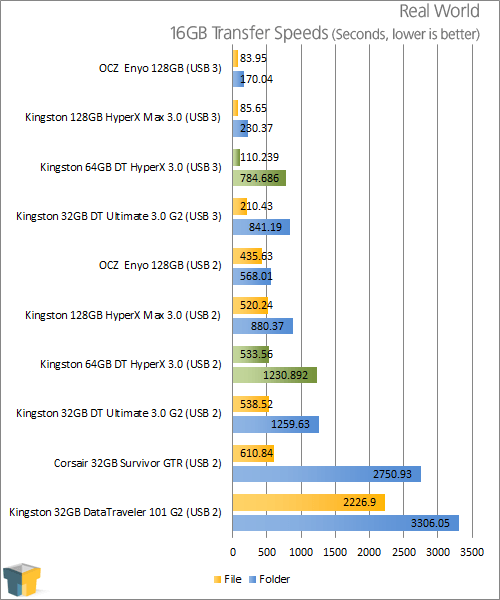
Thanks again to its low IOPS performance, the HyperX 3.0 performs marginally better than the Ultimate 3.0 in our folder transfer test here. When dealing with a single file, IOPS performance doesn’t matter, and there is where we can see this drive truly shine. Compared to the Ultimate 3.0, the HyperX 3.0 transfered our 16GB file nearly twice as fast.
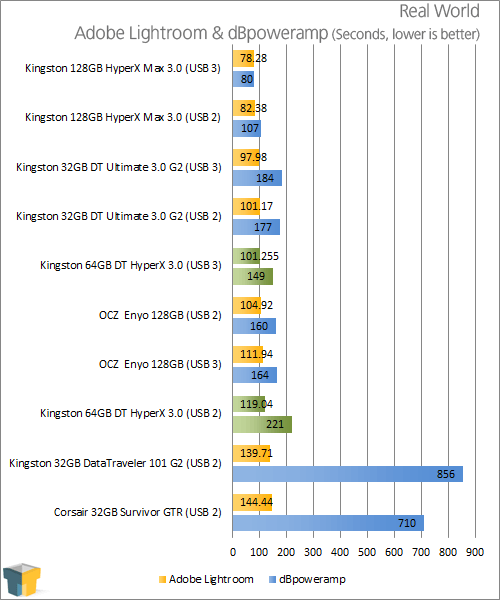
It might have a faster rated throughput speed, but the Ultimate 3.0 wins the overall battle here.
Support our efforts! With ad revenue at an all-time low for written websites, we're relying more than ever on reader support to help us continue putting so much effort into this type of content. You can support us by becoming a Patron, or by using our Amazon shopping affiliate links listed through our articles. Thanks for your support!





