- Qualcomm Launches Snapdragon 4 Gen 2 Mobile Platform
- AMD Launches Ryzen PRO 7000 Series Mobile & Desktop Platform
- Intel Launches Sleek Single-Slot Arc Pro A60 Workstation Graphics Card
- NVIDIA Announces Latest Ada Lovelace Additions: GeForce RTX 4060 Ti & RTX 4060
- Maxon Redshift With AMD Radeon GPU Rendering Support Now Available
Kingston DataTraveler Ultimate 3.0 32GB

If you’re in the market for a flash drive and your PC supports USB 3.0, seeking out a compatible product is a no-brainer. The speed potential is huge, and most often, the cost premium is not. In the case of Kingston’s DataTraveler Ultimate 3.0, it’s 2.5x faster than the fastest USB 2.0 drive, and features far better IOPS performance.
Page 2 – Test System & Methodology; Iometer & HD Tune Pro
For most of our performance-type content, we hold nothing back when explaining our methodologies and beliefs. But as this is simply an external storage review, we don’t feel there’s quite as important a need to do that. If you’ve read our other performance content, you already know how seriously we take our testing practises, as it’s obvious that coming up with an accurate end score for any benchmark is very important. In the case of flash drives, we repeat all tests at least twice to verify that our results are accurate.
|
Component
|
Model
|
| Processor |
Intel Core i7-965 Extreme Edition – Quad-Core, 3.20GHz, 1.30v
|
| Motherboard |
Gigabyte GA-X58A-UD5 (Rev 1.0) – X58-based, F5 BIOS
|
| Memory |
Kingston HyperX – 12GB DDR3-1333 7-7-7-24-1T, 1.60v
|
| Graphics | EVGA GeForce GTX 285 1GB – GeForce 197.45 |
| Audio |
On-Board Audio
|
| Storage |
Seagate Barracuda 500GB 7200.11 – OS
Intel X25-M G1 80GB – (Data Transfer > USB Device) |
| Power Supply | |
| Chassis | |
| Display |
Dell 24" 2408WFP
|
| Cooling | |
| Et cetera |
For our real-world transfer tests, the source files are stored on Intel’s X25-M G1 solid-state disk, which avails us a top-end read speed of around 250MB/s. Unless the USB device we’re testing with is able to write in excess of that, there should be no bottleneck.
Iometer 2006.07.27
To start things off, we’re using Iometer, a popular storage benchmarking application that’s as effective as it is customizable. It’s for both of those reasons that we choose to use it, and also thanks to the fact that it’s capable of outputting the results to both MB/s and IOPS (in/out operations per second). The latter is the value we focus on, as it’s become a standard for measuring performance in enterprise/IT environments.
Admittedly, running this test on most USB flash drives, especially 2.0 models, is not entirely important given the typical manner they’re used, but it’s our goal to see where one excels over another when dealing with such an intensive test. IOPS performance would be very important if you were to install an OS on a flash drive, as long as the bandwidth throughput is also good.
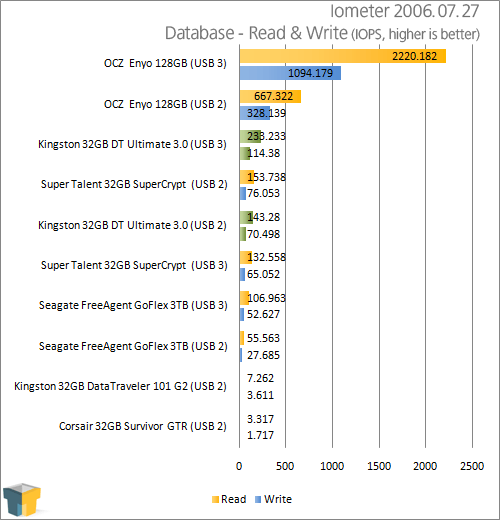
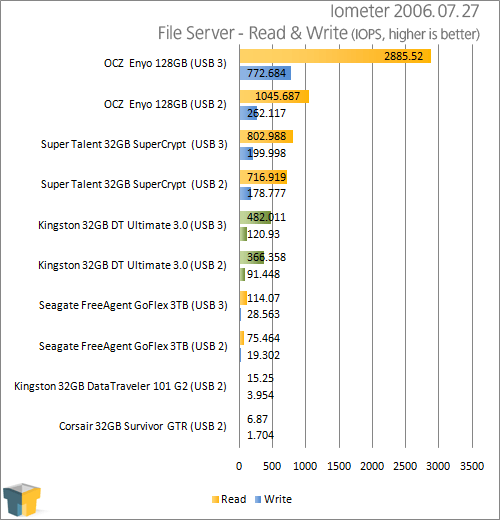
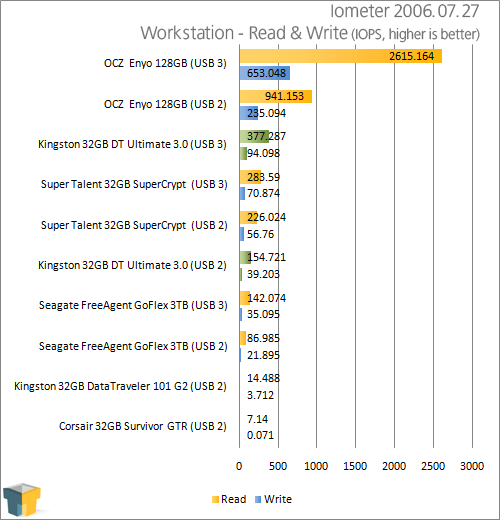
Kingston’s DT Ultimate 3.0 doesn’t quite reach the IOPS potential of the Enyo, but that’s of little surprise given that product’s use of higher-end NAND flash. Kingston’s drive did compete nicely with Super Talent’s, however, coming out on top overall.
HD Tune Pro 3.5
One of the simplest methods for testing storage is with HD Tune, and as it’s able to give reliable and repeatable results, we like using it in our testing. Although the program offers a good range of testing methods, we use the basic test that gives us read speeds and also access latencies.
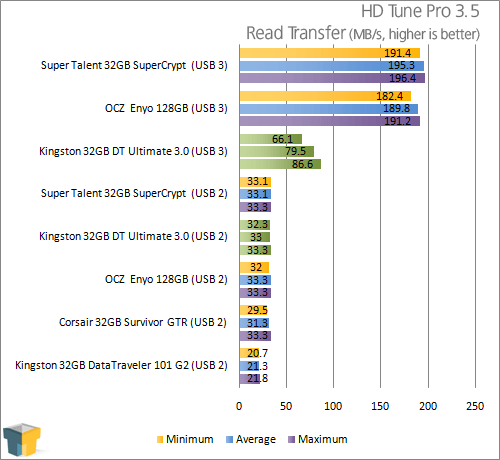
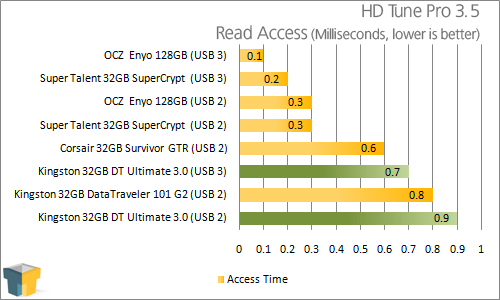
Kingston’s drive continues to deliver great performance here, and as expected, it doesn’t quite reach the ultra-high heights that both Super Talent and OCZ saught out to hit. Even so, at 79.5MB/s read, the DT Ultimate 3.0 hits its spec’d performance and is almost as fast as a mobile hard drive.
PCMark Vantage
One of the more popular storage benchmarks currently is Futuremark’s PCMark Vantage. Even though this is a suite designed to benchmark your entire machine, it’s HDD suite test is quite robust and is good at delivering scores that scale well with the storage device you are benchmarking. Almost all of the storage companies we deal with regularly recommend using it, so we do.
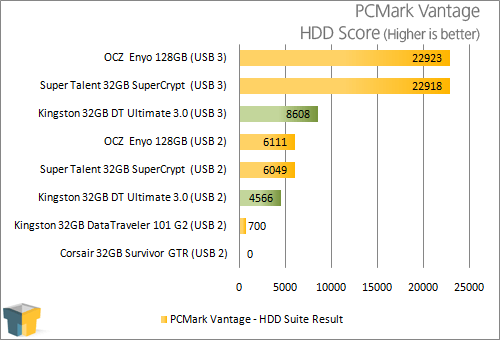
The results here scale similarly to our HD Tune test, so nothing’s too surprising here. It is interesting to see the overall performance difference between a standard USB 2.0 thumb drive and Kingston’s 3.0 drive, though.
Support our efforts! With ad revenue at an all-time low for written websites, we're relying more than ever on reader support to help us continue putting so much effort into this type of content. You can support us by becoming a Patron, or by using our Amazon shopping affiliate links listed through our articles. Thanks for your support!





