- Qualcomm Launches Snapdragon 4 Gen 2 Mobile Platform
- AMD Launches Ryzen PRO 7000 Series Mobile & Desktop Platform
- Intel Launches Sleek Single-Slot Arc Pro A60 Workstation Graphics Card
- NVIDIA Announces Latest Ada Lovelace Additions: GeForce RTX 4060 Ti & RTX 4060
- Maxon Redshift With AMD Radeon GPU Rendering Support Now Available
Kingston DataTraveler Ultimate 3.0 G2 32GB Review

A lot has happened in the USB 3.0 world since we took a look at Kingston’s first ‘Ultimate 3.0’ drive this past fall, and thanks to some progressions, the company has just released a ‘G2’ variant of the drive. It’s identical in looks, it’s cheaper, and it proves to be the fastest non-SSD USB 3.0 device we’ve tested to date.
Page 2 – Test System & Methodology; Iometer, HD Tune Pro & PCMark Vantage
For most of our performance-type content, we hold nothing back when explaining our methodologies and beliefs. But as this is simply an external storage review, we don’t feel there’s quite as important a need to do that. If you’ve read our other performance content, you already know how seriously we take our testing practices, as it’s obvious that coming up with an accurate end score for any benchmark is very important. In the case of flash drives, we repeat all tests at least twice to verify that our results are accurate.
|
Component
|
Model
|
| Processor |
Intel Core i7-980X – Six-Core, 3.33GHz, 1.30v
|
| Motherboard |
Gigabyte GA-X58A-UD5 (Rev 1.0) – X58-based, F5 BIOS
|
| Memory |
Kingston HyperX – 12GB DDR3-1333 7-7-7-24-1T, 1.60v
|
| Graphics | NVIDIA GeForce GTX 580 1.5GB – GeForce 275 |
| Audio |
On-Board Audio
|
| Storage |
Corsair Force F160 160GB – (Data Transfer > USB Device & OS) |
| Power Supply | |
| Chassis |
Corsair Obsidian 800D
|
| Display |
Dell 24" 2408WFP
|
| Cooling |
Corsair H60
|
| Et cetera |
For our real-world transfer tests, the source files are stored on Corsair’s Force F160 160GB solid-state disk, which avails us a top-end read speed of around 285MB/s. Unless the USB device we’re testing with is able to write in excess of that, there should be no bottleneck.
Iometer 2006.07.27
To start things off, we’re using Iometer, a popular storage benchmarking application that’s as effective as it is customizable. It’s for both of those reasons that we choose to use it, and also thanks to the fact that it’s capable of outputting the results to both MB/s and IOPS (in/out operations per second). The latter is the value we focus on, as it’s become a standard for measuring performance in enterprise/IT environments.
Admittedly, running this test on most USB flash drives, especially 2.0 models, is not entirely important given the typical manner they’re used, but it’s our goal to see where one excels over another when dealing with such an intensive test. IOPS performance would be very important if you were to install an OS on a flash drive, as long as the bandwidth throughput is also good.
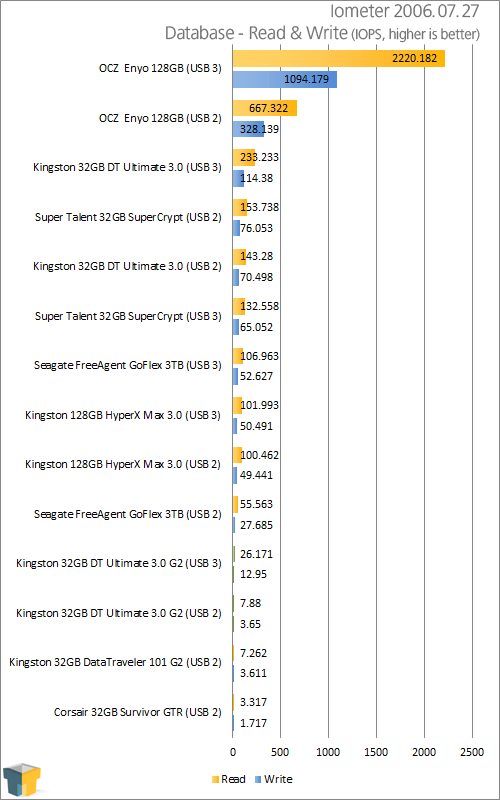
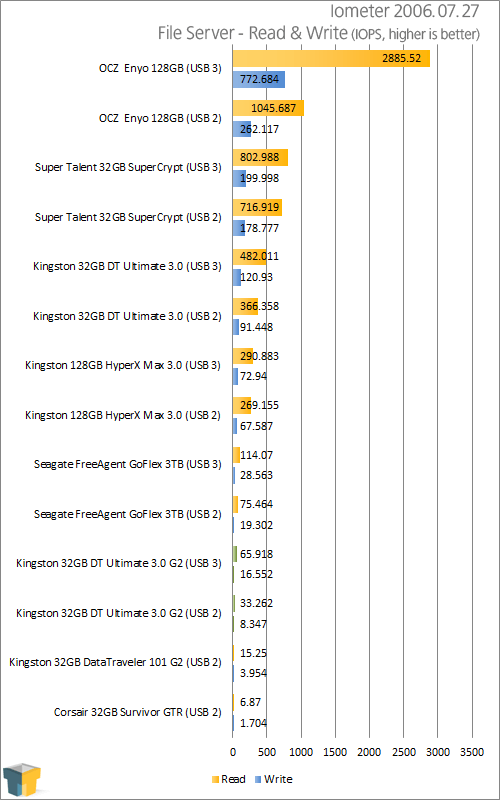
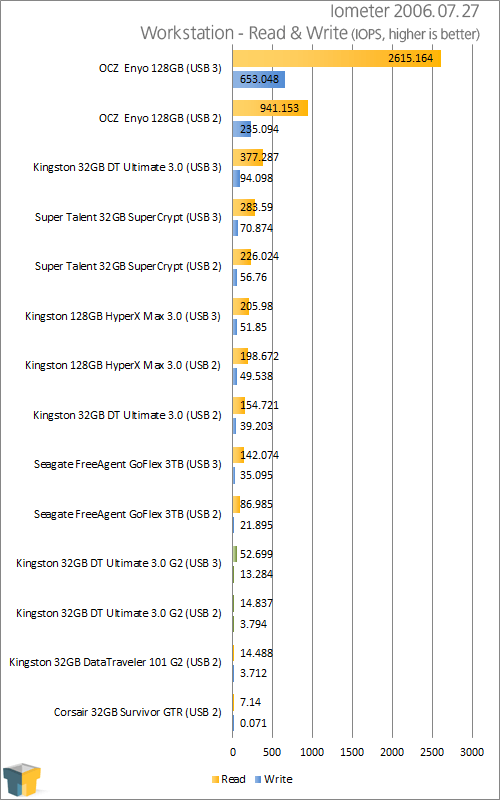
What tweaks were made to the firmware in the G2 become quite obvious when taking a look at the drive’s IOPS performance. In most cases, the drive falls near the bottom of the pack even when in USB 3.0 mode, with Seagate’s 3TB external mechanical drive managing to beat it out. Kingston has rarely been that focused on IOPS performance like other companies, but it’s not without reason. On external devices especially, huge IOPS are not important unless you are copying thousands of small files or running an OS on one.
HD Tune Pro 3.5
One of the simplest methods for testing storage is with HD Tune, and as it’s able to give reliable and repeatable results, we like using it in our testing. Although the program offers a good range of testing methods, we use the basic test that gives us read speeds and also access latencies.
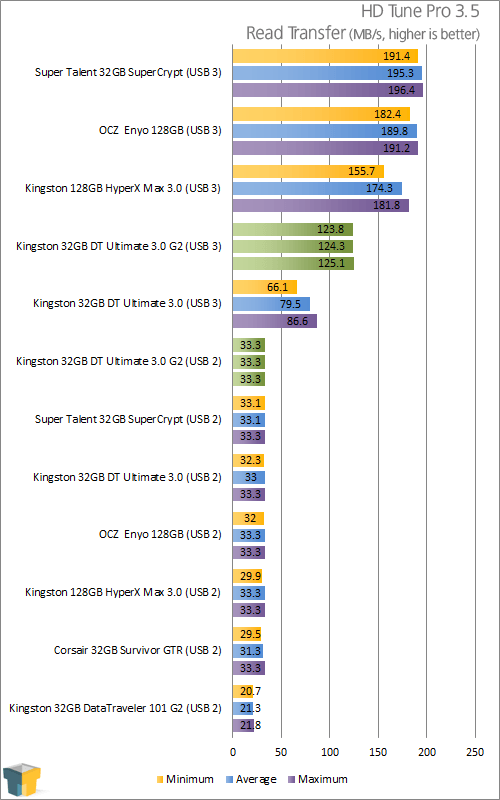
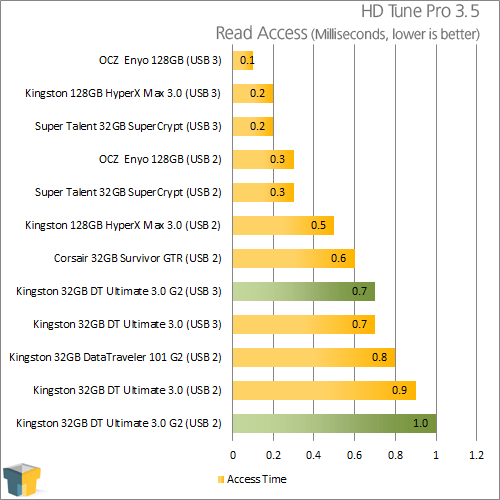
Compared to the original Ultimate 3.0, some major throughput gains have been made here with the G2. Almost amazingly, the G2 kept its performance about the same for both its minimum and maximum values, and is the only USB 3.0 drive in our chart to have done that. And, according to HD Tune at least, the performance here has actually exceeded Kingston’s claims of 100MB/s.
PCMark Vantage
One of the more popular storage benchmarks currently is Futuremark’s PCMark Vantage. Even though this is a suite designed to benchmark your entire machine, it’s HDD suite test is quite robust and is good at delivering scores that scale well with the storage device you are benchmarking. Almost all of the storage companies we deal with regularly recommend using it, so we do.
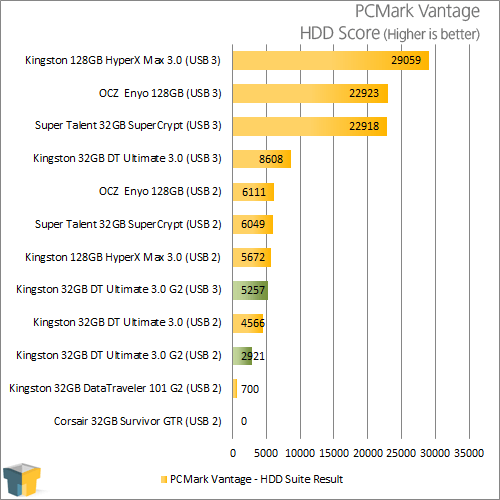
Thanks entirely to the decreased IOPS the G2 is able to deliver compared to the original, a drop in PCMark Vantage is also seen. In fact, the G2 USB 3.0’s performance barely surpasses that of the G1’s USB 2.0 performance. Again, IOPS is not king where external drives are concerned, but it’s something to note nonetheless.
Support our efforts! With ad revenue at an all-time low for written websites, we're relying more than ever on reader support to help us continue putting so much effort into this type of content. You can support us by becoming a Patron, or by using our Amazon shopping affiliate links listed through our articles. Thanks for your support!





