- Qualcomm Launches Snapdragon 4 Gen 2 Mobile Platform
- AMD Launches Ryzen PRO 7000 Series Mobile & Desktop Platform
- Intel Launches Sleek Single-Slot Arc Pro A60 Workstation Graphics Card
- NVIDIA Announces Latest Ada Lovelace Additions: GeForce RTX 4060 Ti & RTX 4060
- Maxon Redshift With AMD Radeon GPU Rendering Support Now Available
Kingston Wi-Drive for iDevices Review

It’s no secret that mobile devices tend to lack storage, and this is a problem Kingston has set out to tackle – at least with iDevices. Its Wi-Drive wireless storage device allows you to stream 16GB or 32GB worth of data to your iPhone, iPad and et cetera. We’ve been using one for the past few months, so read on for our thoughts.
Page 2 – Configuration, Battery Life & Final Thoughts
You might have thought that’s all there is to the device, which at its default settings would be the case. Fortunately, though, Kingston offers a few extra goodies to work with. The first is that the Wi-Drive is a network “hotspot”, and as such it broadcasts a signal and provides security for that. You can hide and change the SSID and protect your Wi-Fi communications with WEP, WPA, WPA2 and WPA2 Enterprise security. This allows you to turn your Wi-Drive into a stealthy device that only you know about and can log into.
Also in the configuration is a ‘pass through’ to other networks. This is a kind realization by the folks at Kingston that their device is actually taking up your wireless connectivity. Simply enter your network credentials inside the Wi-Drive app, and the Wi-Drive will pass requests that are not meant for it onto the subsequent network – a wonderful feature.
However, Internet access will not be available if you don’t have a subsequent wireless network to link to “through” the Wi-Drive. This is an odd software/hardware combination limit – Apple itself knows how to fall back to 3G when the Wi-Fi flakes out, but when the Wi-Fi network shows itself as working then there is no fallback. This means that if you use the Wi-Drive and don’t set it up to connect “through” to another network, you will not have internet access at all during that time.
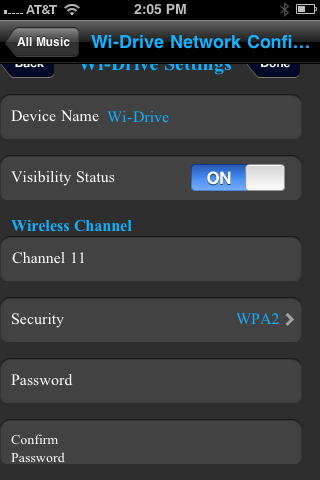
Network Configuration
Whether this is a dealbreaker for you depends on your usage – certainly for video streaming, it’s not much of a concern. However, for most other usage, it could be problematic. This is another item that hopefully is coming up on Kingston’s “fix it” list.
Simultaneous Usage
One of the neatest features that I have found for the Wi-Drive is the ability to have more than one device connected to it at a time, and thus have the ability to “share” a repository of music or movies. This works wonderfully and I have accessed the device with three separate devices simultaneously to test it (two iPhones and an iPad) with no problems. Bandwidth on the device has not been a problem for playing either movies or music, as it’s streaming at full 801.11g where capable and most video for iDevices is not particularly huge. Since the drive is SSD, there is no real place for the hardware to get bogged down.
Battery Life
The average battery life of the device will hover somewhere around 4-5 hours of usage, which is somewhat impressive for what it does. However, don’t even think about throwing it on your computer for 20 minutes to charge – my first full charge after depleting the battery a good ways was well over an hour. I can expect that subsequent charges will take about as long (I’m on charge three after testing at the time of this writing). If you are not using the Wi-Fi constantly to stream from the Wi-Drive, battery life will increase to a solid 8-9 hours. I know this, because I accidentally left it on and walked away once – to return 8 hours later and still have the it play videos for another 40 minutes.
There’s another important caveat to mention. While most devices will charge and function at the same time, that can’t be said about the Wi-Drive. While it charges, the media on the drive will remain inaccessible. As something like this should be feasible, this looks to be an oversight on Kingston’s part.
Final Thoughts
The Wi-Drive is an odd product for me – for what it does, it does it well… I’d dare say better than I could have thought. However, the issue comes down to whether or not it’s a device you actually need.
At a cost of $70 USD for 16GB and $90 for 32GB, the Wi-Drive is not the cheapest addition to your lineup. For storage concerns, there’s Apple’s iCloud for iDevices and most Android phones offer microSD slots to expand limitlessly. Factor in the difficulty moving files to or from the Wi-Drive and you have essentially a guaranteed “no thanks.”
However, the Wi-Drive offers the ability to stream a good amount of data (and thus not stutter) like videos to more than one device simultaneously – all with security to protect your treasured goodies from prying eyes. It does this so well, in fact, that I wish Kingston would take a look at some of the hardware-based encryption that could be added to the device so that a thief couldn’t simply connect the Wi-Drive itself to the computer to steal all your stuff. It would be a perfect secure streaming hub. For less secure basic needs, it already is – and there is very little (if anything) that offers this particular benefit on the iOS platform.
Long before it can be a recommended buy at its current cost, though, Kingston has some work to do – it would be one thing if you could access more filetypes, or move things on and off of the drive to the rest of your device (and not just its own app). The software has potential, and the hardware is already good – but there are still some things that need done before the Wi-Drive is a must-have for every pocket. Sadly, the release of iCloud may kill a lot of its need altogether unless Kingston focuses hard on its unique features and less on its ability to just store more stuff than your phone has space for.
Discuss this article in our forums!
Have a comment you wish to make on this article? Recommendations? Criticism? Feel free to head over to our related thread and put your words to our virtual paper! There is no requirement to register in order to respond to these threads, but it sure doesn’t hurt!
Support our efforts! With ad revenue at an all-time low for written websites, we're relying more than ever on reader support to help us continue putting so much effort into this type of content. You can support us by becoming a Patron, or by using our Amazon shopping affiliate links listed through our articles. Thanks for your support!





