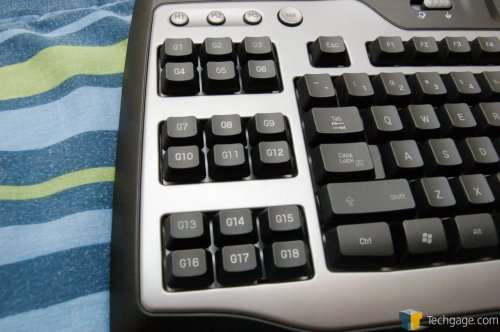- Qualcomm Launches Snapdragon 4 Gen 2 Mobile Platform
- AMD Launches Ryzen PRO 7000 Series Mobile & Desktop Platform
- Intel Launches Sleek Single-Slot Arc Pro A60 Workstation Graphics Card
- NVIDIA Announces Latest Ada Lovelace Additions: GeForce RTX 4060 Ti & RTX 4060
- Maxon Redshift With AMD Radeon GPU Rendering Support Now Available
Logitech G11 Gaming Keyboard

Hardcore gamer? Then you probably are on the lookout for any product that will help you tweak your skill further, and maybe gain an advantage over the competition. If the G15 proves too expensive, or you don’t like the LED screen, this one may be up your alley.
Page 2 – Closer Look
If you decide to purchase a G11, you will know you received the right keyboard when…
Here is the G spot of the keyboard, with 18 buttons in total. With the included software, you can set up various macros and have access to them simply by pushing the button. I will get more into this in the software portion of the review.
Above the 18 G buttons is an M1, M2 and M3. What could that possibly be for? Pushing each one will essentially load an entire new set of macros. So effectively, you could assign up to 48 freaking macros per game! Who would complain about such a thing?
Things get better, however. Note the MR button… Macro Record. While you are playing a game, you can push this button followed by a G button. Then, you can perform whatever action you want. Once you are done, just push the MR button again and that macro will be assigned to whatever G button you selected.
Though this is a rather simple button, it’s purpose is amazing. Switching to the “game” mode disables the Windows key so it will cease to function. Basically.. pushing it during a game will not give you the boot. Ever ‘almost’ get the perfect kill, and then half a second later see your desktop? Yeah, that’s what this fixes.
Media controls. Most keyboards have them, this one is no exception. However, these ones light up a very bright blue when the keyboard is in use. Does YOUR keyboard do that?
Just to the right of those controls are two more… mute and backlight control. Logitech notes on the box that there are three degrees of the backlight… one being off. So, you can have it somewhat blue, or really blue. The lowest setting may be the best as it may not distract you as much from a game, getting you killed. After all, that’s what this board is designed to combat.
That covers the front of the keyboard, but surprisingly… we are not done. On the tip of the board we have two USB ports… a great addition. One could be used for your mouse…. or a USB flash drive. Heck, whatever you want. I can’t see myself making real use of a USB port on a keyboard, but some may enjoy it.
Overall, I like what the keyboard offers. Nothing is missing that I can see… and the layout is good. However, I quickly found out that this keyboard is definitely for gamers and not for those who do a lot of regular work on the PC.
When I jumped on the PC, I was Photoshopping a few pictures. I use shortcuts in PS all the time, and on this board I kept hitting a G button instead of the control button. Simply put, the added G buttons will screw you up at first, only because you always expect certain buttons to be on that side. To me, these G buttons would be better placed atop the keyboard, right below the F1 – F12. However, then that would throw a new set of hurdles in the way.
In the end, I love the keyboard, I really do. However, the layout just bugged with me too much. I type without ever looking at the keyboard, and use shortcut keys for everything. So without looking at the keyboard constantly, I was pushing the wrong buttons often. So, as with any new product, there’s a learning curve. I just found this curve to be a lot more curvacious this time around.
Support our efforts! With ad revenue at an all-time low for written websites, we're relying more than ever on reader support to help us continue putting so much effort into this type of content. You can support us by becoming a Patron, or by using our Amazon shopping affiliate links listed through our articles. Thanks for your support!