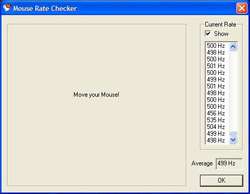- Qualcomm Launches Snapdragon 4 Gen 2 Mobile Platform
- AMD Launches Ryzen PRO 7000 Series Mobile & Desktop Platform
- Intel Launches Sleek Single-Slot Arc Pro A60 Workstation Graphics Card
- NVIDIA Announces Latest Ada Lovelace Additions: GeForce RTX 4060 Ti & RTX 4060
- Maxon Redshift With AMD Radeon GPU Rendering Support Now Available
Logitech G5 Laser Mouse

Logitech has always been a huge player in the peripheral market, even for gamers. Their MX510 and MX518 mice won countless awards and become a favorite among many. Take that design, improve the feel and throw in a laser, and we have the G5. Let’s see how it compares to other mice we have used.
Page 2 – Features and Conclusion
With the touch of a button, you can either increase or decrease the DPI, between 400 and 2000! This feature has become essential to me for gaming. I can go from moving around regularly to preparing for a pinpoint shot, at the click of a button! Not only does this feature work great, it can help improve your gameplay and make it more fun. The two buttons for DPI changing is right around the scroll wheel, so they don’t get in the way, but are easy to access when you need them.
One thing I did want to try though, was to change the Hz on the mouse using the Mouserate Changer, and immediately tried the 500Hz and 1000Hz modes. At 500Hz, the mouse worked perfectly. Not so much at 1000Hz though, but this may be because of my dated PC (AMD Sempron 3000+, ASUS A7N8X-X).
To test out this baby, I played some Counter-Strike source, and I can’t wait to play around with the DPI changer. During normal play, I keep the DPI at 800 which seems smooth enough to take care of business. When I was playing around with the sniper weapons though, I switched to 400DPI so that I could have a much more precise aim. I immediately found this to be extremely helpful… I love it!
After moving up to the G5 from my MX500, it has become indispensable to me. The only feature that didn’t impress me too much was the weight cartridge. It’s a cool feature to include, but it seems more of a gimmick than anything. I did find a certain amount of weight to be better than another, but it’s not like the mouse would not be useable if there was no cartridge. Overall though, this is a fantastic mouse and I recommend it to anyone who is looking for a new gaming mouse. It may be a tad pricey for some people at around $55US, but if you are hardcore gamer, it could prove a wise investment. Because of it’s great performance, awesome looks and cool features, I am giving the G5 a 9 out of 10 and our Editors Choice award.
If the G5 doesn’t appeal to you as much as you had hoped, you can check out our recent review of the Razer Copperhead, which is also 2000DPI and is a direct competitor with the G5.
If you want to discuss this review, please feel free to comment in our related thread. Registration is not necessary to post in our content threads.


|
|
Support our efforts! With ad revenue at an all-time low for written websites, we're relying more than ever on reader support to help us continue putting so much effort into this type of content. You can support us by becoming a Patron, or by using our Amazon shopping affiliate links listed through our articles. Thanks for your support!