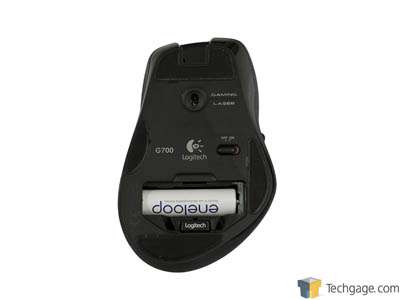- Qualcomm Launches Snapdragon 4 Gen 2 Mobile Platform
- AMD Launches Ryzen PRO 7000 Series Mobile & Desktop Platform
- Intel Launches Sleek Single-Slot Arc Pro A60 Workstation Graphics Card
- NVIDIA Announces Latest Ada Lovelace Additions: GeForce RTX 4060 Ti & RTX 4060
- Maxon Redshift With AMD Radeon GPU Rendering Support Now Available
Logitech G700 Wireless Gaming Mouse

Are you an avid gamer looking for a feature-rich and reliable gaming mouse that also happens to be wireless? Logitech’s G700 might be worth a look. At around $85, it’s not cheap, but it does offer a plethora of customizable buttons, the ability to go wired if the battery dies, and also supports a super-high 5700 DPI.
Page 2 – Wireless and Wired
As mentioned previously, this mouse uses Logitech’s Nano Receiver, however, this is not of the unified variety and can not be used in conjunction with other peripherals. This is due to the ‘Gaming’ aspect of the mouse which allows it to use a 1000Hz poll rate over USB. This saturates the USB port preventing it from sharing with other devices. Why is this important you may ask?
This is one of the big differences between PS/2 and USB based peripherals. Under PS/2, devices are interrupt driven, meaning the device tells the computer when something happens, as it happens.
USB on the other hand uses a polling system, the computer asks the device if something has happened, to which the device will send a response, this happens between 125 (default for most devices) to 1000 times per second, depending on the device. This means that there can be a delay between moving the mouse and the PC sending a poll request. So, devices that use 125Hz poll rate can seem jerky when compared to PS/2 or high poll rate USB based devices.
This is partly why PS/2 is still widely found on higher-end motherboards; gamers want interrupt driven devices (especially with keyboards due to the greater than 6 key press limit as well). However, there are a couple of drawbacks with this high poll rate, for one, it adds an extra strain on the CPU due to overhead, on older PCs this can become very noticeable. Additionally, the high poll rate can interfere with other devices that may share the same port (hubs etc), or same USB controller.
If the PC is spamming a wireless device 1000 times a second, it can drain the battery very quickly, a problem seen with all high poll rate wireless gaming devices. As a result, the G700 under max performance and 1000Hz poll rate will chew through the battery in 12-16 hours, depending on how many times you leave it to rest.
This makes the included charging cable even more important. For the most part, you will get a full day’s use from the battery on a full charge. Better still, it uses standard AA batteries, so it’s possible to replace it with a higher capacity rechargeable to extend its life.
On the topic of the charging, it’s worth mentioning that this mouse uses a proprietary connector. It looks similar to micro USB, but those will not fit. The other problem is that of thickness, the charging cable is not a thin nor flexible cable, so using the mouse in a wired mode can be very limiting on a busy desk. Not an ideal solution for a high-end gaming mouse, but this is still better than a charging dock or battery replacement.
The cable locks into the mouse very securely though, so it is very unlikely to pry loose even with rapid and extreme movement (probably why a thick cable was used, ruggedness is important). This being a wireless mouse, the state of the cable is not so important, the fact one is provided is appreciated – instead of relying on a dock.
It’s also worth mentioning that the mouse will run without the wireless receiver and can function as a purely wired mouse with the docking cable attached – though some users have had issue with this (possibly to do with the using a hub or the included extension cord meant for the Nano-receiver).
A strange quirk I picked up on is that the mouse can be used with 2 PCs, like a KVM. By connecting the wireless receiver to one PC and the wired cable to another, you can switch between the two computers by simply plugging and unplugging the wired cable, forcing it to switch to wireless mode and thus another PC.
No drivers are required as it uses the standard HID compliant device drivers available on pretty much all PCs. On the software front, things start off a little bumpy. For one, the G700 comes with no CD or drivers… just a multilingual manual and the usual legal and warranty stuff. What gives?
This probably comes down to the targeted demographic. Gamers that buy high-end peripherals will instinctively go to the manufacturer’s website and download the latest drivers, meaning that often, the enclosed CD is obsolete, due to being both out of date and not required. The driver disc that came with the M705 was over 2 years old, and this was supposed to be a fairly new mouse.
Support our efforts! With ad revenue at an all-time low for written websites, we're relying more than ever on reader support to help us continue putting so much effort into this type of content. You can support us by becoming a Patron, or by using our Amazon shopping affiliate links listed through our articles. Thanks for your support!