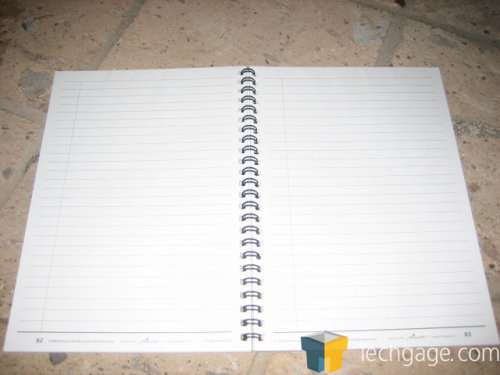- Qualcomm Launches Snapdragon 4 Gen 2 Mobile Platform
- AMD Launches Ryzen PRO 7000 Series Mobile & Desktop Platform
- Intel Launches Sleek Single-Slot Arc Pro A60 Workstation Graphics Card
- NVIDIA Announces Latest Ada Lovelace Additions: GeForce RTX 4060 Ti & RTX 4060
- Maxon Redshift With AMD Radeon GPU Rendering Support Now Available
Logitech io2 Digital Writing System

If you enjoy hand writing more than typing, then the io2 pen was made for you. Though this is a product that’s been out for a while, we are taking a fresh look at it today to see if it stands the test of time. In the end, it still proves to be a quality product worthy of your consideration.
Page 3 – Paper, Final Thoughts
Now, a bit about the paper.
First thought would be to take a look at how much the paper can cost online. Now granted, if you purchase it from Logitech itself, a standard A4 notepad costs approximately $12 for a pack of three spiral bound notepads. But look around a little deeper, I found quite a few of the Cambridge brand digital notebooks on ebay, a stack of 12 for $10 plus s&h, and was surprised when I walked into my local BigLots store and found an entire box of spiral bound Cambridge digital notebooks for $2 each (I bought 12 lol).
So while purchasing the Logitech IO branded paper is more expensive, you can easily find very affordable alternatives. The only concern I have is that BigLots is a clearance store and I stocked up knowing that they may never appear in the store again. Mead, the company that publishes Cambridge, does have the notepads and books on their website, but again, for quite a bit more than one would normally be willing to pay for a pad of paper. ($10 for a 5×11 pad). My tips on the paper, buy it when you see a deal and hang onto it.
A bit about the recharger.
This little ‘puck’ of a recharging/docking station is very, very well designed. I folds up for travel, it opens up to support the pen both in download mode and just in resting mode. It has both an attached, short USB cord where, in my case, it plugs neatly into my monitor without having reams of wires to deal with, yet also comes with an extension so that you can plug it into the USB ports in the back of your computer and still reach the recharger. Sleek and well thought out.
I honestly had high hopes for this pen, and I do give it high praise, but with a reviewers caveat. Improve the software, perhaps with more tutorials for the software to recognize that your handwriting changes based on your mood, your medium and sometimes the content, expand to include customized shorthand commands (beyond the IO tags) and work a little on recognizing line weight.
- Pros
- Lightweight
- Very portable
- Comfortable grip
- Writes well, no globbing or clicking of the pen itself as you write
- Easy to dock and upload/view your documents
- Document conversion to multiple mediums and extensive compatibility
- Much more memory than I would have anticipated (40 pages)
- Much longer battery life than I would have expected as well (8 hours)
- Extensive languages supported (English, US & Euro/Canadian, French, Dutch, German, Italian, Spanish, Swedish*)
- Does what it says it will
*(note while Swedish is one of the languages you can use, it is not mentioned in the manual like all the others are, nor is it mentioned prior to the Character Recognition segment. Complete printed instructions are provided in all supported languages except Swedish.)
- Cons
- Expensive, this is a $150 pen.
- Recognition software could prove unreliable for longer documents, the error percentile is acceptable for something short like an email or quick quoted notes, however after
a full day of writing 40 pages, I would suspect the amount of post editing would be tedious, however, not as tedious as rekeying your entire document into a word processor - I would have like to have seen more options for adding personal shortcuts such as ‘w/o’ for ‘without’ and ‘w/’ for ‘with’, ‘-‘ for ‘the’ and other commonly used shorthands. It did however pick up an ampersand and translate it to the word ‘and’ which may or may not be your desire
- Blister pack of death
- Difficult to find – online only as far as I can tell, when I called some of the stores listed on the Logitech site of distributors, none of them had any clue what I was talking about.
While I can see how some people may not see this as a useful tool, it is to those of us who still write longhand, take notes at conferences and meetings, and don’t want to lug around a laptop. This is much more ‘on the go’ than any laptop and still gives you a hard copy of your notes, should a file be corrupted, overwritten or just plain lost.
Can’t wait for the next game conference, and who knows maybe the next best seller you see from me will be written with the Logitech io2 Digital Pen!
If you have a comment you wish to make on this review, feel free to head on into our forums! There is no need to register in order to reply to such threads.

|
|
Support our efforts! With ad revenue at an all-time low for written websites, we're relying more than ever on reader support to help us continue putting so much effort into this type of content. You can support us by becoming a Patron, or by using our Amazon shopping affiliate links listed through our articles. Thanks for your support!