- Qualcomm Launches Snapdragon 4 Gen 2 Mobile Platform
- AMD Launches Ryzen PRO 7000 Series Mobile & Desktop Platform
- Intel Launches Sleek Single-Slot Arc Pro A60 Workstation Graphics Card
- NVIDIA Announces Latest Ada Lovelace Additions: GeForce RTX 4060 Ti & RTX 4060
- Maxon Redshift With AMD Radeon GPU Rendering Support Now Available
Logitech Marathon Mouse M705

Wireless mice offer a plethora of benefits to their users, but the most common complaint about them is the lack of battery-life, or the need to change the batteries at all. Logitech aims to make things a bit easier on people with its Marathon Mouse M705… a mouse that uses two AA batteries and lasts an entire three years. Yes, three years.
Page 2 – SetPoint Software
The M705 has the obligatory forward and back buttons for quick website navigation. These are perched just above the thumb rest, so some small movement is required. Main buttons have a medium activation pressure.
When first handling the mouse, 5 buttons plus the scroll lock were all that I could see, along with the horizontal scrolling. There was one button that remained obfuscated, as it wasn’t even made clear on the product packaging. Hidden in plain site as it were, there’s an 8th button. The thumb rest itself is actually a button. The only hint was that of a small white dash on the base.
The button is firm and not likely to be pushed accidentally, even with an aggressive hold, since you have to push it right on the corner to activate. By default, this 8th button acts as a rather interesting application switcher. All available windows are brought onto the screen as an interactive mosaic of sorts. This is a very flamboyant update compared to the old version. Any of the displayed windows can then be selected and brought into view.
Frequent Alt-Tab users can now switch applications without using the keyboard. If this irritates you however, then it can reprogrammed within the SetPoint Software.
The software that comes on the CD is woefully out of date, quite surprising to be honest. The CD comes with the SetPoint Software suite version 4.80. The latest version as of publishing is 6.15. The latest version is not compatible with settings imported from the older version, so if you update, you’ll have to reconfigure everything again. The software does update itself when available, and can manage multiple Unified Logitech devices. These Unified devices are those that can share the same USB wireless receiver and up to 6 devices can be connected, minimizing the number of USB slots used.
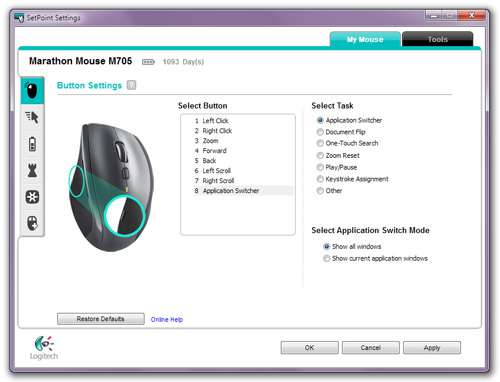
The SetPoint software is used to configure all the various aspects of the devices connected, such as reprogramming buttons, adjusting pointer speeds, acceleration and monitoring battery life (displayed as days, very handy).
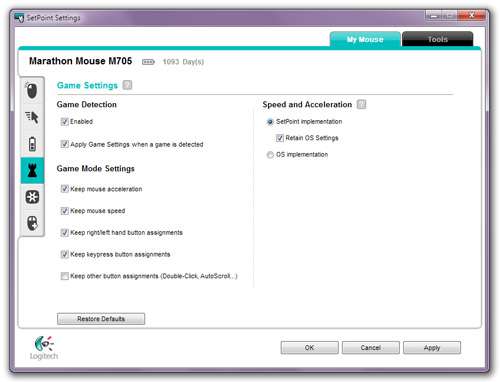
The game settings allows you to override any alterations that certain games like to make, such as reducing sensitivity or applying mouse acceleration, since quite often, games do not provide any options to disable or control mouse settings in game and will use its own sensitivity settings (will developers stop changing mouse settings from OS default… pretty please?). For the most part, gamers will want to disable acceleration as it can make mouse movement counter-intuitive, but for applications and desktop work, you may want to put it on low or medium.
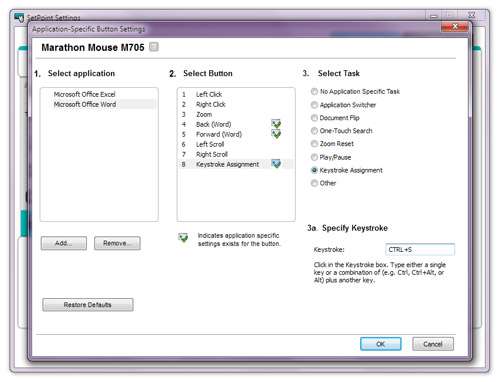
One feature of the software that caught my attention was the advanced settings. Tucked away in its own configuration window, you can create custom button profiles for specific applications. Overriding global defaults, each application can have its own set of button options, including small keystroke combinations.
Support our efforts! With ad revenue at an all-time low for written websites, we're relying more than ever on reader support to help us continue putting so much effort into this type of content. You can support us by becoming a Patron, or by using our Amazon shopping affiliate links listed through our articles. Thanks for your support!







