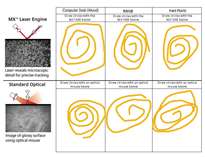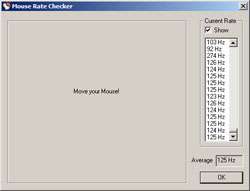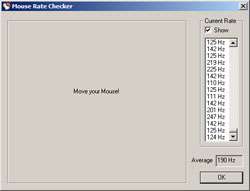- Qualcomm Launches Snapdragon 4 Gen 2 Mobile Platform
- AMD Launches Ryzen PRO 7000 Series Mobile & Desktop Platform
- Intel Launches Sleek Single-Slot Arc Pro A60 Workstation Graphics Card
- NVIDIA Announces Latest Ada Lovelace Additions: GeForce RTX 4060 Ti & RTX 4060
- Maxon Redshift With AMD Radeon GPU Rendering Support Now Available
Logitech MX1000 Laser Mouse

How do you make a mouse more precise than ever? Use a new technology of course! We review the Logitech MX1000 Laser Mouse, which they promise to be 20 times as accurate as Optical. We put it to the tests, so check it out!
Page 4 – Testing
The primary way I tested the mouse, was to use a comparison sheet, drawing circles with the Laser mouse, and then draw them with an Optical mouse. The Optical mouse used for the tests was the MX518. Here are the results:
Ok, so I can’t draw circles. But anyway’s, as you can see, the Laser was more precise than the Optical. Drawing the circles with the MX1000 tended to make more ‘smooth’ ones, while the Optical seemed to be more Oval shaped. I didn’t actually expect to see a difference before I did the test, but I was impressed afterwards. So I guess they do live up to the ‘More Precise’ selling point.
Testing the MX1000 with the Mouse Rate Checker, was no surprise, as most cordless USB mice max out at 125Hz. Surprisingly, with the USB Mouse Rate Switcher, I was able to get a higher Hz readout. Even when the average was 190Hz, it was completely stable, as I’ve used it this way for the past few days.
The MX1000 is not meant to be a gaming mouse, so I didn’t do in-depth tests with it. However, I did test out Counter-Strike: Source for a few rounds. The mouse was silky smooth, but I found I didn’t have as much control as I did with the MX518. However, after playing more and more rounds, I got more and more used to it. Even after getting used to it, I would still recommend the MX518 or a similar mouse for pure gaming.
With the Laser mouse, I found that I was losing control more than I would with an Optical. There are many people out there who love gaming with this mouse, but I just couldn’t get used to it. For gaming, I highly recommend the MX518, which we reviewed last month, here.
I’ve used the MX1000 for the last few weeks, and I have to say, for doing your regular everyday things, this is the way to go. I do everything from Photoshop, using Excel spreadsheets, coding, surfing and everything else. Everything was more smooth than with the regular optical mouse. In photoshop for instance, I found that it was easier to select areas, or zoom in and target pixels. Obviously, it’s difficult to convey this in an image, so this is why I didn’t include any.
Support our efforts! With ad revenue at an all-time low for written websites, we're relying more than ever on reader support to help us continue putting so much effort into this type of content. You can support us by becoming a Patron, or by using our Amazon shopping affiliate links listed through our articles. Thanks for your support!