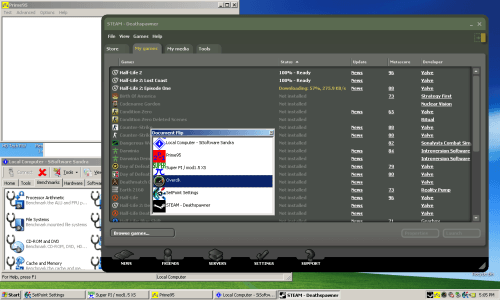- Qualcomm Launches Snapdragon 4 Gen 2 Mobile Platform
- AMD Launches Ryzen PRO 7000 Series Mobile & Desktop Platform
- Intel Launches Sleek Single-Slot Arc Pro A60 Workstation Graphics Card
- NVIDIA Announces Latest Ada Lovelace Additions: GeForce RTX 4060 Ti & RTX 4060
- Maxon Redshift With AMD Radeon GPU Rendering Support Now Available
Logitech MX Revolution Laser Mouse

The successor to the popular MX1000 mouse is finally here and it promises to improve on old favorites and introduce some new features. Here we have an upgraded scroll wheel capable of plowing through long documents with a simple flick of the finger, an advanced application switcher and a much more comfortable thumb rest.
Page 2 – Closer Look
One thing you will quickly notice about the Revolution is the fact that it looks quite similar to other mice, including the G7 and MX1000. Why mess with a good thing, I guess? One major addition you see though, is larger thumb rest with rubber padding. This ends up being a very welcomed feature.
The mouse includes two features not found on any other on the market, including the MicroGear scroll wheel and search button. Though it sounds odd to emphasize on a scroll wheel, this is one that I found myself preferring after a few days use. This wheel has two basic settings, normal and free-spin. At the default mode, it acts as any other scroll wheel you have used. However, in free-spin, it’s just that. With a simple flick of your finger, it has the capability to continue spinning for up to 7 seconds. Thanks to this fact, you can get through large Word/Excel documents, web pages and photo albums far quicker than before.
Utilizing the new SetPoint 3.1 software, the search button can prove quite useful to those who want to speed up a search process. Using the feature is easy… simply highlight a word in a document or webpage, and click the search button to automatically Google or Yahoo search. Other search engines can be added though. This feature is identical to highlighting a word in Firefox, right clicking it and searching for it that way. However, this allows the same functionality throughout most popular browsers.
The side of the mouse is designed to be comfortable for your thumb, and it does it’s job well. The side of the mouse is large enough to let your thumb rest, with little chance of it hitting the mousepad. Though rubber doesn’t usually reflect a comfortable material, it turns out to be the perfect solution here. Rubber is more durable than other materials they could have used, so this proves to be a good choice.
In addition to the comfort, this side also carries three buttons. The ‘thumb wheel’ is not actually a wheel at all, but flicks up and down with ease. It’s primary function is an application switcher, with a twist. To speed up production, whenever you click this button, the switcher window will pop up. Then, you can proceed to use the scroll wheel to pick the application you want, and with another flick of the thumb wheel, that application will become active.
The other two buttons can act as back/forward, or can be changed for whatever purpose you want through the software.
The underside of the mouse is not as exciting as the rest, but I feel obligated to include a shot.
Here is a quick comparison shot between the MX Revolution and MX1000. As great as the MX1000 looked two years ago, it really has nothin’ on the MX Revolution. The new mouse is sleeker and more comfortable to hold. Overall, after using the new model, I am impressed.
|
|
Support our efforts! With ad revenue at an all-time low for written websites, we're relying more than ever on reader support to help us continue putting so much effort into this type of content. You can support us by becoming a Patron, or by using our Amazon shopping affiliate links listed through our articles. Thanks for your support!