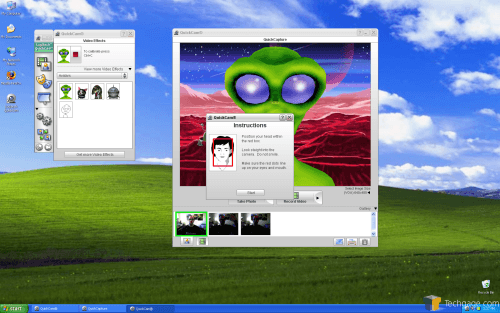- Qualcomm Launches Snapdragon 4 Gen 2 Mobile Platform
- AMD Launches Ryzen PRO 7000 Series Mobile & Desktop Platform
- Intel Launches Sleek Single-Slot Arc Pro A60 Workstation Graphics Card
- NVIDIA Announces Latest Ada Lovelace Additions: GeForce RTX 4060 Ti & RTX 4060
- Maxon Redshift With AMD Radeon GPU Rendering Support Now Available
Logitech QuickCam Ultra Vision

If you frequently use a webcam and are looking for the best one available, I don’t think there will be many other choices than the Ultra Vision. It’s equipped with a large lens, comprised of five glass elements for the best image quality possible. When taking everything into consideration though, is it worth your $120?
Page 3 – Avatars, Final Thoughts
Avatars was an aspect I wanted to play with right away though. It’s the same feature I saw at CES that impressed me a -lot-. Basically, if you are having a bad hair day, had too many cupcakes, look like a real computer geek, are on the run or simply want to have fun, you can change your avatar to something more enlightening. Like an alien for example.
Before this feature will work properly though, you will need to calibrate your face to the camera. The instructions are easy to follow and you will wind up with a result like this:
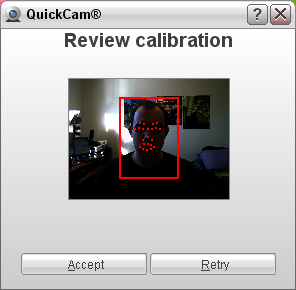
Other default characters include a dinosaur and… pencil drawn figure dude.
While the QuickCam software only installs five of these avatars, there are over a hundred more at your disposal on their website. While at CES, Logitech told us that they would be regularly uploading new avatars each month.
Another clever feature is the ability to use a privacy shade. Simply put, it loads a graphic overtop of the webcam driver, so people on the other end cannot see you… just the image. This is a perfect solution for web voyeurs, when the only thing hardcore is their craving for privacy.
Up to this point, I haven’t really given my thoughts on the performance/image quality/video quality, so allow me to do that now. First… the performance. It’s good… the best I’ve seen up to now. No, I haven’t been a huge member of the webcam club in recent years, but the Ultra Vision impressed me. While I will -never- be satisfied with the image quality from a webcam, there’s no doubt that this one is really the cream of the crop.
Live video chat is supported up to 640*480 while images can be snapped all the way up into the 4 Megapixel range. However, -anything- over 1.3 Megapixels is falsely enlarged and looks absolutely horrid. Imagine a point-and-shoot camera that supports 10MP images. There’s no way the 10MP images represent the same quality of a D-SLR. The same applies here. So, for fun photographs, this is a great solution, but don’t rely on it for the best color representation or crispest images available.
As I mentioned, 640*480 is the maximum supported via live chat, which makes sense since these videos rack up in the megabytes quick. However, for personal videos that you can later send to friends, the camera supports up to 960×720 which had quite the impressive result. I expected a very laggy experience, but that wasn’t the case. At its peak, it records around 15 frames per second, so really you will not notice lag unless you are moving -real- fast. Waving, doing jumping jacks or other similar activities will not result in much of a blur. The downside though is that these videos get big rather quick, an average of 250KB per second. So, recording a 30s video would result in a 7.5MB file, or 15MB for an entire minute. Still, in this day of broadband, this is not such a big deal. You won’t want to be creating 10 minute long videos that often though. Or do you, you sly dog?
When it’s all said and done, I am impressed with the Ultra Vision overall and believe its quality is top notch. I still don’t believe it’s worth the current $120 going price, however. If you want the fastest performance and best image quality, then this is a great product and is likely worth that cash. It really depends on how often you use your webcam, or rely on it in general. If you are constantly in online meetings, it may be a worthwhile investment. I assure you, if webcams are important to you, this one will not let you down. The average Joe may want to stick to a $50 Logitech model at a brick and mortar store if quality and performance are not a high priority. If you are still unsure whether the Ultra Vision is for you, review my pros and cons closely :-)
- Pros
- Superb quality… as far as webcams go
- Video quality is top rate, with up to 960*720 setting running at a smooth 15FPS
- Sturdy construction
- Fun avatars!
- Compatible with Skype, Live Messenger, Yahoo Messenger, AIM (Includes avatars, should you use them)
- If webcams could be sexy, there would be no competition next to the Ultra Vision
- Built-in mic!
- Cons
- Pricey ($120), but should prove worthy if it you care about quality
- Avatars are somewhat clunky.. require good lighting and some patience
- RightLight also required tweaking but did its job pretty well. Don’t expect a miracle though.
If you have a comment you wish to make on this review, feel free to head on into our forums! There is no need to register in order to reply to such threads.

|
|
Support our efforts! With ad revenue at an all-time low for written websites, we're relying more than ever on reader support to help us continue putting so much effort into this type of content. You can support us by becoming a Patron, or by using our Amazon shopping affiliate links listed through our articles. Thanks for your support!