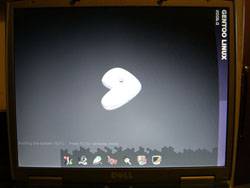- Qualcomm Launches Snapdragon 4 Gen 2 Mobile Platform
- AMD Launches Ryzen PRO 7000 Series Mobile & Desktop Platform
- Intel Launches Sleek Single-Slot Arc Pro A60 Workstation Graphics Card
- NVIDIA Announces Latest Ada Lovelace Additions: GeForce RTX 4060 Ti & RTX 4060
- Maxon Redshift With AMD Radeon GPU Rendering Support Now Available
Look at Gentoo 2006.0 LiveCD
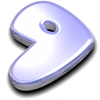
A new version of Gentoo has been released, so I am going to take a quick look at it to see what’s new. Alongside this new release, there is a LiveCD version available in which you can install Gentoo from within a GNOME desktop. Let’s see if this means that Installation will be easier!
Page 1 – Introduction
It’s not that often that a new version of Gentoo is released; usually about twice a year. Because there is plenty of time before each release, a new version brings on many, many updates. The 2006.0 version was just released, and I couldn’t wait to take a look at what was new.
Some of the major package updates are KDE, GNOME, GCC and of course, the kernel. Some of the packages could be considered to be out of date, but the newer versions are primarily still in BETA. The kernel is the absolute latest version, though. The one new feature that I am most happy about though, is the fact that there is now a LiveCD version of the distro. This means that just by putting the CD in your drive, you can boot into a fully operational version of Gentoo, using the GNOME desktop.
With previous versions, such as 2005.1, you would boot to a simple command prompt. Even then, it was a great LiveCD because you could fairly easily connect to the internet and take care of quick tasks if you needed to. This LiveCD seems to have been improved a ton though, and I will go through all of what’s new and included.
The LiveCD still can act as a base to start a Gentoo installation, or it can be used simply for a quick Linux fix, should you need it. After the system loads, you will be welcomed by a GNOME desktop, which uses version 2.12.2. From here, you can use is at a normal Linux distro because most of the app’s you will need are there. Because it’s an OS running off of a CD though, nothing you do will be saved. If you have a floppy drive or thumb drive though, you can just mount one to be able to save your work to. There is no burning software installed in the LiveCD, so a thumb drive is a really good choice.
I was really surprised to see most of my favorite app’s here, because most are left out of other live distros. Firefox, Thunderbird, X-Chat, XMMS, GAIM, OpenOffice, The Gimp and even BitTorrent are all here ready to be utilized. There are some games also available, but who runs Linux to play games?! ;-)
Support our efforts! With ad revenue at an all-time low for written websites, we're relying more than ever on reader support to help us continue putting so much effort into this type of content. You can support us by becoming a Patron, or by using our Amazon shopping affiliate links listed through our articles. Thanks for your support!