- Qualcomm Launches Snapdragon 4 Gen 2 Mobile Platform
- AMD Launches Ryzen PRO 7000 Series Mobile & Desktop Platform
- Intel Launches Sleek Single-Slot Arc Pro A60 Workstation Graphics Card
- NVIDIA Announces Latest Ada Lovelace Additions: GeForce RTX 4060 Ti & RTX 4060
- Maxon Redshift With AMD Radeon GPU Rendering Support Now Available
Maxtor Shared Storage II 1TB

We were so impressed with the Central Axis upgrade for the Shared Storage II at CES that we thought we’d check out the NAS itself prior to the official launch of that software. With 1TB of storage, will the SSII warrant a purchase, with it’s higher price point?
Page 4 – Testing, Final Thoughts
We are in the middle of reevaluating the way we test the performance of the hardware in our networking reviews. In this article, like in our past QNAP TS-109 review, we will use our true real world file transfer and transfer a folder of the same size. This will be used to compare how well the Shared Storage II handles large file transfers in real world situations.
For our synthetic testing, we stuck with the Sandra Network Bandwidth benchmark. Since this benchmark isn’t a completely accurate evaluation of real-world speeds, it should be taken with a grain of salt. But it can serve as a way to compare this device with others with a similar basis of comparison.
The hardware used in these tests consists of:
Test System
- Motherboard: ASUS P5N-E SLI
- Processor: Intel E6300
- Memory: Kingston HyperX 2GB PC2-8000
- Storage: Seagate Barracuda 320GB 7200.10
- Video Card: ASUS 8800 GT
- Power Supply: Antec EarthWatts 500
- Chassis: Sonata III
- Router: Apple AirPort Extreme 802.11n Wireless Router
- Maxtor Shared Storage II
| Data Transfer Rate |
79.28MB/s
|
| Data Bandwidth |
9.51MB/s
|
The motherboard’s 100Mbps Ethernet connection uses NVIDIA’s 600-series chipset to power itself, and every other network connection on the computer was disabled for testing. I should note, however, that the router I am using does not support a Gigabit connection, and under such a connection, the results would be a bit higher.
In our real world tests, we transferred the same 585MB ISO file of our Windows XP Service Pack 2 install CD that we’ve used in the past, as well as copy over a 218MB folder of 295 files to test how the NAS handled reading and writing with multiple files. As with all our reviews, we averaged out the test results. Every test was done with the Shared Storage in its default RAID 0 configuration, so there might be a speed increase over using it in RAID 1.
| Solid Read |
78.74MB/s
|
| Solid Write |
73.43MB/s
|
| Multiple Read |
78.77MB/s
|
| Multiple Write |
76.15MB/s
|
Both reading and writing turned out to be fairly close, but inline with our other results. What was surprising however, was how fast it performed compared to every other NAS device we’ve reviewed.
Final Thoughts
If you asked me how I felt about the NAS, I would have to say it’s a bare bones product priced slightly higher than it should be. If you look at NewEgg’s Network Attached Storage selection, you’ll find a variety of products selling for a variety of price points, so you’ll hardly fine a direct 1:1 comparison. The essentials are there, if you’re looking for simple features like backing up to a USB device, or sharing a printer, or even sharing media on a UPnP compliant device or iTunes, but power users will come across disappointed.
I found myself uninstalling the software after a few days of trying to use it, which honestly isn’t unsurprising. I doubt much effort will ever be put into this type of bundled software with smaller companies, but if anything, I thought a company like Maxtor could have done a better job. It’s a shame that this isn’t mentioned anywhere by Maxtor, but the software isn’t required at all. As long as the drive is mountable (in Windows, go to Tools > Map Network Drive in Explorer, or look for the drive in the Finder in OS X 10.4 and above), it can be used. You lose the backup feature, but alternatively, you can roll your own solution and backup manually or on a schedule.
Only supporting Samba is something I loathe, not because Samba isn’t good, but AFP or FTP support would have been nice. Most consumer-oriented drives only support the protocol, so you’re not losing much, but it’s unfortunate nonetheless.
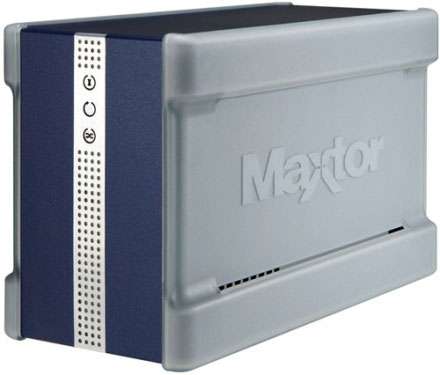
I will express some concern about the NAS’ reliability. The fact that the drives aren’t user accessible was touched on in the article, but in retrospective, it’s a major concern. The drive also gave me a “/share file system error” once, and was totally unresponsive. The only way to solve the problem was to unplug the drive. There were a few cases when the drive would disappear from my network, or it was not visible on my PC or Mac.
I wasn’t able to get the media server streaming to work properly (and there is no indication whether or not it’s on at all when it’s supposed to be, for that matter), and I’ve recently discovered why. Amazingly, it only supports MP3 files and MPG-2 videos. Rob was able to get it working on a different system, but mentioned the drive took quite some time to refresh in iTunes, which might be a limitation of iTunes, we are unsure.
This will have no bearing on the score of the review, but because of Maxtor’s apparent neglect in of solving issues related to the product, there is a bit of backlash coming from their users. Customer reviews around the Internet have not been so positive, and there have even been threads on Seagate’s own forums citing its poor reliability (including a thread full of customers recommending avoiding it). We didn’t experience problems of that magnitude, but there is no way to test the long-term dependability in the review. Naturally, you’re going to have a vocal disgruntled minority, but we haven’t exactly seen much praise about it either.
This all may change when their now long overdue firmware upgrade is released, but we are reviewing the product on how it stands in the market now, not based on its potential in the future. The problems we experienced were enough to make us doubt our faith in the product considering we’ve only had it for a short time. That’s not to say you’re going to absolutely risk your data if you want to use it, but its track record is far from perfect. There are other products out there, so it’s always important to search for the product that will fit your needs the best.
For those interested, Rob tackles a few Linux-related features in our related forum thread.
Oct 15, 2008 Addendum: It appears more than just a few people have experienced issues with their own SSII, including Rob. The common issue is that the unit will suddenly not function for no reason, and would require to be powered down and back on. We briefly experienced this during the review of the unit as well, but chalked it up as being a network issue, but it’s clearer now that the network probably wasn’t the issue at all. You can read our related thread for more information on this issue.
Pros
- Plenty of storage
- Quiet when operating
- Fastest NAS we’ve reviewed
- Two USB ports for using printers and backing up
Cons
- Not many features when compared to other products
- Priced out of its league
- Useless RAID 1 feature when drives aren’t accessible
- Issues with using the UPnP server
- Bundled software was buggy
Discuss in our forums!
If you have a comment you wish to make on this review, feel free to head on into our forums! There is no need to register in order to reply to such threads.

Support our efforts! With ad revenue at an all-time low for written websites, we're relying more than ever on reader support to help us continue putting so much effort into this type of content. You can support us by becoming a Patron, or by using our Amazon shopping affiliate links listed through our articles. Thanks for your support!




