- Qualcomm Launches Snapdragon 4 Gen 2 Mobile Platform
- AMD Launches Ryzen PRO 7000 Series Mobile & Desktop Platform
- Intel Launches Sleek Single-Slot Arc Pro A60 Workstation Graphics Card
- NVIDIA Announces Latest Ada Lovelace Additions: GeForce RTX 4060 Ti & RTX 4060
- Maxon Redshift With AMD Radeon GPU Rendering Support Now Available
Maxwell Hits The Workstation: NVIDIA Quadro M6000 Graphics Card Review

What NVIDIA’s GeForce TITAN X does for gaming, its Quadro M6000 does for workstations. As the company’s first Maxwell-based Quadro, the M6000 has a lot going for it: an impressive performance-per-watt rating, support for 4x 4K/60 displays, and despite its 7 TFLOPs performance, requires just a single 8-pin connector.
Page 7 – Power, Temperatures & Final Thoughts
To test workstation graphics cards for both their power consumption and temperature at load, we utilize a couple of different tools. On the hardware side, we use a trusty Kill-a-Watt power monitor which our GPU test machine plugs into directly. For software, we use LuxMark to stress the card, and GPU-Z to record the temperatures.
To test, the area around the chassis is checked with a temperature gun, with the average temp recorded. Once that’s established, the PC is turned on and left to sit idle for five minutes. At this point, we open GPU-Z along with LuxMark. After its initial (automatic) render is complete, we kick off a 15 minute stress-test. Following this, we monitor the Kill-a-Watt for a minute to establish peak load wattage.
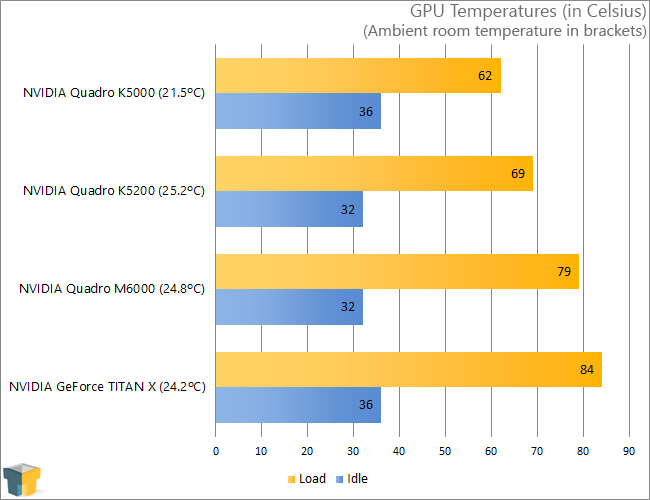
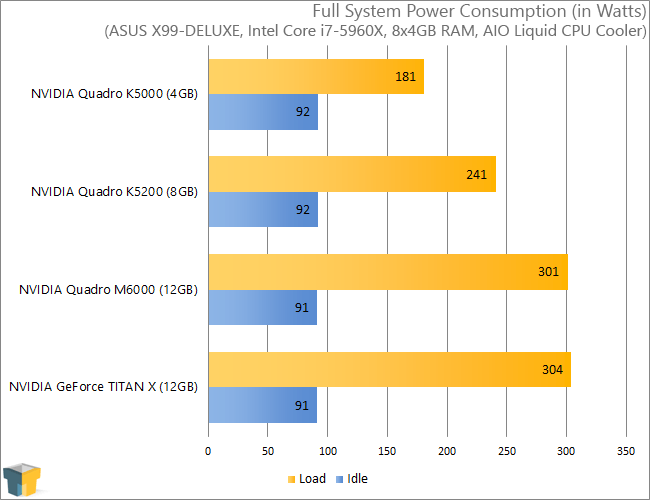
Despite the fact that the Quadro M6000 and GeForce TITAN X are the same GPU at the core, the former manages to run a bit cooler at both idle and load. Perhaps not as interesting is the fact that it draws a few watts less – it does have a slightly slower clock speed, after all. However, it’s worth bearing in mind that the M6000 requires just one power connector (8-pin) versus the TITAN X’s two (8-pin + 6-pin). I am sure system builders are pleased about that design.
Final Thoughts
It’s not that hard to sum-up NVIDIA’s Quadro M6000. As mentioned at the outset, it’s a beast of a card. Whereas GeForce TITAN X is the current king of the gaming side, the Quadro M6000 stands tall and proud at the top of the workstation GPU pile. That’s not to say it’s without fault, but it has far more going good for it than bad.
The most notable downside with the M6000, and the Maxwell architecture in general, is that it’s not to be targeted by those who require useful double-precision performance. Kepler remains the go-to architecture for that, which is the reason PNY doesn’t yet consider the K6000 to be an EOL product. On the GeForce side, the original TITAN, TITAN Black, and dual-GPU TITAN Z all deliver fantastic DP performance; on the Tesla side, the K20~K80 do.
An obvious caveat of NVIDIA’s top-end Quadro (and Tesla, for that matter), is that its price tag will keep it out of the hands of most small operations. For the $5,000 asking price, you’ll need to do some cost analysis to gauge the ultimate worth of such a high-end model. On account of the <K6000 cards being released just this past fall, it seems unlikely we’ll see other Maxwell-based Quadros that soon. And unless AMD pulls a fierce competitor out of its hat with its next-gen GCN-based cards, the M6000 could remain on top for quite some time.
Pros
- Awesome workstation GPU performance.
- Supports 4x 4K/60Hz per GPU (up to 16 total).
- Great card design; runs efficient and takes advantage of GPU Boost.
- Requires just one 8-pin power connector.
- Excellent for 4K gaming when work is done.
Cons
- Weak double-precision performance (go with earlier TITAN or Tesla).

NVIDIA Quadro M6000 Workstation Graphics Card
Support our efforts! With ad revenue at an all-time low for written websites, we're relying more than ever on reader support to help us continue putting so much effort into this type of content. You can support us by becoming a Patron, or by using our Amazon shopping affiliate links listed through our articles. Thanks for your support!






