- Qualcomm Launches Snapdragon 4 Gen 2 Mobile Platform
- AMD Launches Ryzen PRO 7000 Series Mobile & Desktop Platform
- Intel Launches Sleek Single-Slot Arc Pro A60 Workstation Graphics Card
- NVIDIA Announces Latest Ada Lovelace Additions: GeForce RTX 4060 Ti & RTX 4060
- Maxon Redshift With AMD Radeon GPU Rendering Support Now Available
Microsoft Wireless Laser Desktop 6000
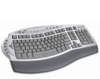
Do you wish your keyboard set had High Definition Technology? Well, you may just be in luck! The Laser Desktop 6000 includes a feature packed keyboard and laser mouse with 1000DPI for great precision. Let’s take a look at see if this desktop set is all it’s cracked up to be.
Page 2 – Features and Conclusion
Along the left edge of the keyboard there are a few more shortcut keys along with a zoom lever. The shortcut keys are all self explanatory and the zoom lever works by increasing or decreasing the font size in open documents or web pages. this is quite unlike the zoom function of the mouse which actually brings up a zoom window that zooms an area that the cursor is held over, text, images and all.
One of the biggest detractors of the keyboard is it’s thickness, I’ve included a profile end-on shot of my old Logitech Wireless Elite laying next to the Microsoft keyboard and you can see how much thicker the Microsoft keyboard is. Another thing that you notice using the keyboard is that if you don’t have the feet down to angle the top edge of the keyboard up towards you, the keyboard seems to slope "downhill" away from you with the keys at the lower edge higher than the keys along the upper edge.
I personally prefer a low profile keyboard with a bit of positive tilt, although, flat is OK as well. Negative tilt is a real minus and the legs provided to achieve positive tilt are far too tall. I’d like to see a triangular setup used where you can fine tune the amount of positive tilt that is given to the keyboard rather than go from negative tilt to too much positive tilt.
Here’s where we get down to brass tacks: How does the Laser Desktop 6000 rate? For usability the mouse scores well, I’d say an 8/10. The lack of a clicking scroll wheel is what hurts it. The shape is pleasant to hold, the feel is great overall and the buttons function with a satisfying "click". You know when you’ve actually pressed the button that the job’s been done. The keyboard on the other hand, it’s marginal. Overall a 5/10. The key strokes are very smooth and linear, the button placement is well thought out and if you’re a touch typist the curve to the keyboard could well be a bonus after you’ve become accustomed to it.
It’s hurt by the heft though. It feels like something made by cavemen, yes it’s polished and pleasing to the eye but then again it’s about as subtle as a club. A keyboard should blend into the workspace and become a part of it and not dominate it and that’s what the Laser Desktop 6000’s keyboard does, it dominates the workspace rather than blending in. It doesn’t allow you to tell it how you’d like it to function, instead it tells you how you’re going to function with it, no compromise.
Since I can’t throw the bad away and go solely with the good I’m awarding the product as a whole a 7/10, I realize that 13/20 should come out to 6.5/10 (both scores added then divided by 2) but I feel that the mouse is good enough to rub a little polish off onto the keyboard and add a half points desirability to the combo as a whole.
Feel free to discuss this review in our related thread!

|
|
Support our efforts! With ad revenue at an all-time low for written websites, we're relying more than ever on reader support to help us continue putting so much effort into this type of content. You can support us by becoming a Patron, or by using our Amazon shopping affiliate links listed through our articles. Thanks for your support!








