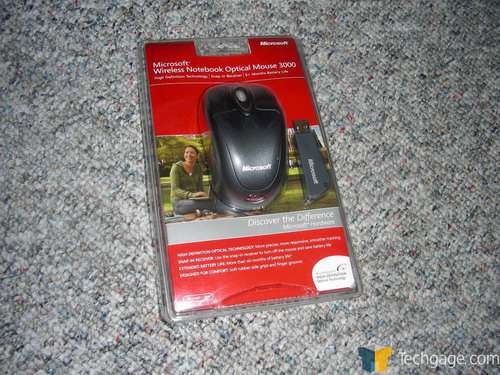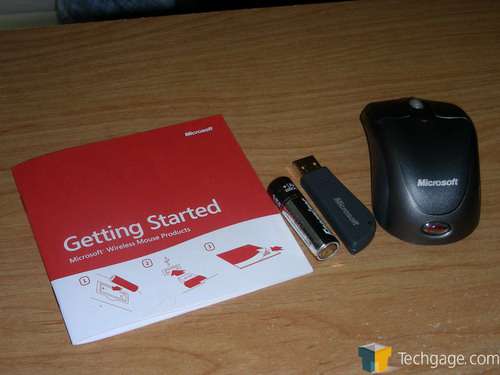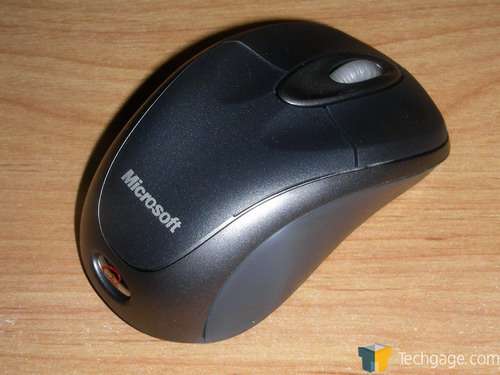- Qualcomm Launches Snapdragon 4 Gen 2 Mobile Platform
- AMD Launches Ryzen PRO 7000 Series Mobile & Desktop Platform
- Intel Launches Sleek Single-Slot Arc Pro A60 Workstation Graphics Card
- NVIDIA Announces Latest Ada Lovelace Additions: GeForce RTX 4060 Ti & RTX 4060
- Maxon Redshift With AMD Radeon GPU Rendering Support Now Available
Microsoft Wireless Notebook Optical Mouse 3000

Your notebook is wireless, so why not have a wireless mouse? We are taking a look at Microsofts latest solution, which promises to offer a comfortable, and precise experience. Does it deliver?
Page 1 – Introduction
|
|
If you are a laptop user, you know that using the touchpad for extended periods of time can be tedious. One thing is for sure. You can’t plan on doing much gaming with that thing. Of course you could bring your gaming mouse, but do you really want to have a long cord taking up room?
The mouse I am taking a look at today is from Microsoft. It’s a simple design, but built for comfort and portability. It’s been quite a while since I’ve even touched a notebook mouse, so I was looking forward to seeing just how good this one was.
- Features
- This practical optical mouse features a tiny snap-in receiver that plugs into your notebook when you’re ready to work, and snaps into your mouse when you’re on the go. Extended battery life lets you work longer without interruption.
- Snap-in receiver
- A small receiver snaps into the bottom of the mouse when it is not in use.
- Three times the battery life
- Work longer without interruption. New optical technology helps extend battery life to as much as three times that of competing products.
- Optical technology
- An optical sensor tracks mouse movement, giving you greater durability, increased speed, improved accuracy, and more consistent performance.
- Multiple colors available
- Customize your desktop and express your personality. Choose from a spectrum of cool colors.
- Comfort for either hand
- The latest mouse design makes clicking and scrolling more comfortable and convenient’no matter which hand you use.
- Additional Features
One of the biggest points made above is that the mouse is ambidextrous, so it will be comfortable regardless of whether you are left-handed or right-handed. The addition of a 1000DPI sensor adds to the extreme precision. Also, with the single AA battery, you can expect up to 6 months of use before you will need a new one. If you use your laptop as a desktop replacement, you may need to change the battery more often than that.
The mouse comes in a tight plastic blister pack, which I hate. I believe all packages as such should open with relative ease, but these require you to grab scissors or a knife and risk knicking yourself. No matter which way you cut this specific package, you will have fun trying to get all the contents easily.
Included is a small manual, Energizer AA battery, the USB receiver and the mouse. No ounce of software is included.
The mouse is quite small compared to standard desktop mice, but that comes with the notebook tag. It’s designed for comfort. Your fingers will rest in the grooves on the buttons, and each side of the mouse allows for comfortable placement of your thumb.
|
|
Support our efforts! With ad revenue at an all-time low for written websites, we're relying more than ever on reader support to help us continue putting so much effort into this type of content. You can support us by becoming a Patron, or by using our Amazon shopping affiliate links listed through our articles. Thanks for your support!