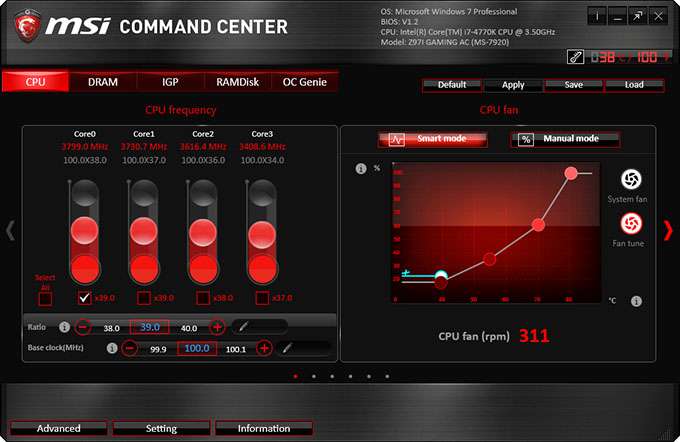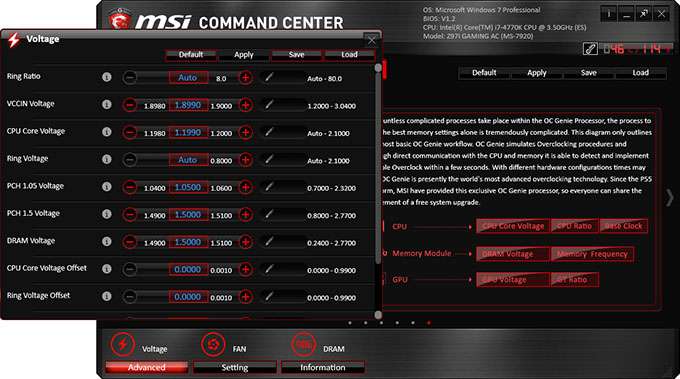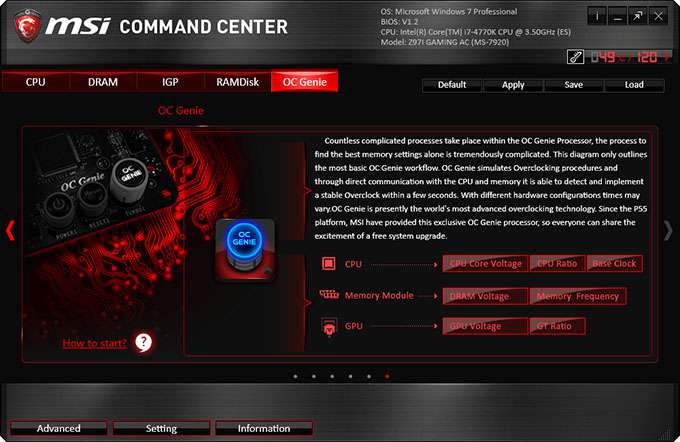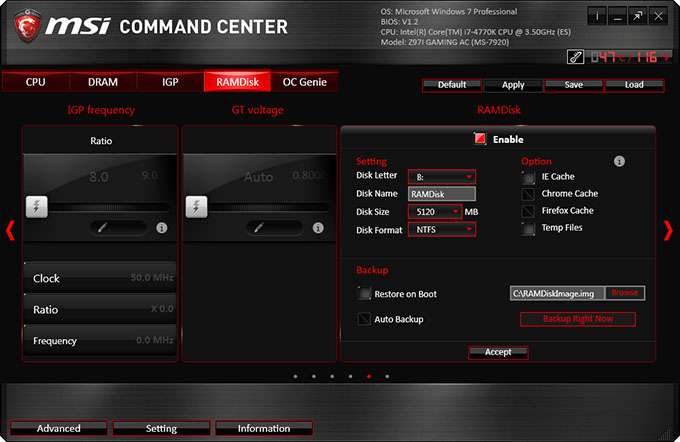- Qualcomm Launches Snapdragon 4 Gen 2 Mobile Platform
- AMD Launches Ryzen PRO 7000 Series Mobile & Desktop Platform
- Intel Launches Sleek Single-Slot Arc Pro A60 Workstation Graphics Card
- NVIDIA Announces Latest Ada Lovelace Additions: GeForce RTX 4060 Ti & RTX 4060
- Maxon Redshift With AMD Radeon GPU Rendering Support Now Available
MSI Z97I Gaming AC mini-ITX Motherboard Review

Just because a PC is being built for gaming, it doesn’t mean that it has to be enormous. With MSI’s Z97I Gaming AC, the ability to build a super-small gaming rig is granted, thanks to its mini-ITX form-factor. Some perks include Killer Ethernet networking, a full assortment of audio enhancements, and a software suite well-worth checking out.
Page 4 – A Look at the Software: MSI Command Center
When I took a look at MSI’s Z77A-GD55 two-years-ago, I didn’t pay any attention to the software. Part of the reason behind this was that at the time, few vendors gave anyone a great reason to check it out. The software solutions that existed were simply boring and uninspired or not entirely useful.
A lot has changed since then. MSI, along with ASUS, GIGABYTE and I’m sure others, have been working hard on making their software solutions worthwhile, and MSI’s Command Center is a good example of how far we’ve come. As this page will cover, it makes tweaking many different board features a simple affair, and it’s not too bad looking, either.
Command Center has a simple design; the center area slides over depending on which of the top five menu buttons you choose. If you’ve clicked on IGP, for example, you’ll still see DRAM settings, because neither feature takes up that much room.
For adjusting voltages, the fans, and extra DRAM settings, the advanced menu can be used to pop-out a new window. In the shot below, you can see all of the various voltage-related settings there are. If you’re a fan of overclocking inside of Windows (I’m certainly not), this solution should suit you just fine.
Those looking for a slight system-wide boost will want to check out the OC Genie feature, which automatically takes care of voltages and frequencies. Using this on the Core i7-4770K in the test rig yielded an absolutely minor overclock of 4GHz, which is really modest for a the stock 3.5GHz chip. Other boards have boosted the chip to at least 4.2GHz, so if you want a truly nice overclock, you’ll have to get your hands dirty.
One feature that some board vendors are beginning to roll out to their higher-end motherboards is the ability to create a RAMDisk. If you’re not sure what a RAMDisk is, it’s just as it sounds: Storage on your RAM. Whatever’s stored there will be wiped clean on every reboot, but if you have the need for extreme storage speed for whatever reason, it’s an awesome feature to have, either to speed up games, or projects you’re working on.
Configuring a RAMDisk is simple. Choose the drive letter, the size of the disk, its file system, and then hit “Accept”. If you want the software to automatically link your browser’s cache to the RAMDisk, you can choose to do so – and yes, it can make a significant difference on some webpages. Should you want the RAMDisk to store the same exact data on every reboot, you can copy the data there, and then create an image to restore. This of course will require copying the data from the SSD or HDD, so not all of the data will be instantly available after you boot into the OS.
For testing, I created a 5GB RAMDisk, and benchmarked it using CrystalDiskMark. The results are downright impressive:
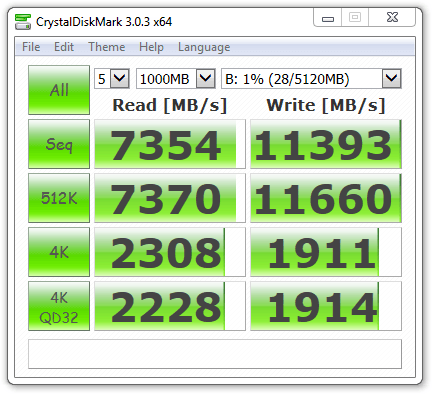
At 7.35GB/s read, this RAMDisk proved to be about 73x faster than a hard drive, and at least 15x faster than an SSD. The write side is even more impressive. And 2.3GB/s 4K? I don’t have a RAMDisk in my personal rig, but after fiddling around with one on this board, I want one, and want one soon.
MSI’s Command Center isn’t as robust as ASUS’ AiSuite III that I took a look at in the last review, but it’s certainly designed well and gives you access to many important tweaking options fast. Overall, a very good piece of software.
Support our efforts! With ad revenue at an all-time low for written websites, we're relying more than ever on reader support to help us continue putting so much effort into this type of content. You can support us by becoming a Patron, or by using our Amazon shopping affiliate links listed through our articles. Thanks for your support!