- Qualcomm Launches Snapdragon 4 Gen 2 Mobile Platform
- AMD Launches Ryzen PRO 7000 Series Mobile & Desktop Platform
- Intel Launches Sleek Single-Slot Arc Pro A60 Workstation Graphics Card
- NVIDIA Announces Latest Ada Lovelace Additions: GeForce RTX 4060 Ti & RTX 4060
- Maxon Redshift With AMD Radeon GPU Rendering Support Now Available
Nero 7 Ultra Edition
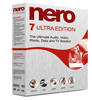
Nero has released a new version of their Ultimate Edition and we are here to take a look at what’s new and upgraded. There’s so much packed into this bundle, but is it worth your hard earned cash?
Page 5 – Photosnap and Backups
Just by the name, you can tell what this tool is for. It’s basically a one-up on the photoviewer built into Windows. It does however have a few features that will help your decision in which to use. The basic UI works as you’d expect. Your scroll wheel can be used to scroll through the pictures, instead of pushing a button. The main reason a normal user would want to use this program though, is for the picture edit feature.
With this feature, you are able to access normal Copy, Resize and Color Balance. In addition to those though, you are able to apply a few filters to give your photos a real artistic look and feel. One filter I liked was the Aging, which allows you to give your photos an old fashioned look. Duotone is also quite cool if you wish to make your photos use a primary and secondary color.
Overall, this is a quick tool for those who like to goof around with their photos. It certainly doesn’t have the functionality of say, The Gimp, but it’s fun nonetheless. You are able to save presets of any filters you edit, but you can’t apply the same filter and preset to more than one photo at a given time.
The backup tab is for all of your back up needs, including Data, Video and anything else. Once again though, if your CD/DVD has copy protection, you will be unable to copy it with Nero. If you have two or more DVD movies that you wish to fit on a single DVD, you can even do that. Let’s take a look at the Nero BackItUp.
BackItUp allows you to take folders and files and back them up. It’s that simple. If you like to keep regular backups of anything specific though, you will find a lot of use here. For instance, I make regular backups of my Thunderbird e-mail client and everything Techgage related. This tool allows me to make an immediate backup of the specified folder, and have the ability to update and redo the backup later on.
After you choose what you want to back up, it will create a *.nba file with all the contents which you will use to burn to a CD or DVD. You will have the ability to encrypt the data you backup and even set a password.
When you need to restore a backup, you simply open the file and it will give you the option to restore it to the exact location it was grabbed from. You also have the option to schedule backups. This is perfect if you want to backup something on a regular basis, even everyday. You can have the file save on a separate hard disk so that you will always have a good backup handy.
Overall, I really enjoyed using BackItUp. I am not much of a person to use a backup utility, because I like to sort through and back up files and folders with a simple data CD. This however is a tool I plan on using more often because it will save a lot of time in the long run and it works extremely well.
|
|
Support our efforts! With ad revenue at an all-time low for written websites, we're relying more than ever on reader support to help us continue putting so much effort into this type of content. You can support us by becoming a Patron, or by using our Amazon shopping affiliate links listed through our articles. Thanks for your support!





