- Qualcomm Launches Snapdragon 4 Gen 2 Mobile Platform
- AMD Launches Ryzen PRO 7000 Series Mobile & Desktop Platform
- Intel Launches Sleek Single-Slot Arc Pro A60 Workstation Graphics Card
- NVIDIA Announces Latest Ada Lovelace Additions: GeForce RTX 4060 Ti & RTX 4060
- Maxon Redshift With AMD Radeon GPU Rendering Support Now Available
Nero 7 Ultra Edition
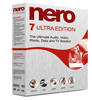
Nero has released a new version of their Ultimate Edition and we are here to take a look at what’s new and upgraded. There’s so much packed into this bundle, but is it worth your hard earned cash?
Page 6 – Extras and Conclusion
There are a few tools that should not be overlooked, such as the “Control Drive Speed” and “Test Drive”. If you have an older CD or DVD rom, you know that if you have it running at full speed, it can lessen the lifespan. Even with newer drives, if you run them slower than top speed, it usually helps in prolonging it’s life. With the Control Drive Speed, you can able to downgrade the speed to your liking. I had to use this tool a few years back when I had a drive make a LOT of noise whenever it read media over 24x, so lowering it to 12x solved my problems completely. It’s certainly a nice tool to have handy.
Test Drive is a packed tool that you can use to benchmark your rom, and even scan media for errors. If you are unsure what a blank CD/DVD is capable of, you can insert it in while you view this tool to see just that. You can even see who produced the media and even view Raw Lead-in data in Hexedecimal, if you are that hardcore.
If you have an HTPC, you may appreciate the edition of Nero Home. It’s similar to Microsoft Media Center and has a great looking red theme. It’s functionality is quite good for a newer product, but is not as fluid as Media Center. It has a clunky interface that I would loved to see improved in a future version. Media Center makes it clear on how to do certain tasks but with Nero Home it’s a bit more confusing. Either way, if you have Windows MCE, then you should stick to the Media Center included with Windows. If you don’t own MCE, then Nero Home is a stable choice.
Here is a quick list of other tools I did not have time to elaborate on but are quite useful:
- Make bootable & UDF disc
- Hybrid discs (For use on Mac and PC)
- Nero Wave Editor
- Recording Audio
- Convert LP/Cassette to Disc
- Watch TV
- Backing up entire HDD
- Mounting disc images (ISO and NRG)
Whenever you buy a new CD or DVD burner, chances are that it will be bundled with a striped down version of Nero. It will burn Audio CD’s and maybe even copy DVD’s, but it does not even come remotely close to the Ultra Edition.
So, is this package worth your hard earned $100US? You bet! When they state that this is an Ultimate solution, they have the right to. This package comes with more than 60 very useful tools that will allow you to do everything from editing your audio, making movies and playing with your photos. There’s so much crammed into the Ultra Edition, it seems every time I use it, I will find something new. $100 is a sufficient amount of money, but this is an Ultra Edition for a reason, because it will save you from buying various other separate products to do what this one package will do.
I cannot wait to see what Nero 8 will bring, but until then I award Nero 7 Ultra Edition a 9/10 and Editors Choice award. If you wish to take the Ultimate Edition for a test spin on your own, definitely head over to Nero.com and download a trial.
- Pros:
- All-In-One Solution
- Does a great job of Video Encoding
- Ability to rip audio at 448Kbps
- Supports High-Definition Video
- Great backup utility
- Solid media server
- Blu-ray Support
- Cons:
- InCD gave errors
- Cannot copy protected media


If you would like to add your $0.02 about the review, feel free to leave your comment in our related thread. Registration is not necessary, but please input a name!
|
|
Support our efforts! With ad revenue at an all-time low for written websites, we're relying more than ever on reader support to help us continue putting so much effort into this type of content. You can support us by becoming a Patron, or by using our Amazon shopping affiliate links listed through our articles. Thanks for your support!





