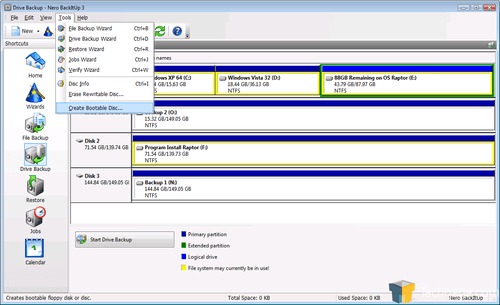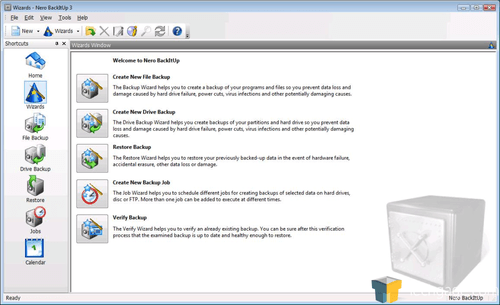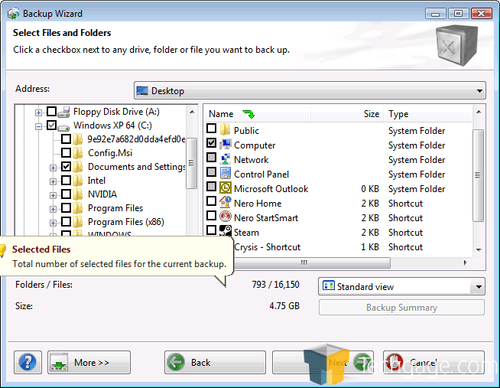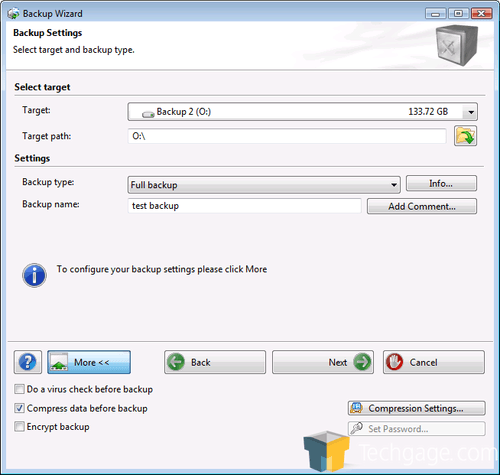- Qualcomm Launches Snapdragon 4 Gen 2 Mobile Platform
- AMD Launches Ryzen PRO 7000 Series Mobile & Desktop Platform
- Intel Launches Sleek Single-Slot Arc Pro A60 Workstation Graphics Card
- NVIDIA Announces Latest Ada Lovelace Additions: GeForce RTX 4060 Ti & RTX 4060
- Maxon Redshift With AMD Radeon GPU Rendering Support Now Available
Nero 8 Ultra Edition

Is Nero’s latest upgrade worth the cash? We are leaning towards yes. With 8, Nero have shown renewed focus on what it is consumers are most interested in, and as a result, have made the application much easier to use. Read on as we explore all that’s new and notable.
Page 4 – ImageTool and BackItUp, Final Thoughts
One of Nero’s best features is BackItUp, a program used to automatically create backups of your computer (including partitions) and files, encrypt/decrypt them, and restore them in case of emergency. While the core BackItUp functionality hasn’t changed with this release, there is a new feature called ImageTool, which allows users to create a boot disk (CD or DVD) that will enable the restoration of backed up files in case that the OS partition fails.
ImageTool is a utility that creates a bootable Linux CD that will allow users to restore backed up files without needing to boot from a hard drive. Creating the boot disc is incredibly easy, however, when I tried to boot from it, the system hung at the loading screen. This isn’t the first Linux boot CD that has failed to load on my PC, and I suspect that my SATA optical drive and ICH9R southbridge may be the cause of the problem.
Editor Note: Rob tried out the boot disc on similar hardware and it booted/functioned fine, so this might be an isolated case. If you have the opportunity to try ImageTool and it doesn’t boot, please let us know in our forums.
These types of compatibility issues are exactly the kind of thing that will anger customers in the event that ImageTool is truly needed; there needs to be more effort invested in ensuring that the boot disc will load in a wide variety of circumstances.
BackItUp is another Nero program that hasn’t changed much with this new release, but considering how useful and convenient it already was, this isn’t necessarily a bad thing.
Users can use BackItUp to create any backup routines they please, from selecting only certain files/folders to entire partitions.
Backups can be automatically scanned for viruses prior to being backed up, verified for correctness after backup, compressed, and can also be encrypted for increased security. Users can create and save as many backup routines as they want, and can schedule them to occur automatically as long as the PC is powered on. The interface is very user friendly with wizards to help with any of the functions, and the large degree of flexibility makes BackItUp one of the best backup tools out there.
Conclusion
There’s a reason that the Nero software suite has been so successful up to this point. Nero’s software has always been reliable, easy to use and up to date with current technology. With a few very small exceptions, Nero 8 maintains the great track record that Nero has created, and delivers a very powerful and worthwhile package.
The amount of functionality Nero 8 brings to the table inside a single application suite is fantastic, and well worth the $100 price tag. Comparing the huge number of things that Nero 8 does right with the few issues that I experienced, a 9/10 rating is definitely in order.
Addendum: Nero are currently offering the downloadable version of Ultra Edition with Photoshow Deluxe 5 together for $59.99USD! (Link)
- Pros
- Comprehensive multimedia editing package
- Rip, burn and view virtually any current format on any current media
- Edit virtually any type of content in a multitude of ways
- Back up, restore, stream and share your data
- User interface is very good
- BackItUp is as awesome as ever
- Nero Home could be a nice alternative to Windows Media Center
- Editing programs are fairly extensive
- Cons
- ImageTool doesn’t seem to like SATA optical drives
- Copy protected media cannot be ripped
- Sharing media with Nero Home is far from intuitive
If you have a comment you wish to make on this review, feel free to head on into our forums! There is no need to register in order to reply to such threads.

|
|
Support our efforts! With ad revenue at an all-time low for written websites, we're relying more than ever on reader support to help us continue putting so much effort into this type of content. You can support us by becoming a Patron, or by using our Amazon shopping affiliate links listed through our articles. Thanks for your support!