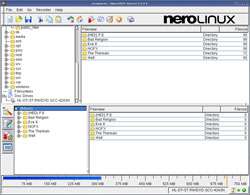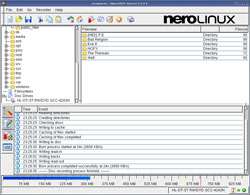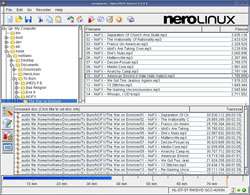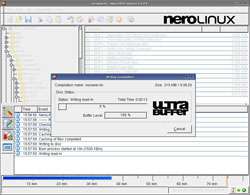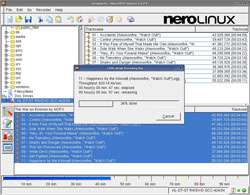- Qualcomm Launches Snapdragon 4 Gen 2 Mobile Platform
- AMD Launches Ryzen PRO 7000 Series Mobile & Desktop Platform
- Intel Launches Sleek Single-Slot Arc Pro A60 Workstation Graphics Card
- NVIDIA Announces Latest Ada Lovelace Additions: GeForce RTX 4060 Ti & RTX 4060
- Maxon Redshift With AMD Radeon GPU Rendering Support Now Available
NeroLinux: In-Depth Look

Ahead has stepped up to the Linux plate with their NeroLinux offering. Does the program offer enough to drag people away from K3b and other Burning apps? Check out the review to find out!
Page 2 – Different Modes
Data CD:
If you’ve used the Windows version of Nero, you know what to expect here. Simply drag and drop your files into the Burning area, and click “Burn”. I had no issues at all here, and the few CD’s I did burn, burned quickly and efficiently.
While a disc is burning, you can click on the progress tab, to view the entire process, with timestamp’s. Once a disc is finished being burned, it will automatically eject.
Audio Burning:
Being one of the primary reasons that people like burning CD’s, I was interested to see how well it worked here. In the Windows version, you would click a New Compilation and then choose Audio CD. In NeroLinux however, all you need to do is click the appropriate tab to the left or the burning area. Drag and drop the songs there and it will automatically add the timeframe.
Sadly, Ahead didn’t include MP3 Encoding software with the package, so you will need to download MPG 123, from the MPG 123 site. While it sucks that they force users to download a “Add-On”, it’s ok since many users may already have this on their system, especially if they have ripped albums before.
I burned a bunch of MP3’s into a Audio CD, and it did it fine. It did seem to take longer to do, than K3b does, but it wasn’t bad.
Audio Ripping:
You can burn albums fine, but how about ripping the tracks in the first place? NeroLinux gives you the ability to rip your albums into four music file types, including MP3, SHN, WAV and OGG. If you intend on encoding your music into MP3, which you likely do, then you will once again need to download another encoder. You can download the Lame encoder, which is of course free as well.
|
|
Support our efforts! With ad revenue at an all-time low for written websites, we're relying more than ever on reader support to help us continue putting so much effort into this type of content. You can support us by becoming a Patron, or by using our Amazon shopping affiliate links listed through our articles. Thanks for your support!