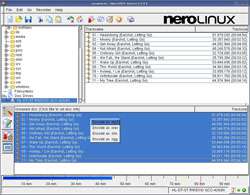- Qualcomm Launches Snapdragon 4 Gen 2 Mobile Platform
- AMD Launches Ryzen PRO 7000 Series Mobile & Desktop Platform
- Intel Launches Sleek Single-Slot Arc Pro A60 Workstation Graphics Card
- NVIDIA Announces Latest Ada Lovelace Additions: GeForce RTX 4060 Ti & RTX 4060
- Maxon Redshift With AMD Radeon GPU Rendering Support Now Available
NeroLinux: In-Depth Look

Ahead has stepped up to the Linux plate with their NeroLinux offering. Does the program offer enough to drag people away from K3b and other Burning apps? Check out the review to find out!
Page 3 – Testing, Conclusion
The system I tested the ripping process is a Dell Inspiron 5150, 2.8Ghz, 512MB DDR333, 60GB 7200RPM, 24X CD/DVD, using Novell Linux Desktop 9.2 (SuSE). The CD I used to test the ripping was 44 Minutes long. Sadly, NeroLinux took a great amount of time ripping the disc. While the Windows version of Nero took only 4:23 minutes, NeroLinux took a full 10:14 minutes. Two and a half times longer! Sadly, I could not test the ripping process the ripping process with K3b, as the program would not start! [I’m working on that!]
There are a few features that come with NeroLinux that I did not try. They include the Disc Copying and Image Recording. You cannot actually make disc images, but rather only burn ones you download. I would have loved to see a disc image creator.
So the question is.. does NeroLinux beat out K3b? The answer is quite simply, no. I’ve enjoyed the program, but what makes it not worth it?
For starters, in order to get NeroLinux, you have to purchase the Nero Ultra Suite, which retails at $69.99US for the download version, and is for Windows. You heard right.. you have to buy the Windows version, [doesn’t that defeat the purpose??], in order to download the Linux version. Quite sadly, considering that K3b does everything NeroLinux does, and more, it should be a free program. To make matters worse, if you get the program, you can’t expect any support. In terms of support, they link to an online CD/DVD and media forum, completely unrelated to Ahead.
If you are a Windows user who wants to get more into Linux, and already own the Nero Suite, then yes, you may as well use NeroLinux since you would not have much to learn. However, with no logical thinking, would this be worth the $70 price tag, since that’s what it will essentially cost you.
Even though K3b is slightly less stable, it has more features, is free and the source code is available. I think that speaks for itself. If Ahead releases an updated version in the future, I would hope to see Video burning and ripping support. The Windows version is chock full of great tools and features, and a small fraction sees the Linux version.
Feel free to discuss this review in our forums.
Addendum: There is now a free trial for the program, that you can find here. Fabio also let’s us know that NeroLinux also works with Debian/GNU.
- Pros
- First real alternative to K3b
- Easy Installation
- Burns effectively
- Cons
- Essentially costs $70
- Only SuSE and Red Hat supported, although could likely be installed in others.
- No official support
- Not enough features to warrant a purchase

|
|
Support our efforts! With ad revenue at an all-time low for written websites, we're relying more than ever on reader support to help us continue putting so much effort into this type of content. You can support us by becoming a Patron, or by using our Amazon shopping affiliate links listed through our articles. Thanks for your support!